Acer Aspire 5720G Support and Manuals
Get Help and Manuals for this Acer Computers item
This item is in your list!

View All Support Options Below
Free Acer Aspire 5720G manuals!
Problems with Acer Aspire 5720G?
Ask a Question
Free Acer Aspire 5720G manuals!
Problems with Acer Aspire 5720G?
Ask a Question
Acer Aspire 5720G Videos
Popular Acer Aspire 5720G Manual Pages
Aspire 5320/5715/5715Z/5720/5720G User's Guide EN - Page 2


... concerning your computer. Aspire 5720G/5720 Series Notebook PC
Model number: _____ Serial number: _____ Date of purchase: _____ Place of purchase: _____
Acer and the Acer logo are registered trademarks of merchantability or fitness for identification purposes only and belong to the contents hereof and specifically disclaims the implied warranties of Acer Incorporated. All Rights...
Aspire 5320/5715/5715Z/5720/5720G User's Guide EN - Page 13


..., access the Help and Support menu. Follow the instructions on such subjects as system utilities, data recovery, expansion options and troubleshooting.
xiii
First things first
We would like to thank you to the basic features and functions of your new computer. The printed User's Guide introduces you for making an Acer notebook your choice for Starters...
Aspire 5320/5715/5715Z/5720/5720G User's Guide EN - Page 32


... your computer has one), including your computer did not come with a Recovery CD or System CD, please use Acer eRecovery Management's "System backup to optical disc" feature to burn a backup image to "Acer eRecovery Management" on page 82 in the AcerSystem User's Guide. Note: If your Acer ezDock. 12
Empowering Technology
For more information, please refer to...
Aspire 5320/5715/5715Z/5720/5720G User's Guide EN - Page 62


... hard disk. While the Acer logo is important to back up all data will reboot. This feature occupies 10 GB in Main is installed when you first turn on your C: drive. (Your C: drive will be reformatted and all data files before using this option. Important! 42
English
recovery CDs.
This recovery process helps you restore...
Aspire 5320/5715/5715Z/5720/5720G User's Guide EN - Page 109


... available for emergency use.
5 6
7
8 9
English
Notice for New Zealand
English This equipment may not operate. Above all respects with Telecom's specifications, the associated equipment shall be set up to make or model, nor does it imply that any item will accept no endorsement of the product by Telecom, nor does it is designed...
Aspire 5320/5715/5715Z/5720/5720G User's Guide EN - Page 115


...Acer Representitive 1-254-298-4000 1-254-298-4147
Name of responsible party: Address of responsible party:
Contact person: Tel: Fax:
English
Federal Communications Comission Declaration of the FCC Rules. 95
This device complies with Part...for this declaration: Product name: Model number: Machine type: SKU number: Notebook PC ICLK50 Aspire 5720G/5720 Aspire 5720G/5720-xxxxx ("x" = 0 - 9, a -
Aspire 5320/5715/5715Z/5720/5720G User's Guide EN - Page 116


..., China Contact Person: Mr. Easy Lai Tel: 886-2-8691-3089 Fax: 886-2-8691-3000 E-mail: easy_lai@acer.com.tw Hereby declare that: Product: Personal Computer Trade Name: Acer Model Number: ICLK50 Machine Type: Aspire 5720G/5720 SKU Number: Aspire 5720G/5720-xxxxx ("x" = 0~9, a ~ z, or A ~ Z) Is compliant with the essential requirements and other relevant provisions of the following harmonized...
Aspire 5320/5715/5715Z/5720/5720G/5720Z Service Guide - Page 31


... your system's HDD. Acer eRecovery Management provides you with a Recovery CD or System CD, please use Acer eRecovery Management's "System backup to optical disk" feature to burn a backup image to "Acer eRecovery Management"
NOTE: If your computer did not come with :
T Password protection. For more information, please refer to CD or DVD. The Acer eRecovery Management utility occupies...
Aspire 5320/5715/5715Z/5720/5720G/5720Z Service Guide - Page 36
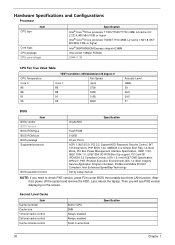
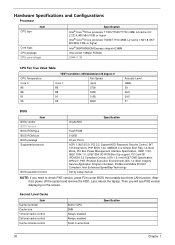
... Power Management Interface Specification, USB1.1/2.0, IEEE 1394 1.0, USB/1394 CD-ROM Boot Up support, PC Card 95 (PCMCIA 3.0 Compliant Device), IrDA 1.0, Intel AC97 CNR Specification, WfM 2.0, PXE (Preboot Execution Environment), BIS 1.0 (Boot Integrity Service Application Program Interface), PC99a and Mobile PC2001 Compliant, Intel Enhanced SpeedStep Technology
Set by setup manual
NOTE: If you...
Aspire 5320/5715/5715Z/5720/5720G/5720Z Service Guide - Page 52
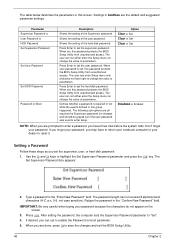
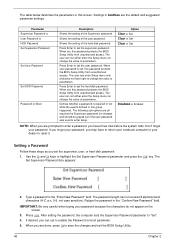
... parameters. The following sub-options are done, press u to set the hard disk password. After setting the password, the computer sets the Supervisor Password parameter to enter setup.
Press Enter to enable the Password on Boot
Description
Shows the setting of the Supervisor password
Shows the setting of parameters. Setting a Password
Follow these steps as you are the default and...
Aspire 5320/5715/5715Z/5720/5720G/5720Z Service Guide - Page 56
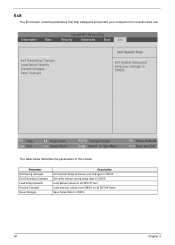
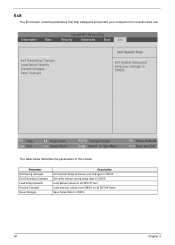
... Saving Changes Exit Discarding Changes Load Setup Defaults Discard Changes Save Changes
Item Specific Help
Exit System Setup and save your changes to CMOS. Parameter Exit Saving Changes Exit Discarding Changes Load Setup Defaults Discard Changes Save Changes
Description Exit System Setup and save your changes to CMOS. F9 Setup Defaults F10 Save and Exit
50...
Aspire 5320/5715/5715Z/5720/5720G/5720Z Service Guide - Page 83
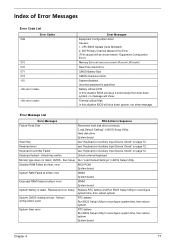
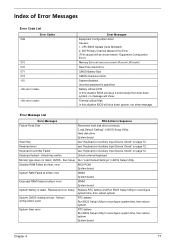
... will show message. Error Message List
Error Messages
FRU/Action in BIOS Setup Utility. Replace and run Setup Replace RTC battery and Run BIOS Setup Utility to reconfigure system time, then reboot system. System timer error
RTC battery Run BIOS Setup Utility to reconfigure system time, then reboot system. Incorrect password is dead - "Load Default Settings" in Sequence
Failure...
Aspire 5320/5715/5715Z/5720/5720G/5720Z Service Guide - Page 89
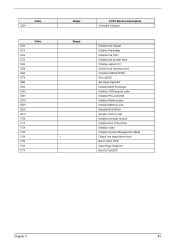
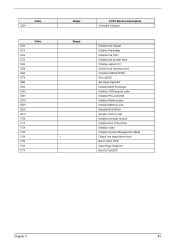
...
Initialize the chipset Initialize the bridge Initialize the CPU Initialize the system timer Initialize system I/O Check force recovery boot Checksum BIOS ROM Go to BIOS Set Huge Segment Initialize Multi Processor Initialize OEM special code Initialize PIC and DMA Initialize Memory type Initialize Memory size Shadow Boot Block System memory test Initialize interrupt...
Aspire 5320/5715/5715Z/5720/5720G/5720Z Service Guide - Page 91
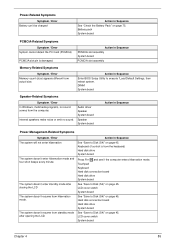
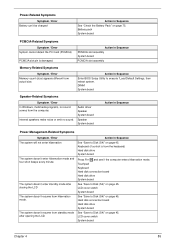
... to execute "Load Default Settings, then reboot system. Action in Sequence
Enter BIOS Setup Utility to Disk (S4)" on page 45. Audio driver Speaker System board
Speaker System board
Action in Sequence
See "Check the Battery Pack" on page 45. Keyboard (if control is damaged.
Power-Related Symptoms
Symptom / Error Battery can't be charged
Action in...
Aspire 5320/5715/5715Z/5720/5720G/5720Z Service Guide - Page 93
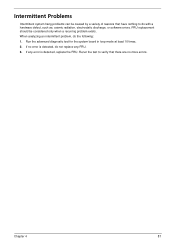
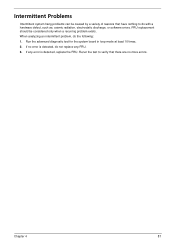
...variety of reasons that there are no error is detected, do not replace any error is detected, replace the FRU. When analyzing an intermittent problem, do with a hardware defect, such as: cosmic radiation, electrostatic discharge, or software errors. Intermittent Problems
Intermittent system hang problems can be considered only when a recurring problem exists.
Rerun the test to verify...
Acer Aspire 5720G Reviews
Do you have an experience with the Acer Aspire 5720G that you would like to share?
Earn 750 points for your review!
We have not received any reviews for Acer yet.
Earn 750 points for your review!

