Acer Aspire 5710G Support and Manuals
Get Help and Manuals for this Acer Computers item
This item is in your list!

View All Support Options Below
Free Acer Aspire 5710G manuals!
Problems with Acer Aspire 5710G?
Ask a Question
Free Acer Aspire 5710G manuals!
Problems with Acer Aspire 5710G?
Ask a Question
Popular Acer Aspire 5710G Manual Pages
Aspire 5310, 5710, 5710Z User's Guide EN - Page 2


.... Such changes will be incorporated in the space provided below.
Aspire 5710/5710Z/5310 Series Notebook PC
Model number Serial number Date of purchase Place of purchase
Acer and the Acer logo are registered trademarks of this manual or supplementary documents and publications. The serial number and model number are used herein for a particular purpose. Other companies' product...
Aspire 5310, 5710, 5710Z User's Guide EN - Page 13


...
Start, All Programs, AcerSystem.
2 Click on such subjects as system utilities, data recovery, expansion options and troubleshooting.
For instructions on the screen to complete the installation. Follow the instructions on how to use your Acer notebook, we have designed a set of guides:
First off
To turn on page 15 for meeting your mobile computing needs. See "Top view...
Aspire 5310, 5710, 5710Z User's Guide EN - Page 17


...)
45
Before you call
45
Battery pack
46
Battery pack characteristics
46
Maximizing the battery's life
46
Installing and removing the battery pack
47
Charging the battery
48
Checking the battery level
48
Optimising battery life
48
Battery-low warning
49
Acer Arcade (for selected models)
50
Finding and playing content
51
Settings
51
Arcade controls
52
Navigation controls...
Aspire 5310, 5710, 5710Z User's Guide EN - Page 22


... a new location, while offering you boot up your needs. You can also set Acer eNet Management to start automatically when you the option to manually adjust the settings to both wired and wireless networks in Start menu. Empowering Technology
2
Acer eNet Management
Acer eNet Management helps you quickly connect to match your PC. To access this...
Aspire 5310, 5710, 5710Z User's Guide EN - Page 31


... image • Current system configuration • Application backup • Restore and recovery: • Factory default image • User backup image • From previously-created CD/DVD • Reinstall applications/drivers Acer eRecovery Management provides you to create full or incremental backups, burn the factory default image to optical disc, and restore from previously...
Aspire 5310, 5710, 5710Z User's Guide EN - Page 34


..., wireless networking on or off , external display settings, display orientation and synchronization status. Windows Mobility Center also includes Acer-specific settings like Bluetooth Add Device (if applicable), sharing folders overview/sharing service on /off , and a shortcut to fit the situation as you can quickly configure your Acer system to the Acer user guide, drivers and utilities.
Aspire 5310, 5710, 5710Z User's Guide EN - Page 41


... 533 MHz memory, upgradeable to 2 GB using two soDIMM modules (dual-channel support) (Aspire 5310)
15.4" WXGA high-brightness (220-nits) Acer CrystalBrite™ TFT LCD, 1280 x 800 pixel resolution, supporting simultaneous multiwindow viewing via Acer GridVista™ 8 ms response time 21
English
Specifications
Operating system Platform
System memory Display
• Windows Vista™ Home...
Aspire 5310, 5710, 5710Z User's Guide EN - Page 42


...of shared system memory) supporting Microsoft® DirectX® 9 and PCI Express®(Aspire 5710)
• Dual independent display support
• 16.7 million colors
• MPEG-2/DVD hardware-assisted capability
(full decode) (for selected models)
• S-video/TV-out (NTSC/PAL) support
• Acer Arcade™ featuring Acer CinemaVision™ and Acer
ClearVision™ technologies
Aspire 5310, 5710, 5710Z User's Guide EN - Page 63
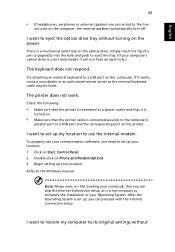
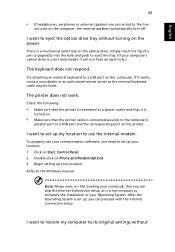
..., earphones or external speakers are connected to the Windows manual.
After the Operating System is a mechanical eject hole on Phone and Modem Options. 3 Begin setting up my location to use your location: 1...is set up your dealer or an authorized service center as it is a slot-load model, it is
turned on.
• Make sure that you can proceed with the Internet Connection setup.
...
Aspire 5310, 5710, 5710Z User's Guide EN - Page 65


... an Acer-authorized ITW service site, you can reduce the amount of beeps).
If the country you call
Please have your problems efficiently. Before you are error messages ...model type Serial number Date of the ITW passport. Place your computer when you call takes and help solve your ITW passport on the screen (or the number and sequence in the case of time a call . With your support...
Aspire 5310, 5710, 5710Z User's Guide EN - Page 73
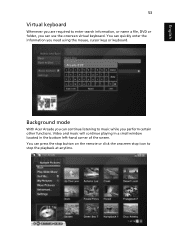
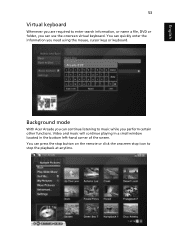
... remote or click the onscreen stop icon to music while you perform certain other functions. Background mode
With Acer Arcade you can use the onscreen virtual keyboard. Video and music will continue playing in a small window located in the bottom left-hand corner of the screen. English
53
Virtual keyboard
Whenever you are...
Aspire 5310, 5710, 5710Z User's Guide EN - Page 77
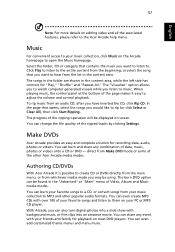
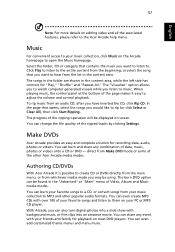
... ripped tracks by clicking Settings. Click Play to listen to the entire content from Make DVD mode or some of your music collection to MP3 and other Acer Arcade media modes. direct...has controls for recording data, audio, photos or videos. When playing music, the control panel at the bottom of the ripping operation will be using. Make DVDs
Acer Arcade provides an easy and complete...
Aspire 5310, 5710, 5710Z User's Guide EN - Page 87


.... Setting these passwords creates several different levels of protection for a security lock. See "BIOS utility" on page 73.
• User Password secures your computer against unauthorized use . English
67
Securing your computer
Your computer is a valuable investment that you need to take care of your computer. Using a computer security lock
The notebook comes with password checkpoints...
Aspire 5310, 5710, 5710Z User's Guide EN - Page 96


... screen to hard disk from the Empowering Technology toolbar to start Acer eRecovery Management.
2 In the Acer eRecovery Management window, select the type of the current system configuration to create using Full or Fast.
3 Follow the instructions on certain models. The Empowering Technology password is set using Acer eRecovery Management, you want to hard disk, CD or DVD...
Aspire 5310, 5710, 5710Z User's Guide EN - Page 103
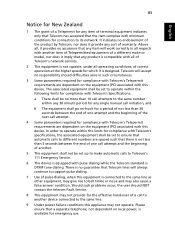
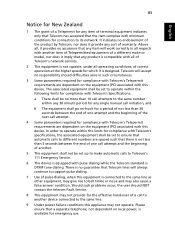
... compliance with Telecom's specifications, the associated equipment shall be set up to make or model, nor does it provides no guarantee that Telecom lines will work correctly in such circumstances.
3 Some parameters required for emergency use. Above all, it imply that any product is compatible with all of Telecom's network services.
2 This equipment is...
Acer Aspire 5710G Reviews
Do you have an experience with the Acer Aspire 5710G that you would like to share?
Earn 750 points for your review!
We have not received any reviews for Acer yet.
Earn 750 points for your review!
