Acer Aspire 5650 Support and Manuals
Get Help and Manuals for this Acer Computers item
This item is in your list!

View All Support Options Below
Free Acer Aspire 5650 manuals!
Problems with Acer Aspire 5650?
Ask a Question
Free Acer Aspire 5650 manuals!
Problems with Acer Aspire 5650?
Ask a Question
Popular Acer Aspire 5650 Manual Pages
Aspire 5680/5650/5630/5610/5610Z/3690 User's Guide - Page 12
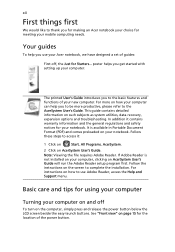
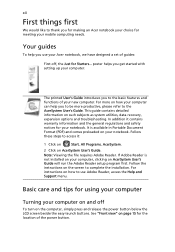
... setting up your Acer notebook, we have designed a set of guides:
First off
To turn on your notebook. This guide contains detailed information on page 15 for the location of your mobile computing needs.
For instructions on your computer can help you use Adobe Reader, access the Help and Support menu.
Follow these steps to complete the installation...
Service Guide - Page 7


... Intel Graphics Media Accelerator 950 and up to 128 MB of dynamically shared system memory, supporing Microsoft® DirectX® 9.0 and PCI Expresst® T Dual independent display support T MPEG-2/DVD hardware-assisted capability T S-video/TV-out (NTSC/PAl) support T DVI-D (true digital video interface) support T Acer CinemaVisionTM video technology (Acer Arcade) (for Aspire 5650) T Acer...
Service Guide - Page 8


... display (VGA) port AV-in jack Ethernet (RJ-45) port
2
Chapter 1 wake-on ring ready T LAN: gigabit Ethernet; For Aspire 5650/TravelMate 4260:
T 5-in-1 card reader, supporting Secure Digital (SD), MultiMediaCard (MMC), Memory Stick® (MS), Memory Stick PROTM (MS PRO), xD-Picture CardTM (xD)
Input devices T 88/89-key keyboard T Touchpad with 4-way scroll button T 12...
Service Guide - Page 18


...).
Indicates
communication button/ the status of Bluetooth- Closed Front View
Aspire 5650:
# 1 2
3 4
5
# Item # Item
Description Description
Icon
Item
Description
Speakers
Left and right speakers deliver stereo audio output. Indicates "Easy-launch bthuettsotnatsu"soonf p3Gagceo1m8munication (for selected models). with S/PDIF support
11
Latch
Locks and release the lid...
Service Guide - Page 19


Indicates the status of wireless LAN
indicator
communications.
indicator "Easy-launch bcuotmtomnusn"icoantiopnasg.e 18
3G switch/indicator
Enables/disables the 3G function.
Bluetooth®"Easy-launch communication button/
Enable/disable Bluetooth function. bInudtitcoantes"s othnepsatagteus18of Bluetooth- Left View
Aspire 5650/TravelMate 4260:
Chapter 1
13 Power indicator
...
Service Guide - Page 23


... Item
Description
6
DVI-D port
Supports digital video connections.
7
Ventilation slots
Base view
Aspire 5650/TravelMate 4260:
Enable the computer to an Ethernet 10/100/1000based network (for selected models). # 1
2
3
Icon
Item Ethernet (RJ-45) port
Description
Connects to stay cool, even after prolonged use.
# Item
Description
# 1 2
Item Battery lock Battery bay
3
Hard disk bay...
Service Guide - Page 25


..., run the Acer Empowering Technology.
NOTE: 1. Fully charged: The light shows green when in AC mode. To set to run the Acer Launch Manager.
Indicates the status of 3G communication. Bluetooth 3G Wireless LAN Power
Indicates the status of Bluetooth communication. Indicates the computer's power status.
Charging: The light shows amber when the battery is charging...
Service Guide - Page 41
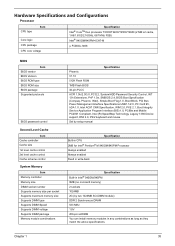
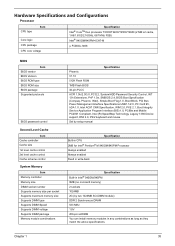
..., PCI Bus Power Management Interface Specifications USB1.1/2.0, PC Card 95, IrDA 1.0, Intel AC97 CNR Specification, WfM 2.0, PXE 2.1, Boot Integrity Service Application Program Interface (BIS) 1.0, PC99a and Mobile PC2001 Compliant, Intel (R) SpeedStep Technology, Legacy 1394 Device support, DMI 2.0, PS/2 keyboard and mouse Set by setup manual
Specification Built-in CPU 2MB for Intel® Pentium...
Service Guide - Page 51


...
Information
PhoenixBIOS Setup Utility
Main
Advanced
Security Boot
Exit
CPU Type : CPU Speed :
Genunie Intel (R) CPU 1.66GHz
HDD Model Name : HDD Serial Number : ATAPI Model Name : None ATAPI Serial Number : None
BIOS Version: VGA BIOS Ver
V1.10 Intel V1256
Serial Number Asset Tag Number Produce Name Manufacturer Name: UUID:
xxxxxxxxxxxxxxxxxxxxxx
N/A Aspire 5650/TravelMate 4260 Acer...
Service Guide - Page 56


.... The table below describes the parameters in this password protects the BIOS Setup Utility from unauthorized access. Settings in this password protects the BIOS Setup Utility from unauthorized access. Parameter User Password is Supervisor Password is set , this screen. Shows the setting of parameters.
The user can enter Setup menu only and does not have right to save the changes...
Service Guide - Page 60


... Changes Save Changes
Item Specific Help
Exit System Setup and save your changes to CMOS.
54
Chapter 2 Load default values for all SETUP item. Parameter Exit Saving Changes Exit Discarding Changes Load Setup Default Discard Changes Save Changes
Description Exit System Setup and save your changes to CMOS.
Exit utility without saving setup data to CMOS.
Exit
The Exit...
Service Guide - Page 85


...nnnn
DIMM System board
Extended RAM Failed at xxxx:xxxx:xxxxh (R:xxxxh, W:xxxxh)
Real Time Clock Error CMOS Battery Bad CMOS Checksum Error
System disabled. CPU BIOS Update Code Mismatch 2. IDE Primary Channel Master Drive Error (THe causes will shut down system, no message will show message. Incorrect password is dead - Index of Error Messages
Error Code List
Error Codes 006
010 070 071...
Service Guide - Page 91


... bridge Initialize the CPU Initialize the system timer Initialize system I/O Check force recovery boot Checksum BIOS ROM Go to BIOS Set Huge Segment Initialize Multi Processor Initialize OEM special code Initialize PIC and DMA Initialize Memory type Initialize Memory size Shadow Boot Block System memory test Initialize interrupt vectors Initialize Run Time Clock Initialize video Initialize System...
Service Guide - Page 93


...'t enter hibernation mode and four short beeps every minute.
Audio driver Speaker System board
Speaker System board
Action in Sequence PCMCIA slot assembly System board PCMCIA slot assembly
Memory-Related Symptoms
Symptom / Error Memory count (size) appears different from actual size. Power-Related Symptoms
Symptom / Error Battery can't be charged
Action in Sequence
See "Check the...
Service Guide - Page 95


...there are no error is detected, replace the FRU. Rerun the test to verify that have nothing to do with a hardware defect, such as: cosmic radiation, electrostatic discharge, or software errors. If no more errors.
When analyzing an intermittent problem, do not replace any error is detected, do the following: 1. Intermittent Problems
Intermittent system hang problems can be considered...
Acer Aspire 5650 Reviews
Do you have an experience with the Acer Aspire 5650 that you would like to share?
Earn 750 points for your review!
We have not received any reviews for Acer yet.
Earn 750 points for your review!
