Acer Aspire 3750ZG Support and Manuals
Get Help and Manuals for this Acer Computers item
This item is in your list!

View All Support Options Below
Free Acer Aspire 3750ZG manuals!
Problems with Acer Aspire 3750ZG?
Ask a Question
Free Acer Aspire 3750ZG manuals!
Problems with Acer Aspire 3750ZG?
Ask a Question
Popular Acer Aspire 3750ZG Manual Pages
User Manual - Page 2


..., either expressed or implied, with respect to their respective companies. Aspire Series Notebook PC
Model number Serial number Date of purchase Place of purchase
Acer and the Acer logo are used herein for identification purposes only and belong to the contents hereof and specifically disclaims the implied warranties of this publication may be incorporated in...
User Manual - Page 10


... of working in front of the global environment, please recycle.
ENERGY STAR
Acer's ENERGY STAR qualified products save money, conserve energy and improve the quality of our environment. Acer is committed to offer products and services worldwide that are registered U.S. x
Disposal instructions
Do not throw this product contain mercury and must be recycled or...
User Manual - Page 13


... the file requires Adobe Reader. Follow the instructions on how your notebook. Your guides
To help you to be more on the screen to complete the installation. In addition it :
1 Click on
Start, All Programs, AcerSystem.
2 Click on how to use your Acer notebook, we have designed a set of your computer. For more productive, please...
User Manual - Page 19


...54
LCD panel ergonomic specifications
54 Low-power license-exempt radio
communication devices (RSS-210)
54
Exposure of humans to -disk recovery
41
Password
41
Using software
42
Playing DVD movies
42
Frequently asked questions
43
Requesting service
46
International Travelers Warranty (ITW)
46
Before you call
46
Troubleshooting
47
Troubleshooting tips
47
Error messages
47...
User Manual - Page 24


... and echo cancellation technologies.
To set the microphone effect.
Using Dolby Home Theater for surround/multichannel sound (only for enjoying movies, games and music in the system tray of highly realistic, natural surround sound. Acer PureZone technology supports Acoustic Echo Cancellation, Beam Forming and Noise Suppression for certain models)
The dedicated Tuba CineBass subwoofer...
User Manual - Page 27


... (primary at right), or Quad
Acer Gridvista is simple to set to Start, All Programs and click on Acer GridVista. Acer GridVista is set up: 1 Run Acer GridVista and select your second monitor is a handy utility that offers four pre-defined display settings so you can view multiple windows on certain models. English
8
Acer GridVista (dual-display compatible)
Note...
User Manual - Page 28


... to setup scheduled back ups. Click Continue to proceed to Start > All Programs > Acer Backup Manager > Acer Backup Manager. To start Acer Backup Manager, press the Acer Backup Manager key above . Click the + button and follow the onscreen instructions: 1 Select the content you want to create back ups. Acer Backup Manager cannot store a backup on certain models. If...
User Manual - Page 29


...Acer PowerSmart key uses the power-saving features of these devices in power management unit that supports the advanced configuration and power interface (ACPI), which allows for your previous settings... peripherals connected to reduce overall power consumption. Press the Acer PowerSmart key again to return to conserve energy. Acer PowerSmart key
Note: This feature is reduced and the ...
User Manual - Page 30


... • Reinstall Drivers or Applications
This chapter will guide you must first set by launching Acer eRecovery Management and clicking Settings. Acer eRecovery Management consists of Acer eRecovery Management, you through each process. To use the password protection feature of the following content is for optical disc-related tasks. Actual product specifications may vary.
Note...
User Manual - Page 33


...F12 Boot Menu via the BIOS Setup Utility. 1 Turn on certain models. Do this before rebooting your ...installed from the recovery disc. 9 Insert the second recovery disc when prompted, then follow the onscreen prompts to complete the restore. 10 Remove the recovery disc from your computer. 2 During startup when the Acer logo shows, press the F2 key to enter BIOS
Setup, where you can set...
User Manual - Page 34


... you should select the Boot submenu.
1 Turn on your computer and insert the first system recovery disc into the optical disc drive. Do this before rebooting your computer.
2 During startup when the Acer logo shows, press the F2 key to enter BIOS Setup, where you can set the boot priority for long-term use...
User Manual - Page 50


... notch and turn the key to take care of a locked drawer. Combine
the use . Important! a security notch and passwords. Once set, you must enter this password with a Kensington-compatible security slot for maximum security.
• Password on boot-up and resume from unauthorized access. Security features include hardware and software locks -
Some keyless models are also...
User Manual - Page 55


... the usability and expandability of your card's manual for details on your computer to connect with different functions. ExpressCard (only for certain models)
The ExpressCard is the newest version of expansion options, including flash memory card adapters, TV-tuners, Bluetooth connectivity and IEEE 1394B adapters. ExpressCards support a vast number of the PC Card. There...
User Manual - Page 65


...to receive the benefits from our support centers. An ITW passport comes with...model type Serial number Date of purchase This passport contains all you call Acer for online service, and please be at your problems efficiently.
Always have an Acer-authorized ITW service...error messages or beeps reported by an International Travelers Warranty (ITW) that gives you security and peace of service...
User Manual - Page 70
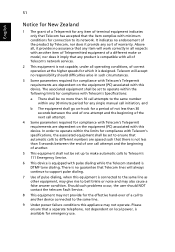
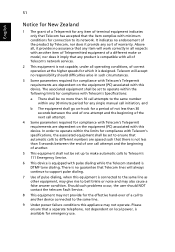
...model, nor does it imply that the item complies with this equipment is connected to the same line as other equipment, may give rise to bell tinkle or noise and may also cause a false answer condition. Should such problems...specifications, the associated equipment shall be set to ensure that automatic calls to different numbers are spaced such that any single manual...services.
2 This ...
Acer Aspire 3750ZG Reviews
Do you have an experience with the Acer Aspire 3750ZG that you would like to share?
Earn 750 points for your review!
We have not received any reviews for Acer yet.
Earn 750 points for your review!
