Acer AST180-ED381A Support and Manuals
Get Help and Manuals for this Acer Computers item
This item is in your list!

View All Support Options Below
Free Acer AST180-ED381A manuals!
Problems with Acer AST180-ED381A?
Ask a Question
Free Acer AST180-ED381A manuals!
Problems with Acer AST180-ED381A?
Ask a Question
Popular Acer AST180-ED381A Manual Pages
Aspire T180 User's Guide EN - Page 2
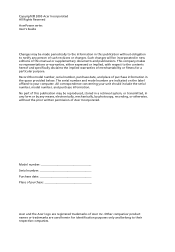
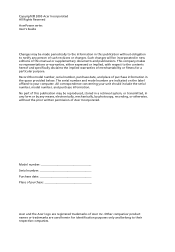
... should include the serial number, model number, and purchase information. No part of this publication may be made periodically to the information in this manual or supplementary documents and publications. This company makes no representations or warranties, either expressed or implied, with respect to the contents hereof and specifically disclaims the implied warranties of...
Aspire T180 User's Guide EN - Page 3
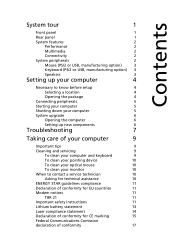
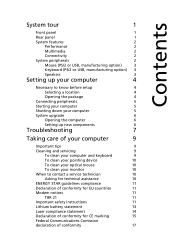
... up your computer
4
Necessary to know before setup
4
Selecting a location
4
Opening the package
4
Connecting peripherals
5
Starting your computer
5
Shutting down your computer
5
System upgrade
6
Opening the computer
6
Setting up new components
6
Troubleshooting
7
Taking care of your computer
9
Important tips
9
Cleaning and servicing
9
To clean your computer and keyboard...
Aspire T180 User's Guide EN - Page 6
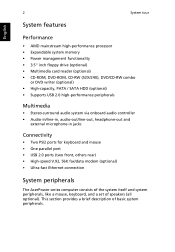
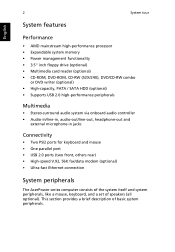
... processor • Expandable system memory • Power management functionality • 3.5" ...inch floppy drive (optional) • Multimedia card reader (optional) • CD-ROM, DVD-ROM, CD-RW (52X/24X), DVD/CD-RW combo
or DVD writer (optional) • High-capacity, PATA / SATA HDD (optional) • Supports...set of basic system peripherals.
Aspire T180 User's Guide EN - Page 8
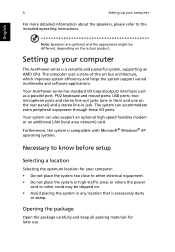
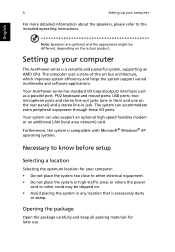
...the system too close to the included operating instructions.
Setting up your computer
The AcerPower series is a versatile and powerful system, supporting an AMD CPU.
The computer uses a state...Necessary to know before setup
Selecting a location
Selecting the optimum location for later use. Your AcerPower series has standard I /O ports. The system can also support an optional high-speed...
Aspire T180 User's Guide EN - Page 9
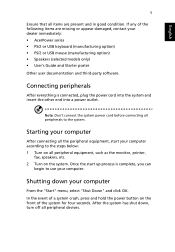
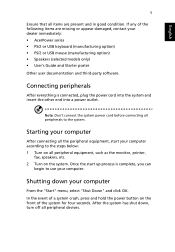
...up process is connected, plug the power cord into the system and insert the other end into a power outlet. Note: Don't connect the system power cord before connecting all peripheral equipment, ...) • PS/2 or USB mouse (manufacturing option) • Speakers (selected models only) • User's Guide and Starter poster Other user documentation and third-party software. Once the start your ...
Aspire T180 User's Guide EN - Page 10
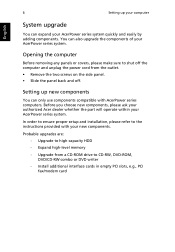
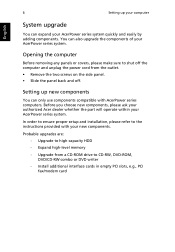
... upgrades are: - Expand high-level memory
- Before you choose new components, please ask your authorized Acer dealer whether the part will operate within your AcerPower series system. Install additional interface cards in empty PCI slots, e.g., PCI fax/modem card In order to ensure proper setup and installation, please refer to shut off the computer and unplug the power...
Aspire T180 User's Guide EN - Page 11
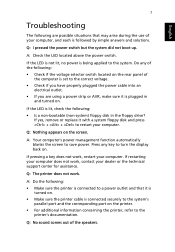
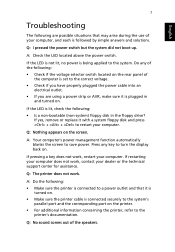
.... English
7
Troubleshooting
The following are using a power strip or AVR, make sure it is plugged in the floppy drive? If the LED is not lit, no power is connected to a power outlet and that may arise during the use of your dealer or the technical support center for assistance. If yes, remove or replace it is...
Aspire T180 User's Guide EN - Page 12
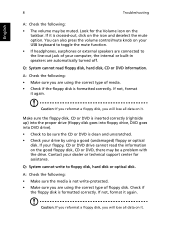
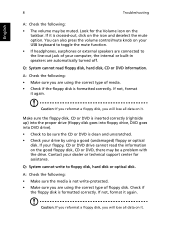
..., DVD goes into DVD drive).
• Check to be a problem with the drive. Q: System cannot write to the line-out jack...drive by using the correct type of your dealer or technical support center for assistance. If not, format it again.
Look...lose all data on it is crossed-out, click on it. English
8
Troubleshooting
A: Check the following:
• The volume may be sure the CD...
Aspire T180 User's Guide EN - Page 13
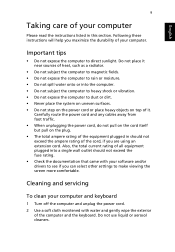
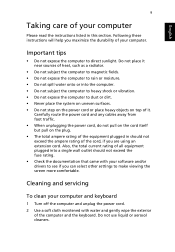
...and servicing
To clean your computer and keyboard
1 Turn off the computer and unplug the power cord. 2 Use a soft cloth moistened with your software and/or drivers to see if you can select other settings to ... not use liquid or aerosol cleaners. English
9
Taking care of your computer. Following these instructions will help you are using an extension cord. Also, the total current rating of all...
Aspire T180 User's Guide EN - Page 14
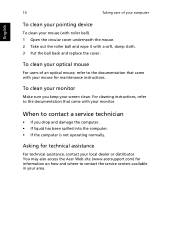
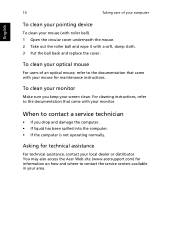
... Asking for technical assistance
For technical assistance, contact your area. When to contact a service technician
• If you keep your monitor
Make sure you drop and damage the ...For cleaning instructions, refer to contact the service centers available in your local dealer or distributor.
You may also access the Acer Web site (www.acersupport.com) for maintenance instructions. To...
Aspire T180 User's Guide EN - Page 15
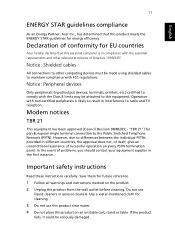
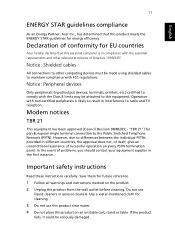
... to other relevant provisions of problems, you should contact your equipment supplier in the first instance.
Use a water-moistened cloth for future reference.
1 Follow all warnings and instructions marked on every PSTN termination point. Important safety instructions
Read these instructions carefully. Declaration of conformity for EU countries
Acer hereby declares that this product...
Aspire T180 User's Guide EN - Page 16
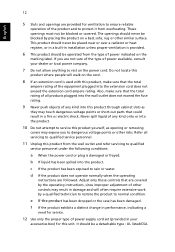
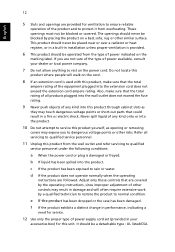
...
marking label.
Adjust only those controls that the total rating of power supply cord set (provided in a fire or electric shock. f If the product exhibits a distinct change in performance, indicating a
need for service.
12 Use only the proper type of all servicing to qualified service personnel.
11 Unplug this product from the wall outlet and refer...
Aspire T180 User's Guide EN - Page 20
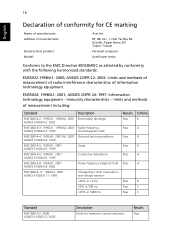
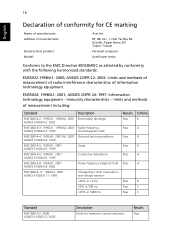
... 2002: Limits and methods of measurement of radio interference characteristics of manufacturer:
Declares that product: Model:
Acer Inc.
8F, 88, Sec. 1, Hsin Tai Wu Rd. English
16
Declaration of conformity...AS/NZS 61000.4.6: 1999
Conductive disturbance
EN61000-4-8: 1993/A1: 2001 AS/NZS 61000.4.8: 2002
Power frequency magnetic field
EN61000-4-11: 1994/A1: 2001 AS/NZS 61000.4.11: 1999
Voltage ...
Aspire T180 User's Guide EN - Page 21
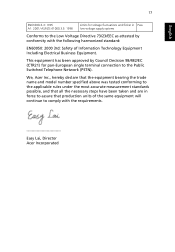
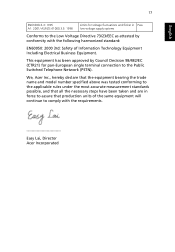
We, Acer Inc., hereby declare that the equipment bearing the trade name and model number specified above was tested conforming to the applicable rules under the most accurate measurement standards possible, and that all the necessary steps have been taken and are in Pass low-voltage supply systems
Conforms to the Low Voltage Directive...
Aspire T180 User's Guide EN - Page 22
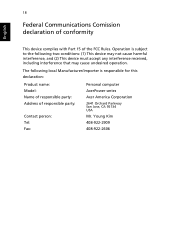
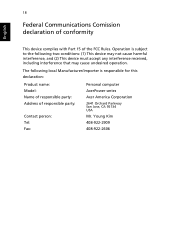
... conformity
English
This device complies with Part 15 of responsible party:
Contact person: Tel: Fax:
Personal computer
AcerPower series
Acer America Corporation
2641 Orchard Parkway San Jose, CA 95134 USA
Mr. Young Kim
408-922-2909
408-922-2606
Operation is responsible for this declaration:
Product name: Model: Name of responsible party: Address...
Acer AST180-ED381A Reviews
Do you have an experience with the Acer AST180-ED381A that you would like to share?
Earn 750 points for your review!
We have not received any reviews for Acer yet.
Earn 750 points for your review!
