Acer APFV-U-P5153 Support and Manuals
Get Help and Manuals for this Acer Computers item
This item is in your list!

View All Support Options Below
Free Acer APFV-U-P5153 manuals!
Problems with Acer APFV-U-P5153?
Ask a Question
Free Acer APFV-U-P5153 manuals!
Problems with Acer APFV-U-P5153?
Ask a Question
Popular Acer APFV-U-P5153 Manual Pages
Power FV User's Guide - Page 2


... in the space provided below. Model Number Serial Number Purchase Date Place of Purchase
Acer and the Acer Logo are indicated on the label affixed to their respective companies.
Copyright© 2004 Acer Incorporated All Rights Reserved AcerPower FV User's Guide
Changes may be incorporated in new editions of this manual or supplementary documents and publications...
Power FV User's Guide - Page 3


... option) 4
Speakers
5
System upgrade
6
Open the computer
6
Set up new components
6
Setting up your computer
7
Necessary to know before setup
7
Select location
7
Open package
7
Connecting peripherals
8
Starting your computer
8
Shutting down your computer
8
Troubleshooting
9
Taking care of your computer
11
Important tips
11
Cleaning and servicing
11
To clean your...
Power FV User's Guide - Page 7


... (optional) • CD-ROM, DVD-ROM, CD-RW (52X/24X), DVD/CD-RW combo or
DVD writer • High-capacity, Enhanced-IDE drive/SATA • Supports USB 2.0 high-performance peripherals
Multimedia
• 3D quality audio system via onboard audio controller • Audio-in/line-in, audio-out/line-out, headphone-out...
Power FV User's Guide - Page 8


... two-button wheel mouse. English
4
System tour
System peripherals
The AcerPower FV computer consists of the system itself, and system peripherals, like a mouse, a keyboard and a set of the system. This section provides a brief description of the system. Connect the mouse to the PS/2 keyboard port or USB port on the back...
Power FV User's Guide - Page 10


... part will operate within your new components.
Open the computer
Before removing any panels or covers, please make sure to shut off . Probable upgrades are: - Install additional interface cards in empty PCI slots, e.g., PCI fax/modem card Set up new components
You can only use components compatible with your AcerPower FV system. Upgrade to the instructions...
Power FV User's Guide - Page 11


...
Setting up your computer
The AcerPower FV is excessively dusty
or damp. This computer uses Peripheral Component Interface Express (PCI Express), which improves system efficiency and helps the system support varied...compatible with Microsoft® Windows® XP operating systems.
Necessary to know before setup
Prior to other electrical equipment. • Don't place the system in high-traffic...
Power FV User's Guide - Page 12


...items are present and in good condition. If any of the system for selected models only) • User's Guide and Starter poster
Other user documentation and third-party software. Once the start ... contact your computer
From the "Start" menu, select "Shut Down" and click OK.
English
8
Setting up process is connected, plug the power cord into the system and insert the other end into a...
Power FV User's Guide - Page 13


...outlet and that may arise during the use of
the computer is set to the correct voltage. • Check if you properly plugged... key does not work , contact your dealer or the technical support centre for assistance. Do any key to turn the display back ...lit, no power is plugged in the floppy drive?
English
9
Troubleshooting
The following questions are using a power strip or AVR, make sure...
Power FV User's Guide - Page 14


... or external speakers are using the correct type of your dealer or technical support centre for the Volume icon on it . Q: System cannot write to...(i.e., undamaged) floppy or
optical disc. If not, format it again.
English
10
Troubleshooting
Q: No sound comes out of media. • Check if the floppy disc...problem with the drive. A: Check the following :
• The volume may be muted.
Power FV User's Guide - Page 15


... your software and/or drivers to see if you can select other settings to rain or moisture. • Do not spill water onto or into a single wall outlet should not exceed the ampere rating of the cord, if you maximise the durability of your computer
Please read the instructions listed in should not...
Power FV User's Guide - Page 16


... back and replace the cover.
You may also access the Acer Web site (www.acersupport.com) for technical assistance
For technical assistance, contact your mouse for maintenance instructions. To clean...your local dealer or distributor. For cleaning instructions, refer to the documentation that came with your area. When to contact the service centres available in your monitor. Asking for...
Power FV User's Guide - Page 17


... the product. 2 Unplug this product meets the Energy Star guidelines for EU countries
Acer Inc.
Save them for cleaning. 3 Do not use
liquid cleaners or aerosol cleaners. Use a damp cloth for future reference. 1 Follow all warnings and instructions marked on every PSTN termination point. Declaration of conformity for energy efficiency.
Notice: Shielded...
Power FV User's Guide - Page 18
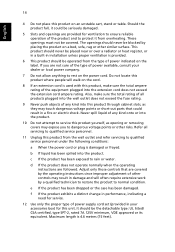
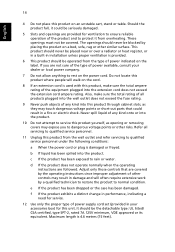
...instructions since improper adjustment of other risks. If you to rain or water.
e If the product has been dropped or the case has been damaged. Do not locate this product, make sure the total rating of all servicing to protect it could result in installation...may expose you are provided for service.
12 Use only the proper type of power supply cord set (provided in damage and will...
Power FV User's Guide - Page 19


....
ADVARSEL Eksplosjonsfare ved feilaktig skifte av batteri. Dispose of explosion if battery is incorrectly replaced. Udskiftning må kun ske med batteri af samme fabrikat og type. Explosionsgefahr bei ... be a remote risk of electric shock from the wall outlet before servicing or disassembling this equipment.
14 Avoid using a telephone line (other than the cordless type)...
Power FV User's Guide - Page 21


... Network (PSTN). Immunity characteristics --
Limits and methods of Information Technology Equipment
EN55024: 1998/A1: 2001: Information technology equipment -- We, Acer Inc., hereby declare that the equipment bearing the trade name and model number specified above was tested conforming to the applicable Rules under the most accurate measurement standards possible, and that product...
Acer APFV-U-P5153 Reviews
Do you have an experience with the Acer APFV-U-P5153 that you would like to share?
Earn 750 points for your review!
We have not received any reviews for Acer yet.
Earn 750 points for your review!
