Acer AOP531h Support and Manuals
Get Help and Manuals for this Acer Computers item
This item is in your list!

View All Support Options Below
Free Acer AOP531h manuals!
Problems with Acer AOP531h?
Ask a Question
Free Acer AOP531h manuals!
Problems with Acer AOP531h?
Ask a Question
Popular Acer AOP531h Manual Pages
Acer Aspire One P531H Netbook Series Start Guide - Page 4
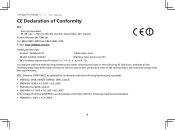
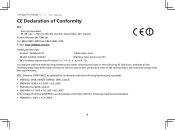
... provisions of the same product will continue comply with the requirements. Series
CE Declaration of Conformity
We,
Acer Incorporated 8F, 88, Sec. 1, Hsin Tai Wu Rd., Hsichih, Taipei Hsien 221, Taiwan Contact Person: Mr... assure that :
Product: Notebook PC
Trade name: Acer
Model number: KAVA0
Machine type: Aspire one Pro
SKU number: Aspire one Pro-xxxxx ("x" = 0 - 9, a - z, or A -
Acer Aspire One P531H Netbook Series Start Guide - Page 7
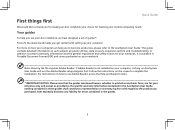
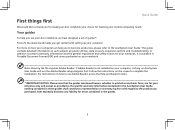
... options and troubleshooting. It is not installed on your computer, clicking on such subjects as provided in the specific warranty information contained in the AcerSystem User Guide nothing contained in these guides shall constitute a representation or warranty by Acer with setting up your notebook. For instructions on how to use your Acer notebook, we have designed a set of guides*: First...
Acer Aspire One P531H Netbook Series Start Guide - Page 8
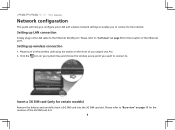
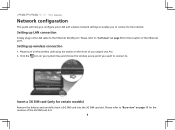
... configuration
This guide will help you configure your LAN and wireless network settings to enable you want to connect to. Please refer to the Internet.
Insert a 3G SIM card (only for the location of the Ethernet port.
Click the icon on your Aspire one Pro. 2. Setting up wireless connection
1. Setting up LAN connection
Simply plug in the LAN cable to "Base...
Acer Aspire One P531H Netbook Series Start Guide - Page 9
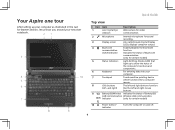
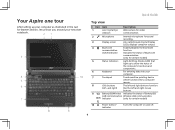
Quick Guide
Top view
# Icon Item
1
Acer Crystal Eye
webcam
Description
Web camera for video communication
2
Microphone
Internal microphone for certain models)
10
Power button/
Turns the computer on and off. switch/indicator
Indicates the status of Battery/3G/
LAN communication Wireless LAN communication.
indicator
(only for sound recording.
3
Display screen
Also called ...
Acer Aspire One P531H Netbook Series Start Guide - Page 12
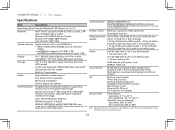
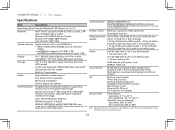
... CERTIFIED® network connection, supporting Acer SignalUp™ wireless technology
LAN: 10/100 Mbps Fast Ethernet WPAN: Bluetooth® 2.0+EDR
WWAN: UMTS/HSPA at 850/1900/2100 MHz and
quad-band GSM/GPRS/EDGE (850/900/1800/1900 MHz)(for reference only. Series
Specifications
Item
Description
Operating system Genuine Windows® XP Home (Service Pack 3)
Platform
Intel...
Acer Aspire One P531H Netbook Series User Guide - Page 9
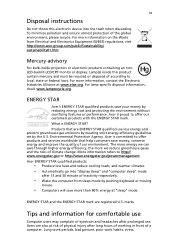
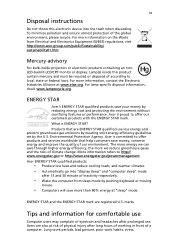
... features or performance. For lamp-specific disposal information, check www.lamprecycle....by meeting strict energy efficiency guidelines set by pushing keyboard or moving
mouse... work habits, stress, ENERGY STAR
Acer's ENERGY STAR qualified products save through higher ... services worldwide that are registered U.S. marks
Tips and information for comfortable use . ix
Disposal instructions
...
Acer Aspire One P531H Netbook Series User Guide - Page 13


... needs. After we have designed a set of your Acer product is recommended that due to its nature, the Generic User Guide as well as "only for certain models". Product Registration
When using the keyboard, Audio, etc.
Choose your choice for the first time, it . For more personable customer service experience.
Please understand that you immediately...
Acer Aspire One P531H Netbook Series User Guide - Page 14


...setup program first.
Please refer to "Quick Guide" for more than four seconds to shut down the computer.
Follow these steps to use Adobe Reader, access the Help and Support menu. For instructions on AcerSystem User Guide...LCD screen. It is not installed on your computer on and off , do any liquid on AcerSystem User Guide.
...troubleshooting. In addition it on your notebook.
Acer Aspire One P531H Netbook Series User Guide - Page 17
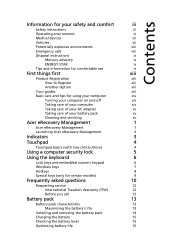
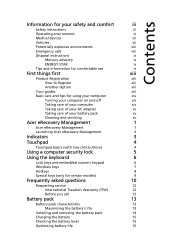
...
7
Hotkeys
8
Special keys (only for certain models)
9
Frequently asked questions
10
Requesting service
12
International Travelers Warranty (ITW)
12
Before you call
12
Battery pack
13
Battery pack characteristics
13
Maximizing the battery's life
13
Installing and removing the battery pack
14
Charging the battery
15
Checking the battery level
15
Optimising battery life
15
Acer Aspire One P531H Netbook Series User Guide - Page 21
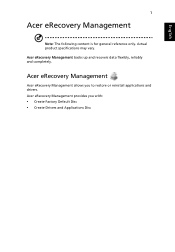
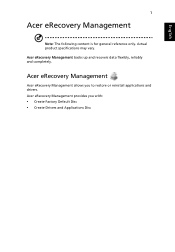
... and completely. Acer eRecovery Management
Acer eRecovery Management allows you with:
• Create Factory Default Disc • Create Drivers and Applications Disc
Acer eRecovery Management provides you to restore or reinstall applications and drivers. English
1
Acer eRecovery Management
Note: The following content is for general reference only. Actual product specifications may vary.
Acer Aspire One P531H Netbook Series User Guide - Page 29
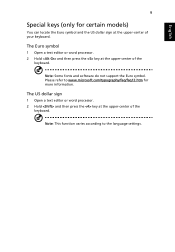
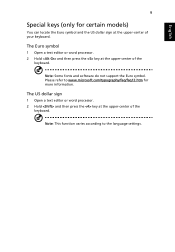
...center of the
keyboard. English
9
Special keys (only for more information.
Please refer to the language settings. The Euro symbol
1 Open a text editor or word processor. 2 Hold and then press the key...Some fonts and software do not support the Euro symbol.
Note: This function varies according to www.microsoft.com/typography/faq/faq12.htm for certain models)
You can locate the Euro ...
Acer Aspire One P531H Netbook Series User Guide - Page 31
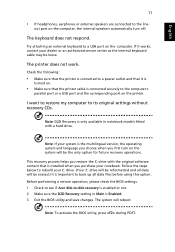
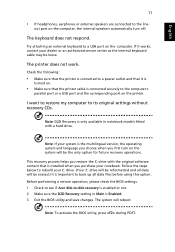
... not work.
This recovery process helps you restore the C: drive with a hard drive.
Note: If your notebook. Before performing a restore operation, please check the BIOS settings. 1 Check to see if Acer disk-to-disk recovery is enabled or not. 2 Make sure the D2D Recovery setting in notebook models fitted with the original software content that the printer cable...
Acer Aspire One P531H Netbook Series User Guide - Page 32


...problems efficiently. You are there to know about the ITW program.
If the country you are error messages or beeps reported by your computer, write them down as they appear on your hard disk
Requesting service... number Machine and model type Serial number Date of mind when traveling. English
12
To start the recovery process: 1 Restart the system. 2 While the Acer logo is showing,...
Acer Aspire One P531H Netbook Series User Guide - Page 41
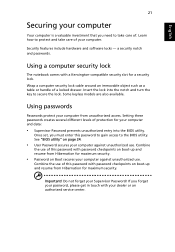
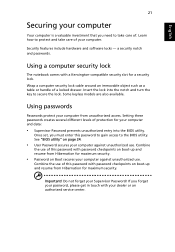
... your dealer or an authorized service center.
See "BIOS utility" on boot-up and resume from unauthorized access. English
21
Securing your computer
Your computer is a valuable investment that you need to take care of a locked drawer. Once set, you must enter this password to gain access to the BIOS utility. Do not forget your...
Acer Aspire One P531H Netbook Series User Guide - Page 52
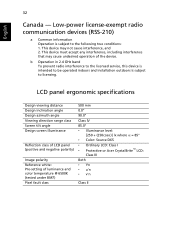
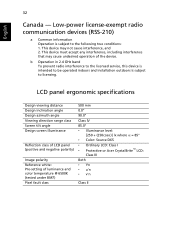
...specifications
Design viewing distance Design inclination angle Design azimuth angle Viewing direction range class Screen tilt angle Design screen illuminance
Reflection class of LCD panel (positive and negative polarity)
Image polarity Reference white: Pre-setting of the device. b Operation in 2.4 GHz band To prevent radio interference to the licensed service... or Acer CrystalBrite™...
Acer AOP531h Reviews
Do you have an experience with the Acer AOP531h that you would like to share?
Earn 750 points for your review!
We have not received any reviews for Acer yet.
Earn 750 points for your review!
