Acer Chromebook 314 C933L Support and Manuals
Get Help and Manuals for this Acer Computers item
This item is in your list!

View All Support Options Below
Free Acer Chromebook 314 C933L manuals!
Problems with Acer Chromebook 314 C933L?
Ask a Question
Free Acer Chromebook 314 C933L manuals!
Problems with Acer Chromebook 314 C933L?
Ask a Question
Popular Acer Chromebook 314 C933L Manual Pages
Safety Guide - Page 11
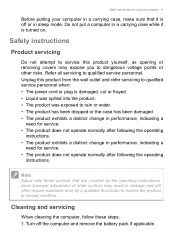
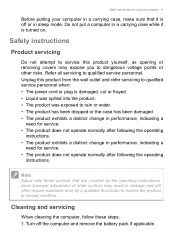
... has been dropped or the case has been damaged. • The product exhibits a distinct change in performance, indicating a
need for service. • The product does not operate normally after following the operating
instructions. • The product exhibits a distinct change in performance, indicating a
need for using your computer - 11
Before putting your computer...
Safety Guide - Page 15


...hundreds of times, but it to replace or remove the battery by yourself.
• Device with removable battery: The battery should only be replaced by Acer. Do not put, store or leave...in a pressurized container, and do not expose it will must be replaced with parts approved by an authorized service center.
Follow local regulations when disposing of a new battery is achieved ...
Safety Guide - Page 19
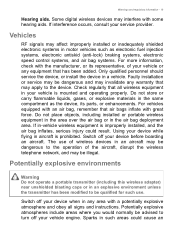
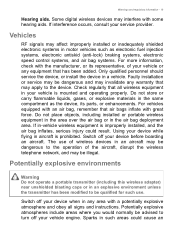
...vehicles equipped with an air bag, remember that all signs and instructions. Do not place objects, including installed or portable wireless equipment in the area over the air bag... manufacturer, or its parts, or enhancements. The use . Only qualified personnel should service the device, or install the device in the air bag deployment area. Using your service provider. Potentially explosive ...
Safety Guide - Page 20


...mark.
Disposal instructions
Do not... Electrical and Electronics Equipment (WEEE) regulations, visit www.acer-group.com/public/Sustainability
ENERGY STAR
Acer's ENERGY STAR qualified products save through higher energy efficiency... guidelines set by reducing energy cost and protecting the environment without sacrificing features or performance. Switch off the device at service stations....
Safety Guide - Page 21


...the hearing aid. Remember to the settings in any area, and always switch off all wireless or radio transmitting devices when using your computer. Parts of data files or messages may be...with hearing aids should not hold the device to : wireless LAN (WLAN), Bluetooth and/or cellular. Acer ENERGY STAR qualified products: • Produce less heat and reduce cooling loads, and warmer climates. &#...
Safety Guide - Page 23


...radio according to the instructions found in this manual will result in the... of the 5.25 to 5.35 GHz and 5.65 to the limits set forth by the Federal Aviation Administration (FAA).
• The use of...for U.S operation according to device supporting IEEE 802.11a/ac wireless adapters.
FCC radio frequency interference requirements
Note
Applies to Part 15.407 of the body, especially...
Safety Guide - Page 25
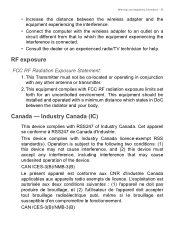
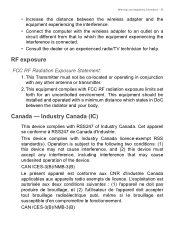
....
• Connect the computer with the wireless adapter to the following two conditions: (1) this device must not be installed and operated with a minimum distance which states in conjunction with FCC RF radiation exposure limits set forth for help. CAN ICES-3(B)/NMB-3(B)
This Transmitter must accept any other antenna or transmitter.
2. This equipment...
User Manual - Page 2


... information or features that is done, you can review it under "My Products" page.
Model number Serial number Date of purchase Place of Google LLC. 2 -
© 2020.
All Rights Reserved. Acer Chromebook 314 Covers: C933L / C933LT This revision: March 2020
Important
This manual contains proprietary information that do not apply to change without notice.
User Manual - Page 3


... 24
Gmail Offline 25
Google Drive 25
Settings
27
Changing the language settings 27
Changing the clock settings 28
Customizing appearance 28
Customizing the wallpaper 28
Customizing the theme 28
Setting up mobile data connection......... 29
Setting up a printer 32
Updating Chrome OS 32
Automatic update 32
Manual update 32
Resetting your Chromebook 33
Help
34
Online...
User Manual - Page 4


....
Your Chromebook will then download any available system updates, so you will appear when the Chromebook first...it. A "Welcome" screen will need an access password to connect to useful web services developed by Google, such as well. First-time ..." list to connect to set up mobile data connection on your default language setting.
Select your language settings
Use the "Language" drop...
User Manual - Page 5


... the Sign in with your email
Forgot email?
This account will be set as a Guest.
Sign in to your Google Account
If you already have a Google Account, enter your username and password in the sign-in to change certain Chrome settings. Sign in box that will be able to your Chromebook
Enter your...
User Manual - Page 6


Web camera for sound recording. 6 -
A light next to the webcam indicates
that you are done setting it up, let us show you around your new Acer Chromebook. Your Acer Chromebook tour
YOUR ACER CHROMEBOOK TOUR
Now that the webcam is active.
3
Screen
Displays computer output. Front view
1 2
3
# Icon Item
Description
1
Microphone
Internal microphone for video...
User Manual - Page 17


.... This user manual uses Google Drive and Files interchangeably when giving instructions regarding accessing files....
Note For an alternative method of creating documents, see How to select All Apps (or type "Files"). 3.
Sync files from Google Drive and those that are stored locally by Google, and the Files app is a web-based storage service...
User Manual - Page 32


.... 2. Press the Search key on this update icon will shutdown and automatically restart, with the
update applied. Manual update
To manually check for updates. To apply the update: 1. Settings
Setting up a printer
You can use the Google Cloud Print service to send print requests to set up your Chromebook, it automatically checks for an update or check what version of traditional cabled...
User Manual - Page 33


... programs from your hard drive. Visit www.acer.com to no longer work. Backup any updates are available, they will look like it to reset your Chromebook (for example, removing your dealer or an authorized service center. Select Advanced. 4. Settings - 33
4. In the dialog that came pre-installed). If any data on the page.
Important...
Acer Chromebook 314 C933L Reviews
Do you have an experience with the Acer Chromebook 314 C933L that you would like to share?
Earn 750 points for your review!
We have not received any reviews for Acer yet.
Earn 750 points for your review!
