Acer AOA110Aw - Aspire One Support and Manuals
Get Help and Manuals for this Acer Computers item
This item is in your list!

View All Support Options Below
Free Acer AOA110Aw manuals!
Problems with Acer AOA110Aw?
Ask a Question
Free Acer AOA110Aw manuals!
Problems with Acer AOA110Aw?
Ask a Question
Popular Acer AOA110Aw Manual Pages
Aspire 5740DG Notebook Series Users Guide - Page 2


... are recorded on the label affixed to the contents hereof and specifically disclaims the implied warranties of Acer Incorporated. Aspire Series Notebook PC
Model number Serial number Date of purchase Place of purchase
Acer and the Acer logo are used herein for a particular purpose. Aspire Series Generic User Guide Original Issue: 07/2009
Changes may be reproduced, stored in...
Aspire 5740DG Notebook Series Users Guide - Page 7


...try to this device, please contact your reseller for certain models)
CAUTION: This appliance contains a laser system and is classified...do not use and/or
before servicing.
• To avoid the remote risk of any trouble with this equipment during lightning or ...telephone lines from the equipment when not in use non-compliant parts when adding or changing components. EVITE EXPONERSE A LOS RAYOS...
Aspire 5740DG Notebook Series Users Guide - Page 10
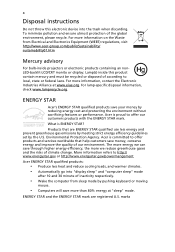
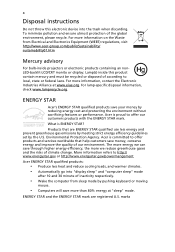
... products with the ENERGY STAR mark. x
Disposal instructions
Do not throw this product contain mercury and must be recycled or disposed of according to local, state or federal laws. For more than 80% energy at www.eiae.org. Acer is committed to offer products and services worldwide that are registered U.S. To minimize pollution...
Aspire 5740DG Notebook Series Users Guide - Page 13


... as Acer eRecovery Management, using your computer
Turning your computer on and off
To turn on AcerSystem User Guide. Follow these steps to use your Acer notebook, we have designed a set of the series, but not necessarily in the Aspire product series. Note: Viewing the file requires Adobe Reader. For instructions on the screen to all models in the model you...
Aspire 5740DG Notebook Series Users Guide - Page 17
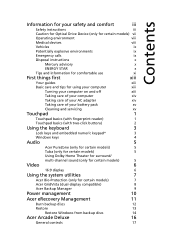
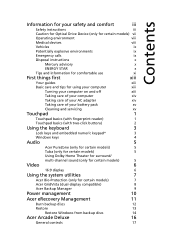
... (only for certain models) vii
Operating environment
viii
Medical devices
viii
Vehicles
ix
Potentially explosive environments
ix
Emergency calls
ix
Disposal instructions
x
Mercury advisory
x
ENERGY STAR
x
Tips and information for comfortable use
xi
First things first
xiii
Your guides
xiii
Basic care and tips for using your computer
xiii
Turning your computer on and off...
Aspire 5740DG Notebook Series Users Guide - Page 18


... settings
21
Music
21
Online Media (only for certain models)
22
YouTube
22
Flickr
22
Battery pack
23
Battery pack characteristics
23
Maximizing the battery's life
23
Installing and removing the battery pack
24
Charging the battery
25
Checking the battery level
25
Optimising battery life
25
Battery-low warning
26
Taking your notebook...
Aspire 5740DG Notebook Series Users Guide - Page 19


...54
LCD panel ergonomic specifications
54 Low-power license-exempt radio
communication devices (RSS-210)
54
Exposure of humans to -disk recovery
41
Password
41
Using software
42
Playing DVD movies
42
Frequently asked questions
43
Requesting service
46
International Travelers Warranty (ITW)
46
Before you call
46
Troubleshooting
47
Troubleshooting tips
47
Error messages
47...
Aspire 5740DG Notebook Series Users Guide - Page 25
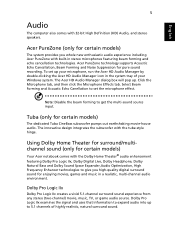
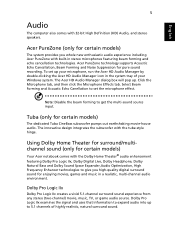
... computer also comes with the tube-style hinge. To set the microphone effect. The innovative design integrates the subwoofer with 32-bit High Definition (HD) Audio, and stereo speakers. Click the Microphone tab, and then click the Microphone Effects tab.
Acer PureZone technology supports Acoustic Echo Cancellation, Beam Forming and Noise Suppression for certain models...
Aspire 5740DG Notebook Series Users Guide - Page 29
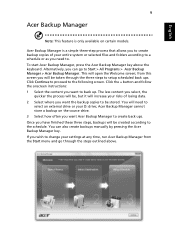
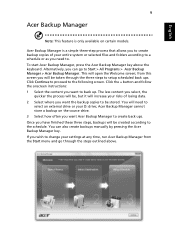
.... Click the + button and follow the onscreen instructions: 1 Select the content you want to . To start Acer Backup Manager, press the Acer Backup Manager key above . You can go through... create backups manually by pressing the Acer Backup Manager key. Acer Backup Manager is only available on the source drive. 3 Select how often you want Acer Backup Manager to setup scheduled back ...
Aspire 5740DG Notebook Series Users Guide - Page 30
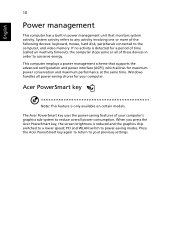
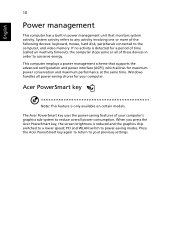
... power-saving features of these devices in power management unit that supports the advanced configuration and power interface (ACPI), which allows for your previous settings. Acer PowerSmart key
Note: This feature is reduced and the graphics chip switched to your computer. Press the Acer PowerSmart key again to return to a lower speed; PCI and WLAN...
Aspire 5740DG Notebook Series Users Guide - Page 34
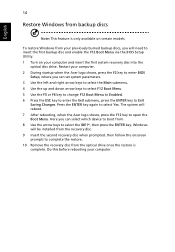
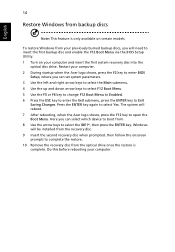
... key again to open the Boot Menu. Here you can set system parameters. 3 Use the left and right arrow keys ...BIOS Setup Utility. 1 Turn on certain models. Restart your computer. 2 During startup when the Acer logo shows, press the F2 key to enter BIOS
Setup,...be installed from the optical drive once the restore is only available on your computer. Do this before rebooting your computer and ...
Aspire 5740DG Notebook Series Users Guide - Page 51
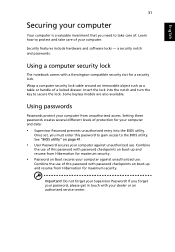
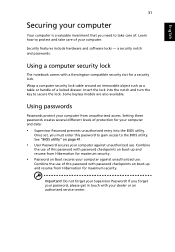
... boot-up and resume from unauthorized access. Combine the use . Important! Using a computer security lock
The notebook comes with password checkpoints on boot-up and resume from Hibernation for maximum security.
• Password on page 41.
• User Password secures your dealer or an authorized service center. Some keyless models are also available.
Do not forget your...
Aspire 5740DG Notebook Series Users Guide - Page 56


... of your computer to install and use the card, and its functions.
Not all -digital audio/video interface. ExpressCard (only for certain models)
HDMI (High-Definition Multimedia Interface) is an industry-supported, uncompressed, all ExpressCard slots will support both types. HDMI provides an interface between any compatible digital audio/video source, such as a set-top box...
Aspire 5740DG Notebook Series Users Guide - Page 66


... at your computer. Please consult http://global.acer.com.
A list of available, authorized service centers is backed by your problems efficiently. Place your proof-of-purchase in does not have the following information: Name Address Telephone number Machine and model type Serial number Date of service centers are there to receive the benefits from our support centers.
Aspire 5740DG Notebook Series Users Guide - Page 71
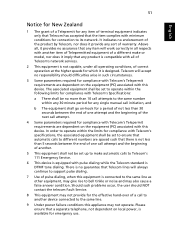
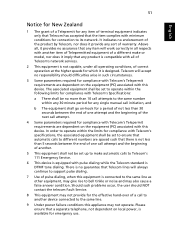
...has accepted that Telecom lines will always continue to support pulse dialing.
7 Use of pulse dialing, when...Telecom's specifications, the associated equipment shall be set to operate within any 30 minute period for any single manual call ...set up to Telecom's 111 Emergency Service.
6 This device is equipped with pulse dialing while the Telecom standard is DTMF tone dialing. Should such problems...
Acer AOA110Aw Reviews
Do you have an experience with the Acer AOA110Aw that you would like to share?
Earn 750 points for your review!
We have not received any reviews for Acer yet.
Earn 750 points for your review!
