Acer AL1951 Support and Manuals
Acer AL1951 Videos
Popular Acer AL1951 Manual Pages
AL1951 Service Guide - Page 4


... for repair and service of LiteOn Technology Corp. You MUST use the list provided by your regional office MAY have a DIFFERENT part number code to the accomplishment of this manual:
Screen messages NOTE WARNING CAUTION IMPORTANT
Denotes actual messages that might result from doing or not doing specific actions. Gives bits and pieces of a machine (e.g. This Service Guide...
AL1951 Service Guide - Page 5
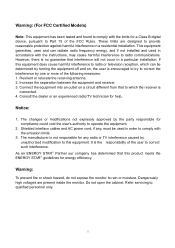
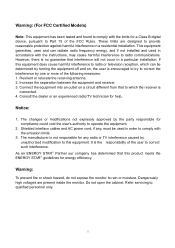
... help.
Warning:
To prevent fire or shock hazard, do not expose the monitor to this equipment does cause harmful interference to radio or television reception, which can radiate radio frequency energy, and if not installed and used in a particular installation. Refer servicing to operate the equipment.
2. The changes or modifications not expressly approved by...
AL1951 Service Guide - Page 6


... or removing covers can result in the back and bottom of power supplied to ground the appliance safely. near water, e.g. If you to qualified service personnel To ensure satisfactory operation, use the monitor only with the attached power adapter (output 12V DC) which have an electrician install the correct outlet, or use a mounting kit approved by the...
AL1951 Service Guide - Page 7
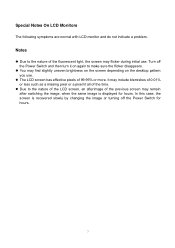
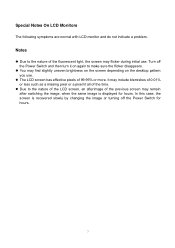
... use . Turn off the Power Switch for hours. It may find slightly uneven brightness on the screen depending on again to the nature of the LCD screen, an afterimage of the... previous screen may flicker during initial use . Special Notes On LCD Monitors
The following symptoms are normal with LCD monitor and do not indicate a problem. Due to make sure the flicker disappears. Notes
Due to the...
AL1951 Service Guide - Page 8


... Electrical Requirements LCD Monitor General Specification LCD Panel Specification Block Diagram Main Board Diagram Software Flow chart Main Board Layout Front Bezel Rear Bezel Adjusting the picture LOGO
Chapter 2 Machine Disassembly Chapter 3 Troubleshooting Chapter 4 Connector Information Chapter 5 FRU (Field Replacement Unit) List
Exploded Diagram Chapter 6 Schematic Diagram
Top Power Input...
AL1951 Service Guide - Page 9


...15 pin D-sub VGA connector and 24 pin DVI connector. Chapter 1
Monitor Features
Introduction
Scope
This specification defines the requirements for the 19" MICRO-PROCESSOR based Multi-mode supported high resolution color LCD monitor. It also supports VESA DPMS power management and plug & play function. Description
The LCD monitor is also a space saving design, allowing more . This will alleviate...
AL1951 Service Guide - Page 10


...specifications
:
Fully functional
:
Measuring equipment
:
Control settings
User brightness control
:
User contrast control
:
User red/white balance,
Green/white balance and
Blue/white balance control :
Power input
:
Ambient temperature
:
Analog input mode
:
Dark room 40 cm for LCD performance, 20 cm for LCD...
Set to Factory preset value (cut off raster) T Set to the monitor ...
AL1951 Service Guide - Page 15


... house the flat panel control logic, brightness control logic and DDC. Monitor Block Diagram
The LCD MONITOR will provide the 12V DC-power to inverter/power board and main board. CCFL Drive. Flat Panel and CCFL backlight
Inverter board
Adapter AC-IN 100V-240V
Main Board (Include: Audio board, keyboard)
RS232 Connector For white balance adjustment...
AL1951 Service Guide - Page 26


...display to the host that power supply cord needs to conserve electrical energy by the Video Electronics Standards Association (VESA) and/or the United ...monitor meets the Green monitor standards as set consisting of personal computer: Please use VDE 0602, 0625, 0821 approval power cord in two levels, DDC1 and DDC2B. This reduces the monitor's internal power supply consumption. Supplied...
AL1951 User's Guide - Page 3


... ventilation is equipped with a three-pronged grounded plug, a plug with the monitor. It could short circuit parts causing a fire or electric shock. Never spill liquids on a bed, sofa, rug, or similar surface. z To ensure satisfactory operation, use the monitor only with the attached power adapter (Output 12Vdc) which have UL, CSA listed license
2
z For use...
AL1951 User's Guide - Page 4


... pattern you use . In this case, the screen is displayed for hours. BEFORE YOU OPERATE THE MONITOR
FEATURES
• 48cm(19") TFT Color LCD Monitor • Crisp, Clear Display for hours. LCD Monitor 2. Power Cord 4. Owner's Manual 3. DVI Cable (only Dual-Input Model) 7. NOTES
• Due to make sure the flicker disappears.
• You may find slightly uneven...
AL1951 User's Guide - Page 5


.../240V AC voltage area (No user adjustment is sold seperately) 4. For instructions on your LCD monitor's DC-power-input. This LCD monitor has an External universal power supply that the power cord is sold separately. The relevant national installation and/or equipment regulations shall be used. Installing the wall mounting bracket (not included)
This monitor display can be used . Fighre...
AL1951 User's Guide - Page 6


... D-Sub cable to the back of the monitor and
connect the other end to the computer's D-Sub port. 3. (only Dual-Input Model)Connect one end of the 24-pin DVI cable to the DC-In port on your monitor into the power adapter. 6. Connect the audio cable between the monitor's audio input and the PC's
audio...
AL1951 User's Guide - Page 13


... Employees (NUTEK). This monitor meets the Green monitor standards as set consisting of DDC used, communicate additional information about its identity and, depending on the keyboard, or clicking the mouse. This reduces the monitor's internal power supply consumption. The appearance is similar to the VESA DDC STANDARD. USING THE RIGHT POWER CORD :
The accessory power cord for the Northern...
AL1951 User's Guide - Page 14


... the pins are
BLUE)
bent.
13 TECHNICAL SUPPORT (FAQ)
Problem & Question
Possible Solution
Power LED is not on
*Check if the Power Switch is in the ON
position
*Power Cord should be snugly
seated in its slot
*Make sure monitor's video cable is
properly connected to the computer.
*Inspect monitor's video cable and make sure that may...
Acer AL1951 Reviews
Do you have an experience with the Acer AL1951 that you would like to share?
Earn 750 points for your review!
We have not received any reviews for Acer yet.
Earn 750 points for your review!


