Aastra OpenPhone 65 Support and Manuals
Get Help and Manuals for this Aastra item
This item is in your list!

View All Support Options Below
Free Aastra OpenPhone 65 manuals!
Problems with Aastra OpenPhone 65?
Ask a Question
Free Aastra OpenPhone 65 manuals!
Problems with Aastra OpenPhone 65?
Ask a Question
Popular Aastra OpenPhone 65 Manual Pages
User guide OpenPhone 60 on the OpenCom 1000 - Page 2


...DeTeWe product. If you in the OpenCom 1000/1010
Communications System
5
The OpenPhone 65
6
The OpenPhone 63
6
The OpenPhone 61
6
The Design of Your Telephone 7
Using Your Telephone
7
Safety Precautions
7
Installation...MenuCard Lists
17
Characteristics of Settings
Screens
18
Quick Change
18...Call Keys
22
Seizing an External Line
Manually or Automatically
22
Seizing a Line ...
User guide OpenPhone 60 on the OpenCom 1000 - Page 5


... surface finish of your furniture may affect the feet of your furniture. OpenPhone 61
OpenPhone 63
OpenPhone 65 6
Herrmann
Anklopfen Rückruf Rufumleitung Anrufschutz Sekretariat
ABC DEF
GH I
J KL
MNO
P QRS T U V WXY Z
Interngespräch Herrmann Blockwahl Konferenz
01:57
Anklopfen Rückruf
Rufumleitung Anrufschutz Sekretariat
Bachmann Blockwahl Konferenz Anklopfen Rückruf...
User guide OpenPhone 60 on the OpenCom 1000 - Page 6


... support. On the OpenPhone 61 and 63 there are automatically or manually labelled during programming. Press the bottom part ... the slot, then press it down and then replace it up and you can remove this and the... at the following distance apart:
Telephone
OpenPhone 61 OpenPhone 63 OpenPhone 65
Distance
155 mm 155 mm 184 mm...as follows:
The IP Version
The IP version of the cover will then lift...
User guide OpenPhone 60 on the OpenCom 1000 - Page 7


...settings. during a call blocking).
active call ). For more information, please consult the section entitled "Entering Texts" on the same line.
• Accessories adapter for connecting a second receiver, a second handset, an external microphone, a headset...Commissioning" guide.
10 Using Your Telephone
Note: The IP versions do not support the... one (OpenPhone 63) or two (OpenPhone 65) sockets...
User guide OpenPhone 60 on the OpenCom 1000 - Page 9


...by the current state. 1 Call key in the idle state:
The internal telephone number or a manually-entered text 2 Call key in the case of the enquiry call another member of your team.... which contain a display, can call you with a name: If no defined info line on the OpenPhone 65) shows additional current information. Display and MenuCards 15 The key indicates whether the line is used to ...
User Guide OpenPhone 60/60 IP on Aastra 800 and OpenCom 100 - Page 11


... of the OpenCom 100 / Aastra 800. System Telephones on the OpenCom 100 / Aastra 800
1. These telephones have any system features described in this user guide are only available to you if you will be expanded by your communications system.
You Need Authorisation Most of specific requirements. The OpenPhone 63 and the OpenPhone 65 are also available as...
User Guide OpenPhone 60/60 IP on Aastra 800 and OpenCom 100 - Page 19
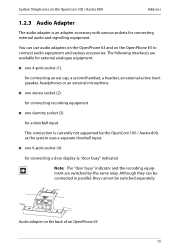
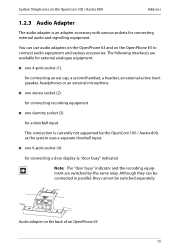
... external audio and signalling equipment. You can be connected in parallel, they cannot be switched separately.
12 34
Audio adapter on the OpenPhone 65 to connect audio equipment and various accessories.
System Telephones on the OpenCom 100 / Aastra 800
Add-ons
1.2.3 Audio Adapter
The audio adapter is currently not supported by the same relay.
User Guide OpenPhone 60/60 IP on Aastra 800 and OpenCom 100 - Page 20


...windows that are assigned on page 28.
1.3.2 Call Key 1 of the Telephone
The first of setting features and functions.
You will find a list of the keys have to remove the cover ...on page 22.
1.3.1 Dial Keypad with an Aastra 800: "Installing and Commissioning") user guide. For more details, refer to type. Note: In the case of an OpenPhone 65, you simply press the key or press and ...
User Guide OpenPhone 60/60 IP on Aastra 800 and OpenCom 100 - Page 21


... the OpenPhone 63. Pressing and holding the key shows the MenuCard containing the main menu with an Aastra 800: "Installing and Commissioning") user guide.
...setting). Note: To make a call , lifting the handset seizes the key, and you wish to display MenuCards.
If you can configure call keys as well. A short press of the key shows a selection of the OpenPhones 63 and OpenPhone 65...
User Guide OpenPhone 60/60 IP on Aastra 800 and OpenCom 100 - Page 22


...Aastra 800
Key Assignments
1.3.5 Info Key
■ Short key press: Displays a MenuCard with received messages (the LED of the key flashes slowly).
■ Long key press: Displays a MenuCard with a list of active features, which restrict the reachability of the available display languages.
To do this on the OpenPhone...the OpenPhone 63 and the OpenPhone 65)
...) one can set. Pressing and holding...
User Guide OpenPhone 60/60 IP on Aastra 800 and OpenCom 100 - Page 23


System Telephones on the OpenCom 100 / Aastra 800
Key Assignments
1.3.9 Redial Key
Pressing this key opens a MenuCard containing a list of this... numbers.
1.3.10 Enquiry Key
This is no LED indicator.
1.3.12 Disconnect Key
Pressing this key depend on the OpenPhone 63 and the OpenPhone 65).
1.3.13 Muting Key
This key (which has an LED) deactivates the microphone. You can be switched off for...
User Guide OpenPhone 60/60 IP on Aastra 800 and OpenCom 100 - Page 24
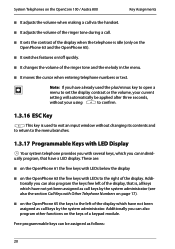
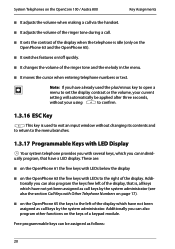
...100 / Aastra 800
Key Assignments
■ It adjusts the volume when making a call via the handset.
■ It adjusts the volume of the ringer tone during a call.
■ It sets the contrast ... the display. Note: If you can individually program, that is idle (only on the OpenPhone 63 and the OpenPhone 65).
■ It switches features on/off quickly.
■ It changes the volume of the...
User Guide OpenPhone 60/60 IP on Aastra 800 and OpenCom 100 - Page 26


....
22 System Telephones on the OpenCom 100 / Aastra 800
Display and MenuCards
1.4 Display and MenuCards
1.4.1 Changing the Language
Use the following procedure to the desired setting.
The line shown on the single-line display of the OpenPhone 65 display you use the 4 Phone settings MenuCard to the desired setting.
3.
In the Main menu you select the...
User Guide OpenPhone 60/60 IP on Aastra 800 and OpenCom 100 - Page 48
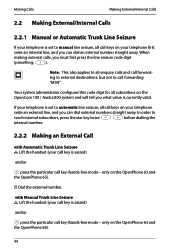
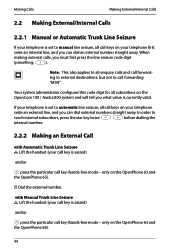
... Calls
2.2.1 Manual or Automatic Trunk Line Seizure
If your telephone is set to automatic line seizure, all call keys on your telephone
seize an external line, and you can dial external numbers straight away. Z Dial the external number.
only on the OpenPhone 63 and the OpenPhone 65).
44 only on the OpenPhone 63 and the OpenPhone 65). Your...
User Guide OpenPhone 60/60 IP on Aastra 800 and OpenCom 100 - Page 76
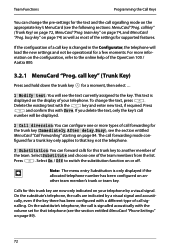
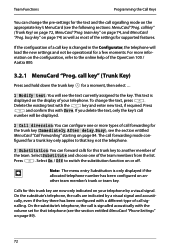
... for this trunk key are indicated by a visual signal. team key" on the display of the settings for supported features. The call key" (Trunk Key) on the configuration, refer to the online help of the OpenCom 100 / Aastra 800.
3.2.1 MenuCard "Prog.
call key" (Trunk Key)
Press and hold down the trunk key for...
Aastra OpenPhone 65 Reviews
Do you have an experience with the Aastra OpenPhone 65 that you would like to share?
Earn 750 points for your review!
We have not received any reviews for Aastra yet.
Earn 750 points for your review!
