Aastra OpenPhone 63 Support and Manuals
Get Help and Manuals for this Aastra item
This item is in your list!

View All Support Options Below
Free Aastra OpenPhone 63 manuals!
Problems with Aastra OpenPhone 63?
Ask a Question
Free Aastra OpenPhone 63 manuals!
Problems with Aastra OpenPhone 63?
Ask a Question
Popular Aastra OpenPhone 63 Manual Pages
User guide OpenPhone 60 on the OpenCom 1000 - Page 2


... you in the OpenCom 1000/1010
Communications System
5
The OpenPhone 65
6
The OpenPhone 63
6
The OpenPhone 61
6
The Design of Your Telephone 7
Using Your Telephone
7
Safety Precautions
7
Installation Site
7
Cleaning Your Telephone
8
Adjusting the Inclination
8
Wall Mounting
8
Labelling Keys
9
The IP Version
9
Accessories
10
Key Programming
11
Alphanumeric Keypad
11...
User guide OpenPhone 60 on the OpenCom 1000 - Page 6


...IP Version
The IP... version of the cover (1) and push it slightly downwards (2). Use the RJ45 socket labelled "LAN" to connect to your network and the RJ-45 socket labelled "PC" to connect to the display are possible. The upper part...part...OpenPhone 61 and 63 there are required in the wall at the following distance apart:
Telephone
OpenPhone 61 OpenPhone 63 OpenPhone...replace...manually...To replace the...
User guide OpenPhone 60 on the OpenCom 1000 - Page 7


...been received. Not all the available settings. The key's LED flashes slowly... an additional OpenPhone 61, 63 or 65 on the same line.
• Accessories adapter for connecting a second receiver, a second handset, an external microphone, a headset, a loudspeaker...system's "Mounting and Commissioning" guide.
10 Using Your Telephone
Note: The IP versions do not support the power adapter. during ...
User Guide OpenPhone 60/60 IP on Aastra 800 and OpenCom 100 - Page 11


... have the same functionality as IP telephones (OpenPhone 63 IP and OpenPhone 65 IP).
You Need Authorisation Most of the features mentioned in this user guide, please read the Glossary which comes with a display.
The OpenPhone 63 and the OpenPhone 65 can activate the features and program functions on your system's wide range of specific requirements. Familiarise yourself with...
User Guide OpenPhone 60/60 IP on Aastra 800 and OpenCom 100 - Page 16
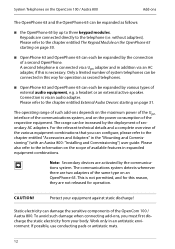
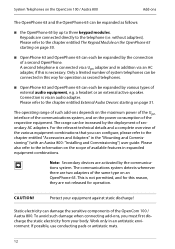
... in the "Mounting and Commissioning" (with an Aastra 800: "Installing and Commissioning") user guide. Keypads are two adapters of the same type on an OpenPhone 65. a headset or an external active speaker.
Please also refer to the chapter entitled External Audio Devices starting on page 30.
■ OpenPhone 63 and OpenPhone 65 can each be expanded by the...
User Guide OpenPhone 60/60 IP on Aastra 800 and OpenCom 100 - Page 19
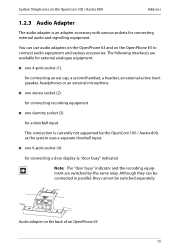
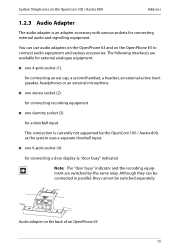
... is currently not supported by the OpenCom 100 / Aastra 800, as the...one 4-pole socket (1):
for connecting an ear cap, a second handset, a headset, an external active loudspeaker, headphones or an external microphone
■ one stereo...OpenPhone 65 to connect audio equipment and various accessories. Although they can use audio adapters on the OpenPhone 63 and on the back of an OpenPhone 63...
User Guide OpenPhone 60/60 IP on Aastra 800 and OpenCom 100 - Page 23


...is possible, and there is used to initiate an enquiry call (only on the OpenCom 100 / Aastra 800
Key Assignments
1.3.9 Redial Key
Pressing this key deletes input or list entries in the menu. The...-free mode.
19 The LED flashes when open-listening is activated. System Telephones on the OpenPhone 63 and the OpenPhone 65).
1.3.13 Muting Key
This key (which has an LED) lets you make calls...
User Guide OpenPhone 60/60 IP on Aastra 800 and OpenCom 100 - Page 24
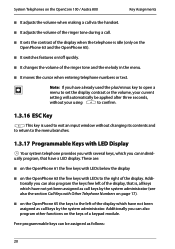
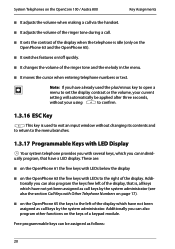
... on the OpenCom 100 / Aastra 800
Key Assignments
■ It adjusts the volume when making a call via the handset.
■ It adjusts the volume of the ringer tone during a call.
■ It sets the contrast of the display when the telephone is idle (only on the OpenPhone 63 and the OpenPhone 65).
■ It switches...
User Guide OpenPhone 60/60 IP on Aastra 800 and OpenCom 100 - Page 26


....
5. The line shown on the OpenPhone 63 and the OpenPhone 65):
1. First you use the 4 Phone settings MenuCard to change the
language.
4.
In the second line of the display shows additional current information. If there is an entry in the calling state.
22 System Telephones on the OpenCom 100 / Aastra 800
Display and MenuCards
1.4 Display...
User Guide OpenPhone 60/60 IP on Aastra 800 and OpenCom 100 - Page 27


...the keys is assigned to them on the OpenCom 100 / Aastra 800
Display and MenuCards
When the telephone is idle, you...telephone number - During an enquiry call you can adjust the setting so that the date is shown instead of key, the...basis. For the system telephones OpenPhone 61/OpenPhone 63, the system administrator can see the number of the Web console - The OpenPhone 65 display During a call...
User Guide OpenPhone 60/60 IP on Aastra 800 and OpenCom 100 - Page 32
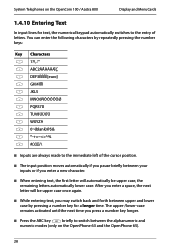
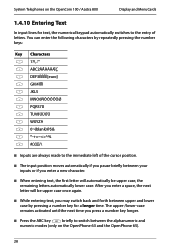
System Telephones on the OpenPhone 63 and the OpenPhone 65).
28 After you enter a space, the next letter will automatically be upper case...
■ Inputs are always made to switch between the alphanumeric and
numeric modes (only on the OpenCom 100 / Aastra 800
Display and MenuCards
1.4.10 Entering Text
In input lines for text, the numerical keypad automatically switches to the entry...
User Guide OpenPhone 60/60 IP on Aastra 800 and OpenCom 100 - Page 35
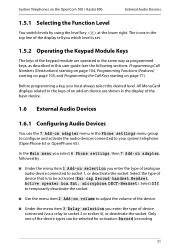
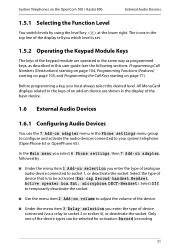
...programmed keys, as described in this user guide (see the following sections: Programming Call ... Telephones on adapter menu in the Phone settings menu group
to configure and activate the audio...OpenPhone 63 or OpenPhone 65). Only
one of the display tell you must always select the desired level.
The icons in the top line of the device types can be activated (Ear cap, Second handset, Headset...
User Guide OpenPhone 60/60 IP on Aastra 800 and OpenCom 100 - Page 41
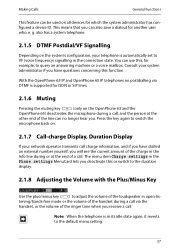
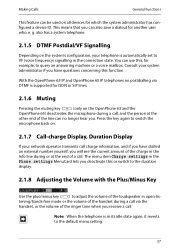
... person at the end of the loudspeaker in the connection state. With the OpenPhone 63 IP and OpenPhone 65 IP telephones no postdialling via the
handset, or the volume of the handset during or... can also save a dialout for example, to the default menu setting.
37
This means that you receive a call via DTMF is supported for ISDN or SIP lines.
2.1.6 Muting
Pressing the muting key
...
User Guide OpenPhone 60/60 IP on Aastra 800 and OpenCom 100 - Page 48
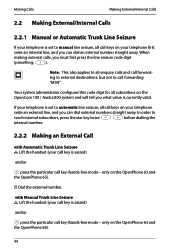
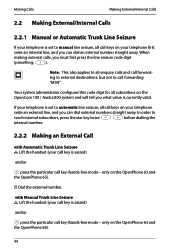
... line, and you can dial an internal number straight away. only on the OpenPhone 63 and the OpenPhone 65).
44 Making Calls
Making External/Internal Calls
2.2 Making External/Internal Calls
2.2.1 Manual or Automatic Trunk Line Seizure
If your telephone is set to automatic line seizure, all call keys on your telephone first
seize an internal...
User Guide OpenPhone 60/60 IP on Aastra 800 and OpenCom 100 - Page 76
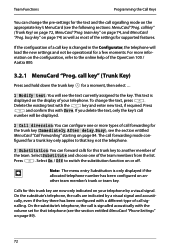
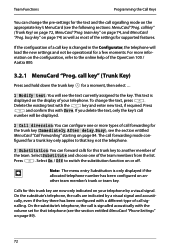
... assigned to another team member's trunk or team key. Calls for this with the volume set for that key, not the telephone.
3ƒSubstitution: You can forward calls for this ...Aastra 800.
3.2.1 MenuCard "Prog.
If you delete the text, only the key's call
number will load the new settings and not be displayed.
2ƒCall diversion: You can configure one of the settings for supported...
Aastra OpenPhone 63 Reviews
Do you have an experience with the Aastra OpenPhone 63 that you would like to share?
Earn 750 points for your review!
We have not received any reviews for Aastra yet.
Earn 750 points for your review!
