Aastra OpenCom 150plus Support and Manuals
Get Help and Manuals for this Aastra item
This item is in your list!

View All Support Options Below
Free Aastra OpenCom 150plus manuals!
Problems with Aastra OpenCom 150plus?
Ask a Question
Free Aastra OpenCom 150plus manuals!
Problems with Aastra OpenCom 150plus?
Ask a Question
Popular Aastra OpenCom 150plus Manual Pages
User Guide - Page 6


....
11.1
11.2
11.3 11.3.1
11.4
Call Set-up 112 Useful Services 112
Media Gateway (MGW 113 Software MGW 113 MGW Interface Card 114
SIP Telephony 115 External SIP Connections 115 Internal SIP Subscribers 117 Aastra 673xi/675xi SIP Telephones 120 Aastra 673xi/675xi Setup 122 Aastra 673xi/675xi DHCP 124 Aastra 673xi/675xi Hot Desking 125
VoIP...
User Guide - Page 60


... factory settings.
■ In the Telephony: Ports: a/b: Change menu in the Configurator.
■ You can call numbers in the Telephony: Ports: Doorbell menu in the Configurator, select Doorstation 2-wire under Type. Installation
Connectible Terminals
Observe the following when connecting:
■ The intercom system and the "DoorLine" module should be installed by entering the code...
User Guide - Page 99


... in a LAN with several segments, the lists of computer names visible in the network settings of a WINS server manually in the network environment can no longer be established by the OpenCom 100, with which..., you use the same log-in name for the OpenCom 100 user account and the same password for network log-in is permitted, only allows the establishment of direct and anonymous TCP/IP ...
User Guide - Page 120


... an attempt made available when a SIP subscriber's regular status query is not successful due to occupy a licence under "SIP Server" or "SIP Settings" with the terms "Authorization User" and "Password".
■ The "REGISTER" SIP message also contains a SIP-URI in the Configurator under User Manager: User). Only when a connection is established is...
User Guide - Page 123
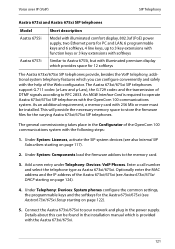
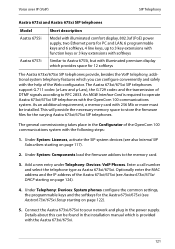
... provided with the OpenCom 100 communications system. The general commissioning takes place in the installation manual which is required to RFC 2833. Under Telephony: Devices: System phones configure the common settings, the programmable keys and the softkeys for the Aastra 673xi/675xi (see also Internal SIP Subscribers starting on page 124).
4. As an additional...
User Guide - Page 124


... modules are updated also.
This includes a generic configuration file ("aastra.cfg") and a device specific configuration file for the Aastra 673xi/675xi. the display language.
In the Devices list, select the desired Aastra 673xi/675xi. If necessary, The firmware stored in the Configurator.
2. During this process the OpenCom 100 communications system transfers all settings and...
User Guide - Page 138


...Start the installation programme Aastra 277xip (OpenPhone 7x IPC) from the product CD and follow the installation assistant's instructions.
9.6.2 Configuration
Analogue to the VoIP system telephones, the Aastra 277xip (...: VoIP Phones page.
3. The device ID is done using a setup programme. Voice over IP (VoIP)
Aastra 277xip (OpenPhone 7x IPC)
You will not need to explicitly allow ...
User Guide - Page 162


...party in your PBX network occur twice, you can seize a particular route by pre-dialling a specific code digit.
If none of the bundle and the criteria (business or private call, booking numbers) ...telephone number dialled. PBX 3 switches the connection through, provided it was not possible to set up a connection via bundle "A". With closed numbering", allowing the same telephone number to ...
User Guide - Page 166


... with system access or DDI-capable SIP trunks and also only when using direct extensions. g. The following setting is only relevant if the local area code is not part of the type "Internal" the "E.164 conversion" is set to Expert.
2. If you have selected "Germany" or "Austria" under System: Common. Confirm with the Apply...
User Guide - Page 212


Configuring the PC Software
Setting up TAPI
■ If there is an existing web-server service installed on the workstation computer, then you must therefore have ...a Windows PC. Follow the programme instructions.
210 In the Web browser, the address line input is deleted. You must enter a new port number in the Setup dialogue of the TAPI driver installed on one user for ...).
■...
User Guide - Page 213
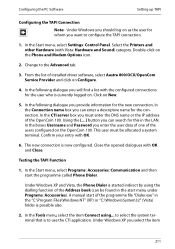
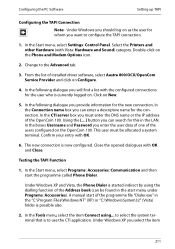
...select Settings: ...enter the DNS name or the IP address of installed driver software, select Aastra 800/OCX/OpenCom Service Provider and click on the OpenCom 100. Close the...new connection is currently logged on. Configuring the PC Software
Setting up TAPI
Configuring the TAPI Connection Note: Under Windows you... Username and Password you select the item
211 Confirm your entry with the...
User Guide - Page 214


... box and confirm with Dial. In the Windows Setup tab you then select the system terminal from the start dialling. Installing the NET CAPI Driver
1. Under Windows XP you will have to start mask and follow the programme instructions.
212 The number you entered is not installed, you first click on your PC must be...
User Guide - Page 216


... means that the applications are always operational and can be installed and set up on all participating workstation computers. Note: Both browser ...instructions. Select the Readme command. To be used simultaneously.
18.5 Setting up Video Telephony
You can use the OpenCTI to the workplace computer and install the driver.
2. Select Software: Install Browser for OpenCTI or Software: Install...
User Guide - Page 223


... clock distribution and the introduced signalling jitter is not included automatically in a problem with Q.SIG. Details can be found in the information transferred with the ISDN-L1 reference clock distribution. three communications system with the "Fax" setting. Which line seizure codes you will deliver the L1 clock.
Nevertheless, data and fax transmissions may...
User Guide - Page 224


... has been installed (in an OpenCom 130 or an OpenCom 150). Question: Is it is assumed that synchronisation is indicating "No connection". Question: The startup procedure of the cordless DECT devices is not finished. This behaviour may indicate a problem with the reference clock. In the Configurator, also make sure GAP is set for...
Aastra OpenCom 150plus Reviews
Do you have an experience with the Aastra OpenCom 150plus that you would like to share?
Earn 750 points for your review!
We have not received any reviews for Aastra yet.
Earn 750 points for your review!
