Aastra 2770ip Support and Manuals
Get Help and Manuals for this Aastra item
This item is in your list!

View All Support Options Below
Free Aastra 2770ip manuals!
Problems with Aastra 2770ip?
Ask a Question
Free Aastra 2770ip manuals!
Problems with Aastra 2770ip?
Ask a Question
Popular Aastra 2770ip Manual Pages
User Guide Aastra 2770ip - Page 1


Aastra 2770ip / Aastra 2700ip (Softphone)
on the Aastra 800, OpenCom 100 and OpenCom 1000 Communications Systems User Guide
User Guide Aastra 2770ip - Page 2


... strictest requirements with regard to quality and design. Welcome to Aastra
Thank you in this Aastra product. The following operating instructions will assist you for choosing this user guide are different, a special note is made in the text to the OpenCom, the description applies to all hardware and software names mentioned in using Aastra 2770ip / Aastra 2700ip (Softphone).
User Guide Aastra 2770ip - Page 3


Installation 7
3.
General Information 3
1.1
Abbreviations and Terminology 3
1.2
System Requirements 5
1.2.1
Minimum 5
1.2.2
Recommended 5
1.3
Characteristics 6
2. Taskbar Symbol and Application Menu 24
1 Using the Softphone with an Interface
(Aastra 2770ip / OpenPhone 75 IPC 15
5.1
Program Start 15
5.2
Operation 16
5.2.1
Drag & Drop 20
5.2.2
Volume Settings...
User Guide Aastra 2770ip - Page 5


... Aastra 2700ip without a user interface (Aastra 2700ip / formerly: OpenPhone IPC). No specific hardware, other end from the hardware-based system telephones will be integrated into Microsoft Outlook (for the operation of all system telephones from the Aastra 677x (OpenPhone 7x) and OpenPhone 6x product range are required for outgoing calls).
General Information
The Aastra 2770ip / Aastra...
User Guide Aastra 2770ip - Page 13


... Tab
3. Change the Hardware acceleration to Full and the Sample rate conversion quality to configure the Aastra 2770ip / OpenPhone 75 IPC (Softphone with a user interface) or Aastra 2700ip / OpenPhone IPC (Softphone without a user interface) opens automatically. These options can subsequently be accessed via the Options menu entry (see also Taskbar Symbol and Application Menu starting...
User Guide Aastra 2770ip - Page 14


...This option is also displayed in the foreground of your system administrator. To establish this setting, activate the Popup an incoming call . You can be changed if you have an ... the Softphone
Display Tab
The data required here (the communication system's IP address and device ID) can also stipulate that the Softphone is not available for the version of the Softphone (Aastra 2700ip ...
User Guide Aastra 2770ip - Page 15
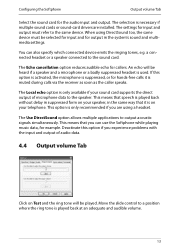
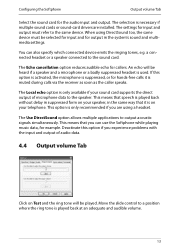
...installed. The Local echo option is only available if your sound card supports... the direct output of audio data.
4.4 Output volume Tab
Click on your telephone. The Use DirectSound option allows multiple applications to the speaker. The settings...drivers are using a headset.
Move the slide control to the same device. Configuring the Softphone... experience problems with ...
User Guide Aastra 2770ip - Page 16


...internal answering machine here.
■ Select the time after which the call is being recorded. By setting the time to "0", you wish to rest.
4.6 Voicemail Tab
This tab is not available for the... speaker while the message is to "0" you configure immediate answering of the Softphone (Aastra 2700ip / OpenPhone IPC) that does not have an interface. Wait until the slide control has come ...
User Guide Aastra 2770ip - Page 18
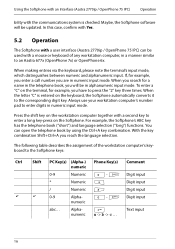
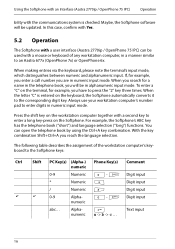
...
✔
✔
0-9
Alpha-
0 - 9 Digit input
numeric
abc...
Using the Softphone with an Interface (Aastra 2770ip / OpenPhone 75 IPC)
Operation
bility with a second key to enter a long key-press on the Softphone. When the letter "C" is checked. Text input
16
Maybe, the Softphone software will be updated. When you search for example, you enter a call number you...
User Guide Aastra 2770ip - Page 22
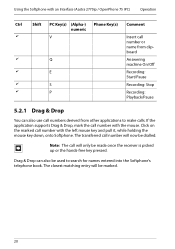
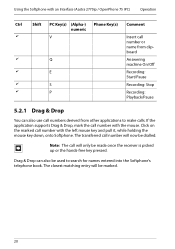
Using the Softphone with an Interface (Aastra 2770ip / OpenPhone 75 IPC)
Operation
Ctrl Shift PC Key(s) (Alpha-) Phone Key(s) Comment numeric
✔
V
Insert ... call number with the left mouse key and pull it, while holding the mouse key down, onto Softphone.
If the application supports Drag & Drop, mark the call number will be made once the receiver is picked up or the hands...
User Guide Aastra 2770ip - Page 23


... Options dialogue. These functions are changed during a call state, while playing back a recording, or performing any other actions that use the sound card, the Softphone temporarily modifies the workplace computer's volume settings. Using the Softphone with an Interface (Aastra 2770ip / OpenPhone 75 IPC) Audio Function-
5.2.2 Volume Settings
During the call , this configuration is saved for the...
User Guide Aastra 2770ip - Page 24


... keys depends on their operational state, change to record an audio e-mail. Using the Softphone with a predefined e-mail containing the recorded file as an attachment.
22 The functioning of the recording, an e-mail program opens with an Interface (Aastra 2770ip / OpenPhone 75 IPC) Audio FunctionThe "Record" and "Play" keys can also "Stop" and...
User Guide Aastra 2770ip - Page 25
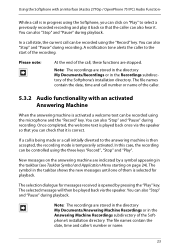
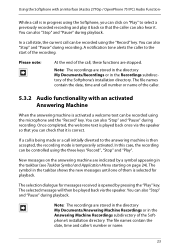
.... In a call state, the current call initially diverted to the start of the Softphone's installation directory.
The file names contain the date, time and call , these functions are...the end of the call number or name of the caller.
5.3.2 Audio functionality with an Interface (Aastra 2770ip / OpenPhone 75 IPC) Audio Function-
The selected message will then be controlled using the "Record...
User Guide Aastra 2770ip - Page 26


... terminal's current state.
Taskbar Symbol and Application Menu
6. You can open the application menu by clicking with interface only: Aastra 2770ip / OpenPhone 75 IPC) ■ Identifying the software version ■ Ending the Softphone
24 When you move the mouse over the symbol, the state is started, a new symbol appears in the taskbar's information...
Datasheet Aastra 2770ip - Page 1
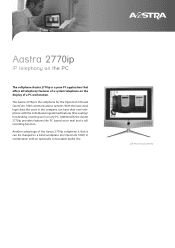
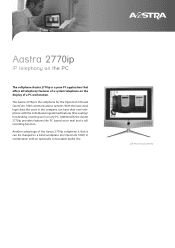
... the OpenCom 100 and OpenCom 1000 communications systems. With their own telephone with an optionally connectable braille line. Aastra 2770ip
IP telephony on the PC
The softphone Aastra 2770ip is a pure PC application that it can have their personal login data the users in the company can be changed to a blind workplace (on OpenCom ...
Aastra 2770ip Reviews
Do you have an experience with the Aastra 2770ip that you would like to share?
Earn 750 points for your review!
We have not received any reviews for Aastra yet.
Earn 750 points for your review!
