Aastra 6730a Support and Manuals
Get Help and Manuals for this Aastra item
This item is in your list!

View All Support Options Below
Free Aastra 6730a manuals!
Problems with Aastra 6730a?
Ask a Question
Free Aastra 6730a manuals!
Problems with Aastra 6730a?
Ask a Question
Most Recent Aastra 6730a Questions
My Aastra 6730a Is Off, I Can't Connect Him With Central. Have Solution?
(Posted by angelocampos 9 years ago)
Popular Aastra 6730a Manual Pages
Brochure Aastra 400 Terminals, Applications, Communication Server - Page 2


..., Busy Lamp Field support and extensive storage capacity for the maintenance and service area. The expansion keypad module M535 with two storage areas. Aastra 6739i
Aastra 6739i has a graphic... of modern business communications. Integrated telephone book, hands-free operation and conference calls are available.
Aastra 6700i
Aastra 5370/5370ip This phone stands out as a result of...
Brochure Aastra 400 Terminals, Applications, Communication Server - Page 3


... efficient addition for
IP telephones have light tel- Each key has a status LED.
Expansion key modules*
All Aastra enterprise-grade 6800i Series tra 6865i SIP phone is ideally suited for
wideband audio and an enhanced spea- wall mount. print and cutting-edge eco-friendly
features. nectivity. In addition, all models
support of expansion mod-
The...
Brochure Aastra 400 Terminals, Applications, Communication Server - Page 4


... M535 expansion module. It is taken, all caller related details are given on the wide telephone display.
4 Once the call management functions needed by both small and medium-sized enterprises. Analogue phone
Aastra 6710a
Aastra 6730a
The Aastra 6710a is an analog phone which is power supplied by the communication server (analog board) to which it is...
Brochure Aastra 400 Terminals, Applications, Communication Server - Page 5


... overview and easy operation. To store device reports and the most important settings (for instance, phonebook) can be charged via the charging station or USB interface. Aastra 600c/d DECT phones
Aastra 612d
Aastra 622d
Aastra 612d adapts easily to a Bluetooth interface for a wireless headset. Aastra 632d
Its large TFT colour display provides excellent graphic displays and guarantees...
Brochure Aastra 400 Terminals, Applications, Communication Server - Page 6
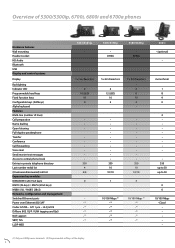
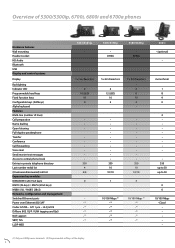
...support... phone book Entries in private telephone ...phones
Hardware features Wall mounting Headset socket HD Audio Bluetooth USB Display and control systems
Display
Backlighting Indicator LED Programmable hard keys Fixed function keys Configurable keys (Softkeys) Alpha keyboard Features Multi-line (number of lines) Call preparation Name dialling Open listening Full-duplex speakerphone Transfer...
Brochure Aastra 400 Terminals, Applications, Communication Server - Page 9


...user-friendly user interface for quick access to see the list of supported mobile
phones and smartphones. Go to www.aastra.com to numerous options and functions. It offers a range of ... key, gives the current telephone and presence status of all key functions are optimised with the Aastra Mobile Client (AMC), mobile phones can be interlinked with sector-specific functions. A wide variety of...
Brochure Aastra 400 Terminals, Applications, Communication Server - Page 11


... servers can seamlessly be connected to be installed in all telephony functions and communication services available. A broad range of interface cards allows the use of traditional analogue and digital terminals, as well as collaborative work.
Aastra 470 systems are fitted with an identical structure. Aastra 430 offers more telephone connections in principle with the same...
Brochure Aastra 400 Terminals, Applications, Communication Server - Page 12


...SIG. Aastra's operations are truly global with more than 50 million installed lines around the world and a direct and indirect presence in Concord, Ontario, Canada, A astra develops ...1_06-2014. Aastra® and BluStarTM are registered trademarks of Aastra. With a strong focus on open standards and customer-specific solutions Aastra enables businesses to change without notice and may...
User Guide Aastra 6730a - Page 2
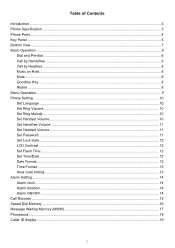
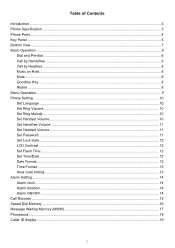
... Specification ...3 Phone Parts ...4 Key Panel...5 Bottom View...7 Basic Operation ...8
Dial and Pre-dial ...8 Call by Handsfree ...8 Call by Headset ...8 Music on Hold ...8 Mute...8 Goodbye Key ...8 Redial ...8 Menu Operation ...9 Phone Setting ...10 Set Language ...10 Set Ring Volume...10 Set Ring Melody ...10 Set Handset Volume...10 Set Handfree Volume ...11 Set Headset Volume...11 Set Password...
User Guide Aastra 6730a - Page 3


Introduction
Aastra 6730a is an advanced line-powered analog phone. Phone Specification
Color Signal Line supported
General
Charcoal Analog Single
Volume control
... and adjustable by PBX Manageable by PBX Manageable by PBX Manageable by PBX Phone book, speed-dial memory and critical phone settings are lockable
LCD Display
LCD contrast adjustment LCD Backlit
LED calling signalization Handsfree...
User Guide Aastra 6730a - Page 9
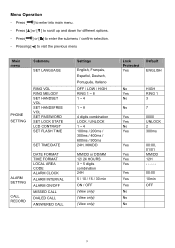
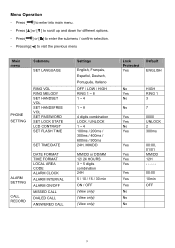
... the previous menu
Main menu
Submenu SET LANGUAGE
PHONE SETTING
RING VOL RING MELODY SET HANDSET VOL SET HANDSFREE VOL SET PASSWORD SET LOCK STATE LCD CONTRAST SET FLASH TIME
ALARM SETTING
CALL RECORD
SET TIME/DATE
DATE FORMAT TIME FORMAT LOCAL AREA CODE ALARM CLOCK ALARM INTERVAL ALARM ON/OFF MISSED CALL DIALED CALL ANSWERED CALL
Settings
English, Français, Espa...
User Guide Aastra 6730a - Page 10


... or [ ] to 8 ) 3. Press [ ] or [ ] to choose ring melody (MELODY 1 to confirm
Set Ring Volume 1. Press [ ] > PHONE SETTING > SET HANDSET VOL or Pick up the handset 2. Press [ ] > PHONE SETTING > RING MELODY 2. Press [ ] or [ ] to adjust the volume on the handset. Press [ ] or [ ] to confirm
Set Handset Volume 1. Press [ ] or [ ] to choose the favourite language (English, Franç...
User Guide Aastra 6730a - Page 11


....)
Display Icon
3. Press numberic keys to input the OLD password (default - '0000') 3. Press numberic keys to input the NEW password 5. Press [ ] or [ ] to complete the setting
11 Press [ ] or [ ] to confirm
Set Headset Volume 1.
Press [ ] > PHONE SETTING > SET PASSWORD 2. Press [ ] > PHONE SETTING > SET HANDFREE VOL or Press [ 2. Press [ ] 3. Press [ ] or[ ] to confirm...
User Guide Aastra 6730a - Page 12


... was unlocked (default): 5. Press [ ] or [ ] to confirm
12 Press [ ] > PHONE SETTING > SET LOCK STATE 2. Press [ ] > PHONE SETTING > SET FLASH TIME 2. Press [ ] or [ ] to adjust the "date" 5. Press [ ] or [ ] to confirm
Set Time/Date 1. When the display shows "ENTER PASSWORD", enter the password
If the phone was defaultly unlocked. While the state is changed to 'LOCK', you need to...
User Guide Aastra 6730a - Page 20
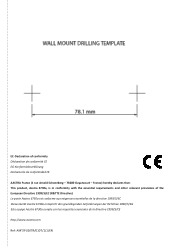
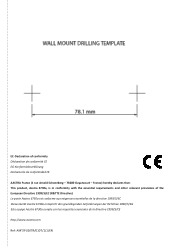
... European Directive 1999/5/EC (R&TTE Directive) Le poste Aastra 6730a est conforme aux exigences essentielles de la directive 1999/5/EC Dieses Gerät Aastra 6730a entspricht den grundlegenden Anforderungen der Richtlinie 1999/5/EG Este equipo Aastra 6730a cumple con los requisitos esenciales de la directiva 1999/5/CE
http://www.aastra.com
Ref: AMT/PUD/TR/0107/1/1/EN France...
Aastra 6730a Reviews
Do you have an experience with the Aastra 6730a that you would like to share?
Earn 750 points for your review!
We have not received any reviews for Aastra yet.
Earn 750 points for your review!
