Aastra 5370ip Support and Manuals
Get Help and Manuals for this Aastra item
This item is in your list!

View All Support Options Below
Free Aastra 5370ip manuals!
Problems with Aastra 5370ip?
Ask a Question
Free Aastra 5370ip manuals!
Problems with Aastra 5370ip?
Ask a Question
Aastra 5370ip Videos
Popular Aastra 5370ip Manual Pages
Brochure Aastra 400 Terminals, Applications, Communication Server - Page 3


.../EHS headset
supply. to achieve richer and clearer hands free
Each key has a built in LED enabling
conversations. The 6867i offers a large color LCD display, dual port GigE, 6 programmable soft keys, 4 context sensitive system keys, native DHSG/EHS headset and Expansion Module support. Aastra 6863i
The Aastra 6863i delivers exceptional
value in a fully featured, expandable IP
phone. Each...
Brochure Aastra 400 Terminals, Applications, Communication Server - Page 4


... etc and it is also wall mountable. Analogue phone
Aastra 6710a
Aastra 6730a
The Aastra 6710a is an analog phone which is power supplied by the communication server (analog board) to which it is available for call forwarding, thanks to integration into the Aastra 1560ip version. This phone is connected. The set is multi-lingual (6 languages ) . It provides functions such...
Brochure Aastra 400 Terminals, Applications, Communication Server - Page 9


...Aastra system-terminal-based functions, Aastra 2380ip offers full convenience, providing all the key functionality that facilitates the management of wrap-up and break times can be interlinked with sector-specific...as log-in -depth FMC integration of supported mobile
phones and smartphones. Guests and residents enjoy additional services such as wake-up seamlessly from corporate ...
Brochure Aastra 400 Terminals, Applications, Communication Server - Page 10


... as the key driver
The benefit of...BluStar Ecosystem has it all. Aastra BluStarTM Ecosystem
The BluStar Ecosystem productivity...user enabling them to the corporate directory.
The BluStar Ecosystem product family includes BluStar 8000i, - a powerful...IP telephony platforms and collaboration tools for PC, -
Whether your focus is on video mobility solutions, multi-way conferencing or a user...
User Manual Aastra 5370/5370ip for Aastra 400 - Page 101


Installation and first-time operation
Connect Aastra 5370ip
IP connections
Connecting to the IP network Connecting a PC (if required) Connecting the handset Connecting the headset Connecting the power supply Connecting the Aastra M530/Aastra M535 expansion key module Note: Your system administration will take care of the IP addressing and the commissioning of the phone. R1.0 - 12.2010
101 OUT ...
User Manual Aastra 5370/5370ip for Aastra 400 - Page 108


... update licence.
Change the setting (see chapter "Installation and first-time operation", page 94).
Display shows "Not configured", handset off -hook, no dialling tone, no dial tone Your phone has not been assigned a call partner Make sure the handset cord is not possible Your phone may be registered. Phone calls can be configured. Further information
Troubleshooting...
User Manual Aastra 5370/5370ip for Aastra 400 - Page 110


...Aastra M530 104
Absence key 3, 42
Accessories (Safety information 6 Activating screensaver 79 Alphasearch 28 Ambient conditions (Safety information 6 Announcement:
Protection setting...
answering 35 on an internal user 34 Protection setting 81 Callback: answering 34 requesting ...Connect 40 Connecting:
IP phone 101 IP phone to the LAN 102 PC to LAN 102 Phone 100 Power supply 103 to the ...
User Manual Aastra 5370/5370ip (Office 70/Office 70ip) - Page 6
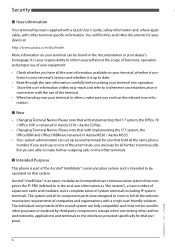
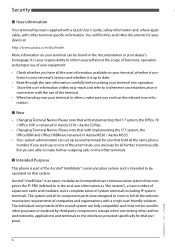
... and all its component parts were designed to cover in full all the same phone
number. You will find this and other terminal-specific information. Ascotel® ...set up to date.
• Read through the user information carefully before putting your terminal into operation. • Store the user information within easy reach and refer to it is renamed in Aastra 5370 / Aastra 5370ip...
User Manual Aastra 5370/5370ip (Office 70/Office 70ip) - Page 56


... the ringing volume may be reduced if Aastra 5370 is stored.
Note: To list to Settings and press the Select Foxkey.
eud-0830/2.1 - I7.7 - 10.2008
56 Settings
Scroll to all the settings, use the Test Foxkey.
Scroll to change the way in which your phone rings. Personalizing Your Phone
■ Setting the Ringing Properties You want to...
User Manual Aastra 5370/5370ip (Office 70/Office 70ip) - Page 75
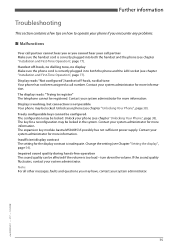
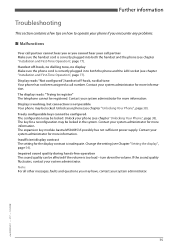
... the setting (see chapter "Installation and First-Time Operation", page 77). turn down the volume. If the sound quality fluctuates, contact your system administrator for more information. Contact your system administrator. The expansion key module Aastra M530⁄M535 possibly has not sufficient power supply. Display is working, but connection is not possible Your phone may...
User Manual Aastra 5370/5370ip (Office 70/Office 70ip) - Page 79
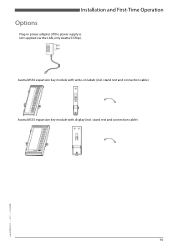
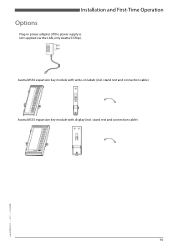
stand rest and connection cable)
79
eud-0830/2.1 - I7.7 - 10.2008 stand rest and connection cable) Aastra M535 expansion key module with write-on labels (incl. Installation and First-Time Operation
Options
Plug-in power adapter (if the power supply is not supplied via the LAN, only Aastra 5370ip). Aastra M530 expansion key module with display (incl.
User Manual Aastra 5370/5370ip (Office 70/Office 70ip) - Page 82
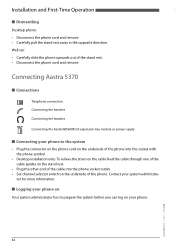
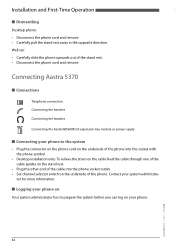
Installation and First-Time Operation
■ Dismantling Desktop phone: • Disconnect the phone cord and remove. • Carefully pull the stand rest away in the opposite direction.
Connecting Aastra 5370
■ Connections
Telephone connection Connecting the handset Connecting the headset Connecting the Aastra M530⁄M535 expansion key module or power supply
■ Connecting your ...
User Manual Aastra 5370/5370ip (Office 70/Office 70ip) - Page 83
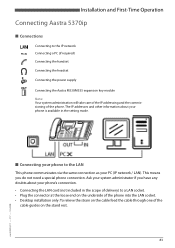
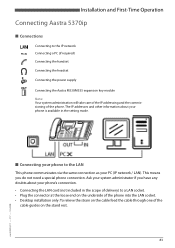
... about your phone's connection. • Connecting the LAN cord (not included in the setting mode.
■ Connecting your PC (IP network / LAN). Installation and First-Time Operation
Connecting Aastra 5370ip
■ Connections
Connecting to the IP network Connecting a PC (if required) Connecting the handset Connecting the headset Connecting the power supply Connecting the Aastra M530⁄...
User Manual Aastra 5370/5370ip (Office 70/Office 70ip) - Page 85
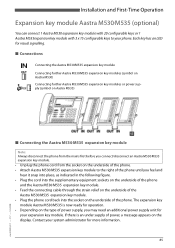
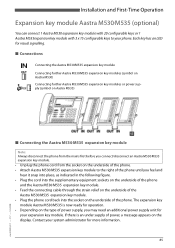
... key module. The expansion key
module Aastra M530⁄M535 is an under supply of the phone until you may need an additional power supply unit for
your phone. I7.7 - 10.2008 If there is now ready for more information.
85
eud-0830/2.1 - Installation and First-Time Operation
Expansion key module Aastra M530⁄M535 (optional)
You can...
User Manual Aastra 5370/5370ip (Office 70/Office 70ip) - Page 87


... list 25 Call waiting 63 Call waiting on an internal user 28 Calling a Team Partner 49 Changing the PIN 60
Charges... the power supply 84 Connecting your IP phone to the LAN 83 Connecting your PC to the LAN 84 Connecting your phone to the...the Phone Number 11 Digit keys 17 Dismantling 82
Display 15, 54
Display contrast 54 Display symbols 4 Display symbols (expansion module Aastra M535...
Aastra 5370ip Reviews
Do you have an experience with the Aastra 5370ip that you would like to share?
Earn 750 points for your review!
We have not received any reviews for Aastra yet.
Earn 750 points for your review!

