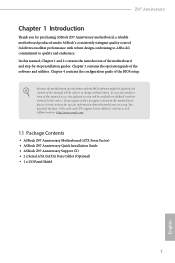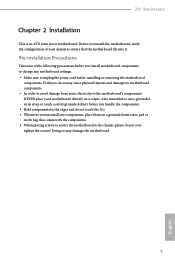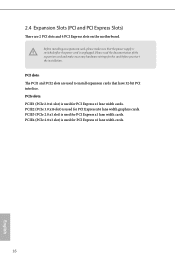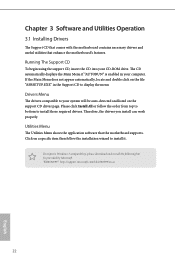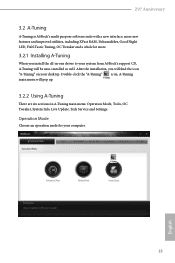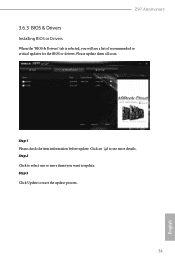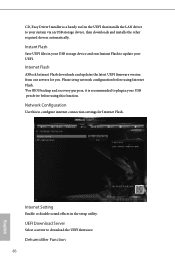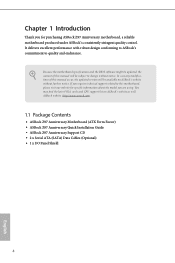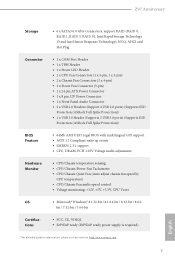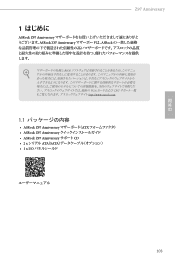ASRock Z97 Anniversary Support and Manuals
Get Help and Manuals for this ASRock item

View All Support Options Below
Free ASRock Z97 Anniversary manuals!
Problems with ASRock Z97 Anniversary?
Ask a Question
Free ASRock Z97 Anniversary manuals!
Problems with ASRock Z97 Anniversary?
Ask a Question
ASRock Z97 Anniversary Videos
Popular ASRock Z97 Anniversary Manual Pages
ASRock Z97 Anniversary Reviews
We have not received any reviews for ASRock yet.