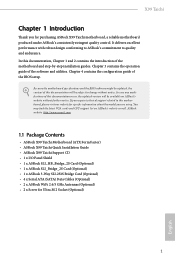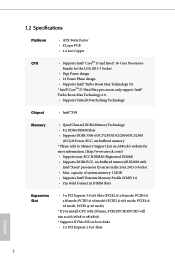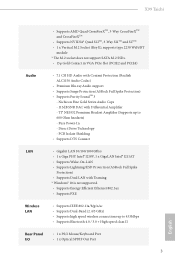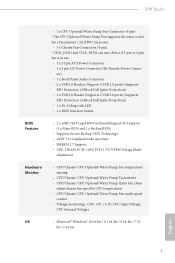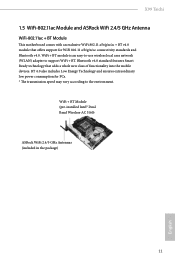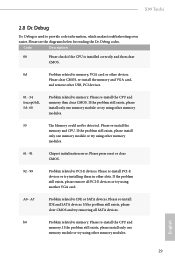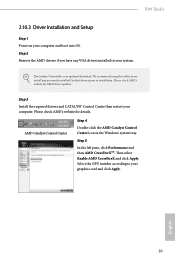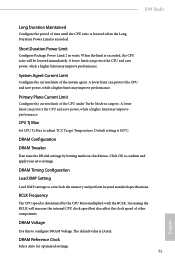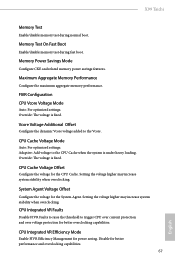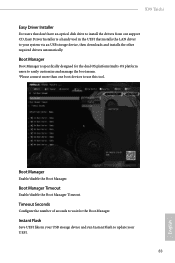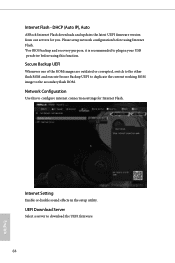ASRock X99 Taichi Support and Manuals
Get Help and Manuals for this ASRock item

View All Support Options Below
Free ASRock X99 Taichi manuals!
Problems with ASRock X99 Taichi?
Ask a Question
Free ASRock X99 Taichi manuals!
Problems with ASRock X99 Taichi?
Ask a Question
ASRock X99 Taichi Videos
Popular ASRock X99 Taichi Manual Pages
ASRock X99 Taichi Reviews
We have not received any reviews for ASRock yet.