ASRock Vision HT Vision HT 421D Support and Manuals
Get Help and Manuals for this ASRock item
This item is in your list!

View All Support Options Below
Free ASRock Vision HT Vision HT 421D manuals!
Problems with ASRock Vision HT Vision HT 421D?
Ask a Question
Free ASRock Vision HT Vision HT 421D manuals!
Problems with ASRock Vision HT Vision HT 421D?
Ask a Question
Popular ASRock Vision HT Vision HT 421D Manual Pages
Intel Smart Response Installation Guide - Page 1


...set the UEFI option "SATA Mode" to a RAID mode system, then install all performance testing, chose "Maximized" mode.
7. Intel Smart Response Technology Installation Guide
This motherboard supports Intel Smart Response Technology. Once open RST GUI from either Start Menu or by step instructions... will update the new version RST driver in system at this point!
3.
UI setup instruction:
...
Intel Rapid Storage Guide - Page 13


... disk containing the following steps to load support for mass storage device(s).
2. Use the up
and down arrow keys to create a floppy disk with a screen asking you have successfully installed the driver and Windows setup should continue. At this point, you to install the Intel Rapid Storage Technology driver during text-mode phase). At the prompt...
RAID Installation Guide - Page 7
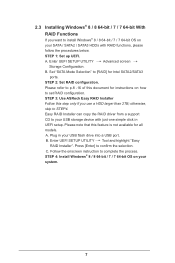
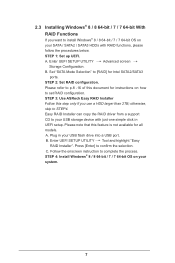
... to [RAID] for all models A. Press [Enter] to STEP4. Set "SATA Mode Selection" to set RAID configuration. STEP 2: Set RAID configuration. STEP 3: Use ASRock Easy RAID Installer Follow this feature is not available for Intel SATA2/SATA3
ports. Easy RAID Installer can copy the RAID driver from a support CD to complete the process. STEP 1: Set up UEFI. Plug in your...
User Manual - Page 1
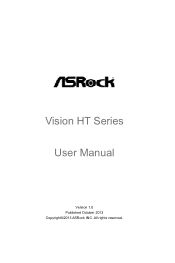
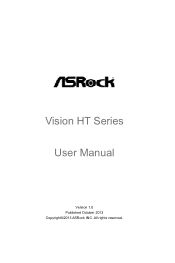
All rights reserved. Vision HT Series User Manual
Version 1.0 Published October 2013 Copyright©2013 ASRock INC.
User Manual - Page 8
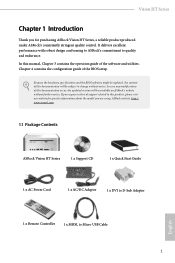
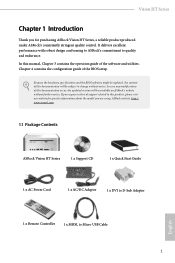
... guide of this documentation will be updated, the content of the BIOS setup. Because the hardware specifications and the BIOS software might be available on ASRock's website without notice. In case any modifications of the software and utilities.
Vision HT Series
Chapter 1 Introduction
Thank you for specific information about the model you require technical support related...
User Manual - Page 24


... you have already installed the VGA driver from our support CD and restart your computer.
17
English With the internal VGA output which supports DVI-I and HDMI can freely enjoy dual monitor after your system, you can easily enjoy the benefits of dual monitor. Vision HT Series
Chapter 7 Dual Monitor
ASRock Vision HT Series HTPC supports dual monitor. ASRock Vision HT Series HTPC...
User Manual - Page 25
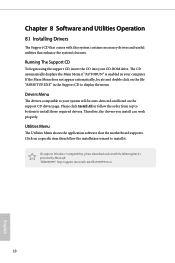
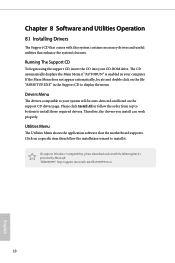
...specific item then follow the order from top to bottom to display the menu. Please click Install All or follow the installation wizard to your computer.
"KB2720599": http://support...Support CD to install those required drivers. To improve Windows 7 compatibility, please download and install the following hot fix provided by Microsoft.
Running The Support CD
To begin using the support...
User Manual - Page 26
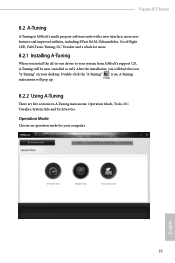
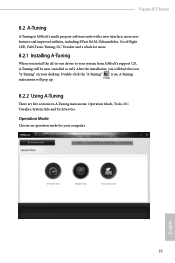
..., System Info and Tech Service.
Double-click the "A-Tuning" icon, A-Tuning main menu will pop up.
8.2.2 Using A-Tuning
There are five sections in -one driver to your system from ASRock's support CD, A-Tuning will be auto-installed as well. Operation Mode
Choose an operation mode for your desktop. Vision HT Series
8.2 A-Tuning
A-Tuning is ASRock's multi purpose software...
User Manual - Page 32
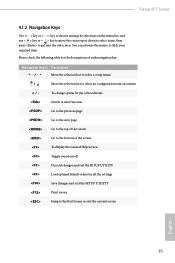
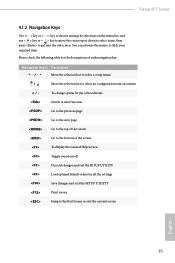
...sub screen. Vision HT Series
9.1.2 Navigation Keys
Use < > key or < > key to choose among the selections on a menu
+ / - Navigation Key(s) Description
/
Move the selection bar to select a setup menu
/
Move...bottom of each navigation key.
To change option for all the settings
Save changes and exit the SETUP UTILITY
Print screen
Jump to select an configuration item on the ...
User Manual - Page 34
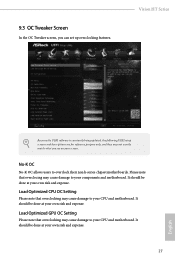
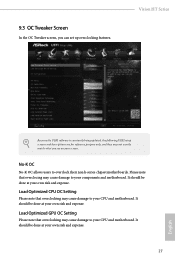
... may not exactly match what you can set up overclocking features. It should be done at your own risk and expense.
27
English It should be done at your own risk and expense. Vision HT Series
Because the UEFI software is constantly being updated, the following UEFI setup screens and descriptions are for reference purpose...
User Manual - Page 38


... a Refresh command until the first Activate command to RAS Delay (tRRD)
The number of clocks that must elapse after the completion of the same rank.
Vision HT Series
Command Rate (CR)
The delay between when a memory chip is selected and when the first active command can be issued. Four Activate Window (tFAW...
User Manual - Page 40
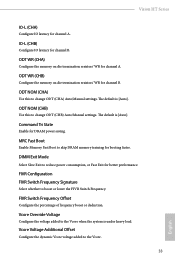
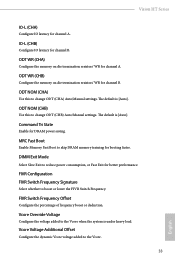
Vision HT Series
IO-L (CHA)
Configure IO latency for channel B. ODT NOM (CHB)
Use this to the Vcore when the system is under heavy load. The default is [Auto]. MRC Fast Boot
Enable Memory Fast Boot to change ODT (CHA) Auto/Manual settings...Voltage
Configure the voltage added to change ODT (CHB) Auto/Manual settings.
Command Tri State
Enable for channel A.
FIVR Configuration FIVR ...
User Manual - Page 55


... Driver Installer
For users that installs the LAN driver to your system via OMG. Please setup network configuration before using UEFI Tech Service. After copying the drivers please change the SATA mode to RAID, then you can start installing the operating system in the UEFI that don't have an optical disk drive to install the drivers from our support CD, Easy Driver Installer...
User Manual - Page 56
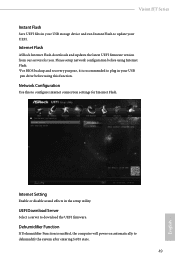
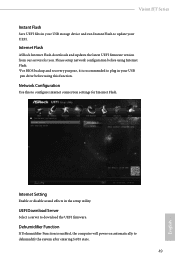
... firmware. Internet Flash
ASRock Internet Flash downloads and updates the latest UEFI firmware version from our servers for Internet Flash. Internet Setting
Enable or disable sound effects in the setup utility...Vision HT Series
Instant Flash
Save UEFI files in your USB storage device and run Instant Flash to update your USB pen drive before using this to configure internet connection settings...
User Manual - Page 64
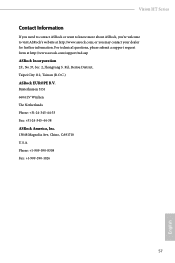
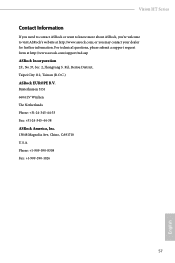
... Magnolia Ave, Chino, CA91710 U.S.A. or you 're welcome to know more about ASRock, you may contact your dealer for further information. Vision HT Series
Contact Information
If you need to contact ASRock or want to visit ASRock's website at http://www.asrock.com/support/tsd.asp ASRock Incorporation 2F., No.37, Sec. 2, Jhongyang S. For technical questions, please submit...
ASRock Vision HT Vision HT 421D Reviews
Do you have an experience with the ASRock Vision HT Vision HT 421D that you would like to share?
Earn 750 points for your review!
We have not received any reviews for ASRock yet.
Earn 750 points for your review!
