ASRock Vision 3D 146B Support and Manuals
Get Help and Manuals for this ASRock item
This item is in your list!

View All Support Options Below
Free ASRock Vision 3D 146B manuals!
Problems with ASRock Vision 3D 146B?
Ask a Question
Free ASRock Vision 3D 146B manuals!
Problems with ASRock Vision 3D 146B?
Ask a Question
Popular ASRock Vision 3D 146B Manual Pages
User Manual - Page 1


All rights reserved.
1 Vision 3D Series User Manual
Version 1.0 Published September 2010 Copyright©2010 ASRock INC.
User Manual - Page 3


... not use an extension cord, make sure that have been damaged as a radiator. • Set up your retailer. • The power cord or plug is damaged. • Liquid has ...before you read the following technical problems with the product, unplug the power cord and contact a qualified service technician or your system
• Read and follow the operating
instructions. • The system was ...
User Manual - Page 5


... 6 Reinstalling the MXM card 18 7 Driver Installation 19 8 UTILITY MEMU 20
8.1 Instant Boot 20 8.1.1 Introduction 20 8.1.2 Installation 21
8.2 ASRock OC Tuner 23 8.2.1 Introduction 23 8.2.2 Installation 23
8.3 CyberLink DVD Suite free bundle (Trial version, including PowerDVD, PowerDirector, etc 27
8.4 CyberLink PowerDVD 10 Blu-ray 3D OEM version ....... 29 8.5 Symantec Norton AntiVirus...
User Manual - Page 7


...
Remote Controller SATA and Power Cables 3D Red/Cyan Anaglyph Glasses 7 In this manual will be subject to this manual occur, the updated version will be updated, the content of this product, please visit our website for specific information about the model you for purchasing ASRock Vision 3D Series, a reliable product produced under ASRock's consistently stringent quality control. Chapter...
User Manual - Page 8


...Specifications
* For barebone system, it on the front USB3.0 ports. WARNING Please realize that there is a certain risk involved with THX TruStudio ProTM
LAN
Gigabit LAN
WiFi Remote Controller
802.11b/g/n wireless LAN (300Mbps) Support... /O
Audio
Support DDR3 1066MHz, 2 x SO-DIMM slots, maximun up to 8GB NVIDIA® GeForce GT425M Graphics, NVIDIA® 3D Vision capable Support 2.5" SATA ...
User Manual - Page 19


Therefore, the drivers you install can be auto-detected and listed on the support CD driver page. Chapter 7 Driver Installation
To install the drivers to your system, please insert the support CD to install those required drivers. Please follow the order from up to bottom side to your system can work properly.
19 Then, the drivers compatible to your optical drive first.
User Manual - Page 21
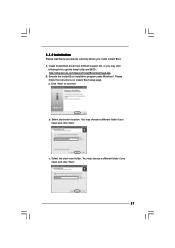
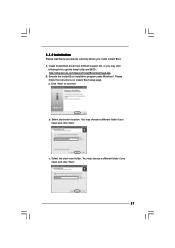
... may choose a different folder if you need , and click "Next".
21 Please follow the instructions on Instant Boot setup page. 8.1.2 Installation
Please read below procedures carefully before you may click
following link to continue. A. Install Instant Boot driver from ASRock support CD, or you install Instant Boot. Click "Next" to get the latest utility and BIOS: http://www...
User Manual - Page 22


... into OS, the system will restart once automatically. d.
C. Double click ASRock Instant Boot icon on if you select "Fast Mode". After that you... the desktop, then Instant Boot main menu will find an ASRock Instant Boot icon on the Windows® desktop. Click "Finish" to begin installing Instant Boot driver. After the installation is completed, you need to save the change. F. Click...
User Manual - Page 23


H. In Overclocking section, you may click
following link to enhance compatibility and the boost overclocking. Install ASRock OC Tuner driver from ASRock support CD, or you are easy to continue.
23 Please follow the instructions on your system, you can adjust voltage for optimal system performance. In Voltage Control section, you to get the latest utility: http...
User Manual - Page 27
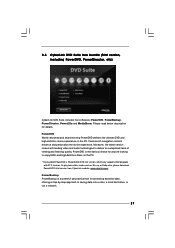
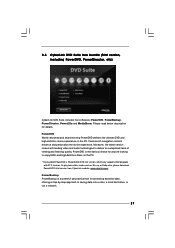
... hard drive, or via a network.
27 To play back other media such as Blu-ray or Dolby disc, please download PowerDVD 9 trial version from CyberLink website: www.cyberlink.com PowerBackup PowerBackup is PowerDVD 8 DTS trial version, which only supports DVD playback
with leading video and audio technologies to enjoy DVDs and high-definition...
User Manual - Page 29


With support for the latest 3D hardware combined with Vision 3D BD only.
29 Whether it is 3D movie content, captured home videos, or your ...level with Blu-ray 3D and bring the 3D cinema experience back home with PowerDVD 10. 8.4 CyberLink PowerDVD 10 Blu-ray 3D OEM version
PowerDVD 10 The No. 1 Movie Experience on PCs Upgrade Your Media Experience to HD & 3D Upgrade your Blu-ray experience to ...
User Manual - Page 31


...to THX's website to active. 8.6 THX TruStudio PRO Software free bundle
After you install THX audio driver from our support CD, there will be a shortcut shown on the Windows® task bar. ...Smart volume/Dialog plus functions for you. Please double-click this icon to install THX audio driver to the internet during installation process. Click the THX icon on the Windows® task bar, you ...
User Manual - Page 49


9.7 Security Screen
In this section, you may set or change the supervisor/user password for the system. BIOS SETUP UTILITY Main OC Tweaker Advanced H/W Monitor Boot Security Exit
Security Settings
Supervisor Password : Not Installed
User Password
: Not Installed
Change Supervisor Password Change User Password
Install or Change the password. Select Screen Select Item Enter Change F1 General...
User Manual - Page 51


....2.2Drivers Menu The Drivers Menu shows the available devices drivers if the system detects installed devices. The CD automatically displays the Main Menu if "AUTORUN" is enabled in the Support CD to visit ASRock's website at http://www.asrock.com; If the Main Menu did not appear automatically, locate and double click on a specific item then follow...
Quick Installation Guide - Page 2
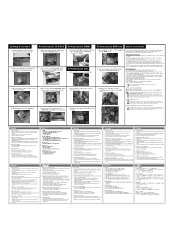
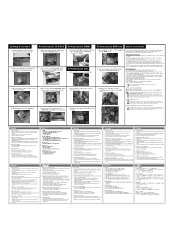
...Set up your system. • When the system is important that have the optical drive serviced only by pressing the retaining clips outward to upgrade...Replace only with optical instruments. Reinstalling the DIMMs 1. Reinstalling the CPU 1. Now you can reinstall a new CPU to the manufacturer's instructions...installer... para abrir a parte superior do dissipador ...manual... le support pour ...
ASRock Vision 3D 146B Reviews
Do you have an experience with the ASRock Vision 3D 146B that you would like to share?
Earn 750 points for your review!
We have not received any reviews for ASRock yet.
Earn 750 points for your review!
