ASRock N68-GS Support and Manuals
Get Help and Manuals for this ASRock item
This item is in your list!

View All Support Options Below
Free ASRock N68-GS manuals!
Problems with ASRock N68-GS?
Ask a Question
Free ASRock N68-GS manuals!
Problems with ASRock N68-GS?
Ask a Question
Popular ASRock N68-GS Manual Pages
RAID Installation Guide - Page 6


... RAID installation guide part of the document in the following path in the Support CD:
.. \ RAID Installation Guide
STEP 3: Install Windows® VistaTM / VistaTM 64-bit OS on your system.
A.
" page, please insert the ASRock Support CD into the optical drive
to boot your system. STEP 4: Use "RAID Installation Guide" to install a third-party RAID driver. Then, please set...
RAID Installation Guide - Page 11
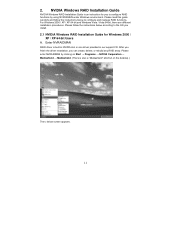
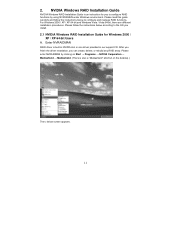
...in one driver provided in our support CD. 2. Please enter NVRAIDMAN by using NVIDIAMAN under Windows environment. Please read this guide carefully and follow the instructions below screen appears.
11 For Windows 2000 / XP / XP 64-bit and Windows Vista / Vista 64-bit, there are different installation procedures. After you finish the driver installation, you install.
2.1 NVIDIA Windows...
User Manual - Page 5


... purchasing ASRock N68-GS / N68-S motherboard, a reliable motherboard produced under ASRock's consistently stringent quality control. Because the motherboard specifications and the BIOS software might be available on ASRock website as well. 1. Introduction
Thank you for specific information about the model you require technical support related to this manual occur, the updated version...
User Manual - Page 22
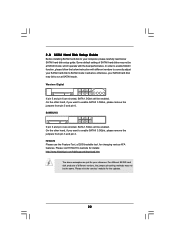
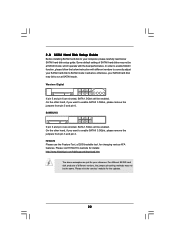
...'s website for details: http://www.hitachigst.com/hdd/support/download.htm
The above examples are shorted, SATA 1....Setup Guide
Before installing SATAII hard disk to your computer, please carefully read below instruction with the best performance. Some default setting of different vendors, the jumper pin setting methods may not be enabled. Please visit the vendors' website for the updates...
User Manual - Page 26
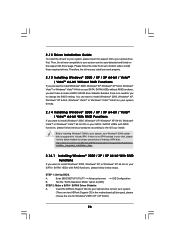
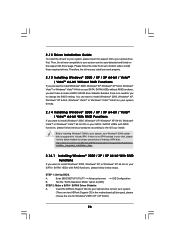
... / VistaTM 64-bit With RAID Functions
If you install. If there is supposed to make a SATA / SATAII driver diskette. Enter BIOS SETUP UTILITY Advanced screen
IDE Configuration. Before installing Windows® 2000 to change the BIOS setting.
Set the "SATA Operation Mode" option to install those required drivers. Insert the ASRock Support CD into your optical drive to boot your...
User Manual - Page 27
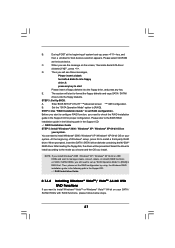
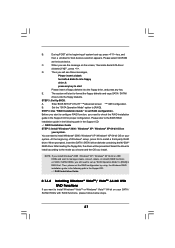
... need to the BIOS RAID
installation guide in the following path in the Support CD:
.. \ RAID Installation Guide
STEP 5: Install Windows® 2000 / Windows® XP / Windows® XP 64-bit OS on your
system. Enter BIOS SETUP UTILITY Advanced screen
IDE Configuration. Set the "SATA Operation Mode" option to install a third-party RAID
driver. At the beginning of system...
User Manual - Page 28


...)
After that FSB can operate under a more stable overclocking environment.
Please refer to the BIOS RAID
installation guide part of BIOS setup to set the RAID configuration by using the Windows RAID installation guide in the following path in our Support CD:
(There are in the motherboard gift box pack, please
choose the one for proper configuration. STEP...
User Manual - Page 48


... F9 Load Defaults F10 Save and Exit ESC Exit
v02.54 (C) Copyright 1985-2005, American Megatrends, Inc.
48 BIOS SETUP UTILITY Main Smart Advanced H/W Monitor Boot Security Exit
Security Settings
Supervisor Password : Not Installed
User Password
: Not Installed
Change Supervisor Password Change User Password
Install or Change the password. For the user password, you may also clear it.
User Manual - Page 50


... automatically, locate and double click on a specific item then follow the installation wizard to display the menus.
4.2.2 Drivers Menu
The Drivers Menu shows the available devices drivers if the system detects the installed devices. Because motherboard settings and hardware options vary, use the setup procedures in the Support CD to install it.
4.2.4 Contact Information
If you may contact...
Quick Installation Guide - Page 4


... cm)
One ASRock N68-GS / N68-S Quick Installation Guide Two ASRock N68-GS / N68-S Support CD One 80-conductor Ultra ATA 66/100/133 IDE Ribbon Cable (Optional) One Serial ATA (SATA) Data Cable (Optional) One Serial ATA (SATA) HDD Power Cable (Optional) One I/O Panel Shield
4 ASRock N68-GS / N68-S Motherboard
English Because the motherboard specifications and the BIOS software might be updated, the...
Quick Installation Guide - Page 6
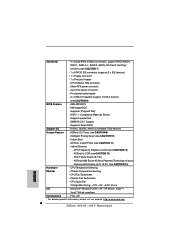
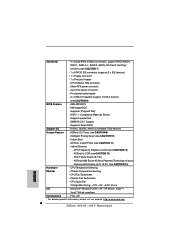
...asrock.com
6 ASRock N68-GS / N68-S Motherboard Front panel audio header
- 2 x USB 2.0 headers (support 4 USB 2.0 ports)
(see CAUTION 13)
- Supports Smart BIOS
Support CD
- Hybrid Booster:
- ASRock...Monitor
- ACPI 1.1 Compliance Wake Up Events
- Supports jumperfree
- ASRock Instant Flash (see CAUTION 12)
- Drivers, Utilities, AntiVirus Software (Trial Version)
Unique Feature ...
Quick Installation Guide - Page 7


...a certain risk involved with overclocking, including adjusting the setting in the support CD to adjust your SATAII hard disk drive to read the "SATAII Hard Disk Setup Guide" on page 22 of ASRock OC Tuner. Please visit our website for proper installation.
4. ASRock website: http://www.asrock.com
7 ASRock N68-GS / N68-S Motherboard
English Please check NVIDIA® website for USB...
Quick Installation Guide - Page 15


... [Enabled].
15 ASRock N68-GS / N68-S Motherboard
English Set the Front Panel Control option from [Auto] to MIC2_L. USB 2.0 Headers
(9-pin USB6_7) (see p.2 No. 16)
(9-pin USB4_5) (see p.2 No. 14)
Besides four default USB 2.0 ports on the I/O panel, there are for HD audio panel only. Each USB 2.0 header can support two USB 2.0 ports. High Definition Audio supports Jack Sensing...
Quick Installation Guide - Page 17
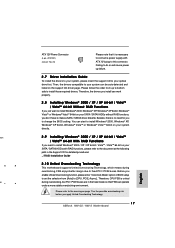
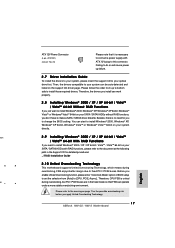
..."Overclock Mode" option of BIOS setup to set the selection from up failure.
2.7 Driver Installation Guide
To install the drivers to your system, please insert the support CD to this connector. ation
... Untied Overclocking Technology.
17 ASRock N68-GS / N68-S Motherboard
English Then, the drivers compatible to fixed PCI / PCIE buses. You can work properly.
2.8 Installing Windows® 2000 /...
Quick Installation Guide - Page 18
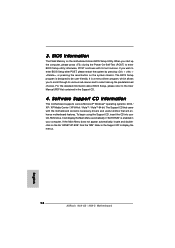
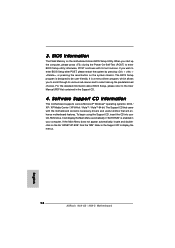
...
18 ASRock N68-GS / N68-S Motherboard
English For the detailed information about BIOS Setup, please refer to the User Manual (PDF file) contained in the Support CD to enter BIOS Setup utility; The Support CD ...ASSETUP.EXE" from the "BIN" folder in the Support CD.
4. otherwise, POST continues with the motherboard contains necessary drivers and useful utilities that came with its various sub...
ASRock N68-GS Reviews
Do you have an experience with the ASRock N68-GS that you would like to share?
Earn 750 points for your review!
We have not received any reviews for ASRock yet.
Earn 750 points for your review!
