ASRock J4105M Support and Manuals
Get Help and Manuals for this ASRock item
This item is in your list!

View All Support Options Below
Free ASRock J4105M manuals!
Problems with ASRock J4105M?
Ask a Question
Free ASRock J4105M manuals!
Problems with ASRock J4105M?
Ask a Question
ASRock J4105M Videos
Popular ASRock J4105M Manual Pages
User Manual - Page 4
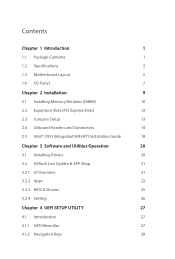
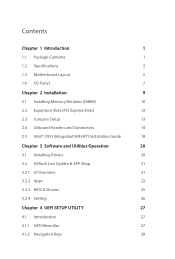
... Memory Modules (DIMM)
10
2.2 Expansion Slots (PCI Express Slots)
12
2.3 Jumpers Setup
13
2.4 Onboard Headers and Connectors
14
2.5 Intel® CNVi (Integrated WiFi/BT) Installation Guide
18
Chapter 3 Software and Utilities Operation
20
3.1 Installing Drivers
20
3.2 ASRock Live Update & APP Shop
21
3.2.1 UI Overview
21
3.2.2 Apps
22
3.2.3 BIOS & Drivers
25
3.2.4 Setting...
User Manual - Page 6


Chapter 3 contains the operation guide of the BIOS setup. If you require technical support related to this documentation occur, the updated version will be updated, the content of this manual, Chapter 1 and 2 contains the introduction of this motherboard, please visit our website for specific information about the model you for M.2 Socket (Optional) • 1 x I/O Panel Shield
1
...
User Manual - Page 7


.../2133 non-ECC, un-buffered memory • Max. resolution up to 1920x1200 @ 60Hz
2
English resolution up to 4K x 2K (4096x2160) @ 60Hz • Supports DVI-D with max. 1.2 Specifications
Platform
• Micro ATX Form Factor • Solid Capacitor design
CPU
• Intel® Quad-Core Processor J4105 (up to 2.5 GHz) (for J4105M)
• Intel® Dual...
User Manual - Page 9


... Fan Connector (3-pin) • 1 x 24 pin ATX Power Connector • 1 x Front Panel Audio Connector • 3 x USB 2.0 Headers (Support 5 USB 2.0 ports) (Supports ESD
Protection) • 1 x USB 3.1 Gen1 Header (Supports 2 USB 3.1 Gen1 ports)
(Supports ESD Protection)
BIOS Feature
• AMI UEFI Legal BIOS with GUI support • Supports Plug and Play • ACPI 5.0 compliant wake up...
User Manual - Page 25
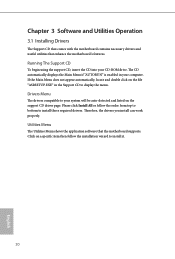
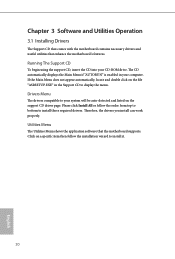
... auto-detected and listed on the support CD driver page.
Therefore, the drivers you install can work properly. The CD automatically displays the Main Menu if "AUTORUN" is enabled in the Support CD to install it.
20
English Chapter 3 Software and Utilities Operation
3.1 Installing Drivers
The Support CD that comes with the motherboard contains necessary drivers and useful utilities that the...
User Manual - Page 30
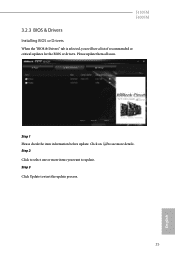
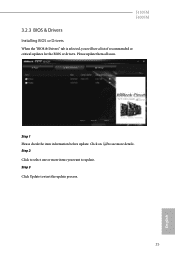
.... Step 1 Please check the item information before update.
Please update them all soon. Click on Step 2
to update. J4105M J4005M
3.2.3 BIOS & Drivers
Installing BIOS or Drivers
When the "BIOS & Drivers" tab is selected, you will see more items you want to see a list of recommended or critical updates for the BIOS or drivers. Step 3
Click Update to start the update process.
25
English
User Manual - Page 36


...
J4105M J4005M
Intel SpeedStep Technology
Intel SpeedStep technology allows processors to run above its base operating frequency when the operating system requests the highest performance state.
VT-d
Intel® Virtualization Technology for lower power consumption. It is recommended to keep C1 and C6 all enabled for power saving.
CPU C States Support
Enable CPU C States Support...
User Manual - Page 44
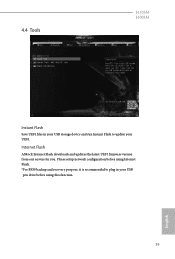
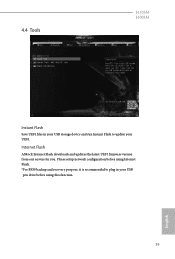
Internet Flash
ASRock Internet Flash downloads and updates the latest UEFI firmware version from our servers for you. Please setup network configuration before using Internet Flash. *For BIOS backup and recovery purpose, it is recommended to plug in your USB storage device and run Instant Flash to update your UEFI.
4.4 Tools
J4105M J4005M
Instant Flash
Save UEFI files...
User Manual - Page 46
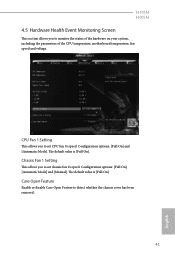
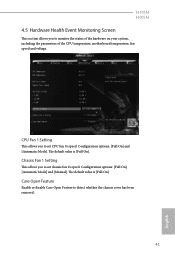
... you to monitor the status of the hardware on your system, including the parameters of the CPU temperature, motherboard temperature, fan speed and voltage. Configuration options: [Full On], [Automatic Mode] and [Manual]. J4105M J4005M
4.5 Hardware Health Event Monitoring Screen
This section allows you to set CPU fan 1's speed.
The default value is [Full On].
User Manual - Page 47


... Setup Utility. Leave it blank and press enter to remove the password.
Disable this section you may also clear the user password. You may set or change the settings in the UEFI Setup Utility. User Password
Set or change the password for the system. Leave it blank and press enter to remove the password. Only the administrator has authority to support...
User Manual - Page 48
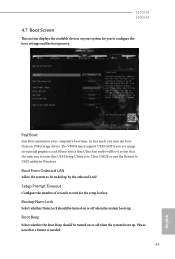
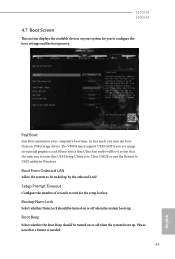
J4105M J4005M
4.7 Boot Screen
This section displays the available devices on or off when the system boots up by the onboard LAN. The VBIOS must support UEFI GOP if ...you may not boot from an USB storage device. Bootup Num-Lock
Select whether Num Lock should be waked up . Fast Boot
Fast Boot minimizes your system for the setup... the boot settings and the boot priority.
User Manual - Page 53
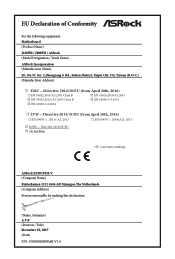
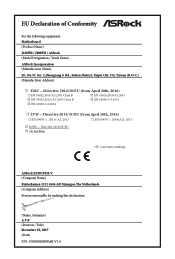
... Address) Person responsible for making this declaration:
(Name, Surname) A.V.P (Position / Title) December 29, 2017 (Date) P/N: 15G062068000AK V1.0 EU Declaration of Conformity
For the following equipment: Motherboard (Product Name)
J4105M / J4005M / ASRock (Model Designation / Trade Name)
ASRock Incorporation (Manufacturer Name)
2F., No.37, Sec. 2, Jhongyang S.
Quick Installation Guide - Page 7


...
5
English Because the motherboard specifications and the BIOS software might be updated, the content of this documentation will be subject to change without further notice. You may find the latest VGA cards and CPU support list on ASRock's website without notice.
ASRock website http://www.asrock.com.
1.1 Package Contents
• ASRock J4105M / J4005M Motherboard (Micro ATX Form...
Quick Installation Guide - Page 18


...'97 audio panel, please install it along Pin 1 and Pin 13.
C. D. To activate the front mic, go to the "FrontMic" Tab in our manual and chassis manual to the front panel audio header by the steps below: A.
Connect Ground (GND) to the ground pin. E. 1. B. This motherboard provides a 24-pin ATX power connector. Connect Audio_R (RIN...
Quick Installation Guide - Page 127
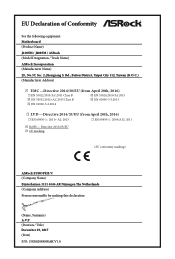
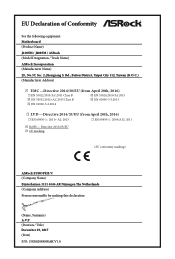
EU Declaration of Conformity
For the following equipment: Motherboard (Product Name)
J4105M / J4005M / ASRock (Model Designation / Trade Name)
ASRock Incorporation (Manufacturer Name)
2F., No.37, Sec. 2, Jhongyang S. Directive 2011/65/EU ڛCE marking
(EU conformity marking)
ASRock EUROPE B.V. (Company Name) Bijsterhuizen 1111 6546 AR Nijmegen The Netherlands (Company ...
ASRock J4105M Reviews
Do you have an experience with the ASRock J4105M that you would like to share?
Earn 750 points for your review!
We have not received any reviews for ASRock yet.
Earn 750 points for your review!

