ASRock H310CM-HDVP Support and Manuals
Get Help and Manuals for this ASRock item
This item is in your list!

View All Support Options Below
Free ASRock H310CM-HDVP manuals!
Problems with ASRock H310CM-HDVP?
Ask a Question
Free ASRock H310CM-HDVP manuals!
Problems with ASRock H310CM-HDVP?
Ask a Question
ASRock H310CM-HDVP Videos
Popular ASRock H310CM-HDVP Manual Pages
User Manual - Page 6


... visit our website for specific information about the model you are using. In case any modifications of this documentation will be subject to change without further notice. ASRock website http://www.asrock.com.
1.1 Package Contents
• ASRock H310CM-HDVP Motherboard (Micro ATX Form Factor) • ASRock H310CM-HDVP Quick Installation Guide • ASRock H310CM-HDVP Support CD •...
User Manual - Page 8


...-channel audio feature through the audio driver. • Supports Surge Protection • ELNA Audio Caps
LAN
• PCIE...x USB 2.0 Ports (Supports ESD Protection) • 2 x USB 3.1 Gen1 Ports (Supports ESD Protection)
English
3 H310CM-HDVP
• Three graphics output options: D-Sub, DVI-D and HDMI * Supports up to 2 displays simultaneously • Supports HDMI with HDMI Port
...
User Manual - Page 10
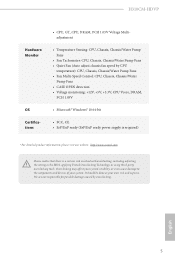
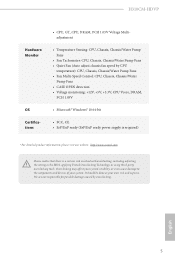
... product information, please visit our website: http://www.asrock.com
Please realize that there is a certain risk involved with overclocking, including adjusting the setting in the BIOS, applying Untied Overclocking Technology, or using third-party overclocking tools. English
5 It should be done at your system.
H310CM-HDVP
Hardware Monitor
OS Certifications
• CPU, GT_CPU...
User Manual - Page 11
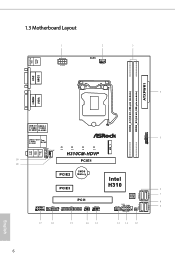
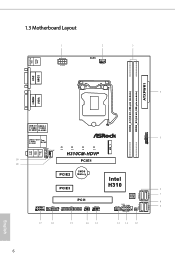
... B: USB1 B: USB3
USB3_2_3
USB 3.1 Gen1 Top:
T: USB0 B: USB1
RJ-45
Top: LINE IN
Center: FRONT
Bottom: MIC IN
HD_AUDIO1 CHA_FAN1/WP
CT4
CT3
CT2
CT1
H310CM-HDVP
19
1
18
PCIE1
M2_1
5
1
PCIE2
CMOS Battery
Intel
H310
PCIE3
6
PCI1
SATA3_3
7
BIOS ROM
8
SATA3_2
PANEL1
SATA3_0
SATA3_1
COM2
TPMS1
LPT1
SPK_CI1
USB_4_5
CHA_FAN2
PLED...
User Manual - Page 22


... is used for the card before you start the installation. Please read the documentation of the expansion card and make sure that have 32-bit PCI interface. H310CM-HDVP
2.4 Expansion Slots (PCI and PCI Express Slots)... used for PCI Express x1 lane width cards.
Before installing an expansion card, please make necessary hardware settings for PCI Express x16 lane width graphics cards.
User Manual - Page 24
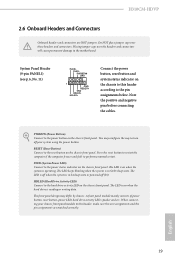
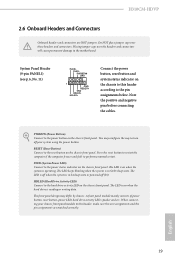
... (Hard Drive Activity LED): Connect to the hard drive activity LED on the chassis to the motherboard. PWRBTN (Power Button): Connect to perform a normal restart.
H310CM-HDVP
2.6 Onboard Headers and Connectors
Onboard headers and connectors are matched correctly. Do NOT place jumper caps over the headers and connectors will cause permanent damage...
User Manual - Page 26


... the instructions in the Realtek Control panel and adjust "Recording Volume".
CPU Fan Connector (4-pin CPU_FAN1) (see p.6, No. 18)
GND FAN_VOLTAGE CHA_FAN_SPEED FAN_SPEED_CONTROL
This motherboard provides a 4-Pin water cooling chassis fan connectors. B. If you plan to connect a 3-Pin chassis water cooler fan, please connect it to the ground pin. C. D. E.
H310CM-HDVP
Front...
User Manual - Page 28
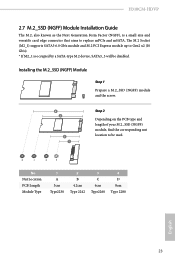
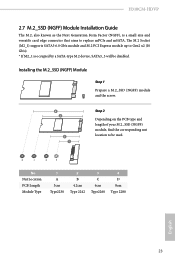
H310CM-HDVP
2.7 M.2_SSD (NGFF) Module Installation Guide
The M.2, also known as the Next Generation Form Factor (NGFF), is occupied by a SATA-type M.2 device, SATA3_3 will be used.
Nut Location PCB Length Module Type
1 A 3cm Type2230
2 B 4.2cm Type 2242
3 C 6cm Type2260
4 D 8cm Type 2280
English
23 Installing the M.2_SSD (NGFF) Module
Step 1
Prepare a M.2_SSD (NGFF) module and...
User Manual - Page 30


H310CM-HDVP
M.2_SSD (NGFF) Module Support List
Vendor
ADATA ADATA ADATA ADATA ADATA ADATA ADATA ADATA ADATA Apacer Corsair Crucial Crucial Intel Intel Intel Kingston Kingston Kingston OCZ PATRIOT Plextor Plextor ...
User Manual - Page 32


H310CM-HDVP
Chapter 3 Software and Utilities Operation
3.1 Installing Drivers
The Support CD that comes with the motherboard contains necessary drivers and useful utilities that the motherboard supports.
Please click Install All or follow the installation wizard to your system will be auto-detected and listed on the support CD driver page. If the Main Menu does not appear automatically, ...
User Manual - Page 34


The fans will automatically shift to five different fan speeds using the graph. English
29 System Info
View information about the system. *The System Browser tab may not appear for certain models.
H310CM-HDVP
FAN-Tastic Tuning
Configure up to the next speed level when the assigned temperature is met.
User Manual - Page 36
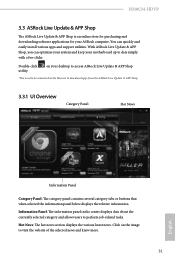
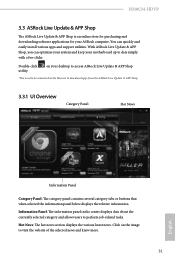
... and support utilities. Hot News: The hot news section displays the various latest news. on the image to visit the website of the selected news and know more.
31
English
You can optimize your system and keep your motherboard up to date simply with a few clicks. Click on your ASRock computer. H310CM-HDVP
3.3 ASRock Live Update...
User Manual - Page 66
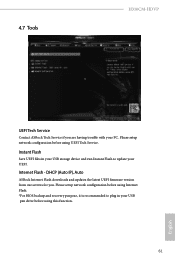
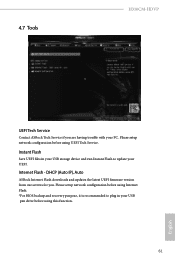
... updates the latest UEFI firmware version from our servers for you are having trouble with your PC.
Internet Flash - Instant Flash
Save UEFI files in your USB storage device and run Instant Flash to plug in your UEFI.
Please setup network configuration before using UEFI Tech Service. 4.7 Tools
H310CM-HDVP
UEFI Tech Service
Contact ASRock Tech Service if you . Please setup...
User Manual - Page 76
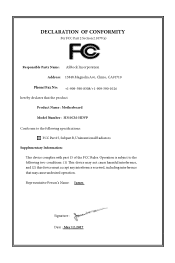
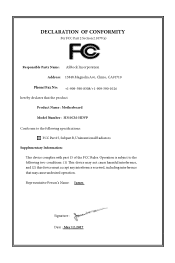
... of the FCC Rules. DECLARATION OF CONFORMITY
Per FCC Part 2 Section 2.1077(a)
Responsible Party Name: ASRock Incorporation Address: 13848 Magnolia Ave, Chino, CA91710
Phone/Fax No: +1-909-590-8308/+1-909-590-1026 hereby declares that the product
Product Name : Motherboard Model Number : H310CM-HDVP Conforms to the following speci cations:
FCC Part15, SubpartB,Unintentional Radiators...
User Manual - Page 77
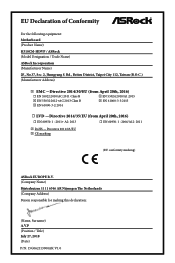
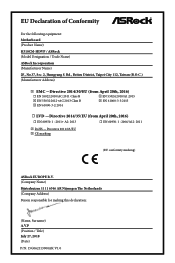
EU Declaration of Conformity
For the following equipment: Motherboard (Product Name)
H310CM-HDVP / ASRock (Model Designation / Trade Name)
ASRock Incorporation (Manufacturer Name)
2F., No.37, Sec. 2, Jhongyang S. Directive 2011/65/EU ڛCE marking
(EU conformity marking)
ASRock EUROPE B.V. (Company Name) Bijsterhuizen 1111 6546 AR Nijmegen The Netherlands (Company Address) ...
ASRock H310CM-HDVP Reviews
Do you have an experience with the ASRock H310CM-HDVP that you would like to share?
Earn 750 points for your review!
We have not received any reviews for ASRock yet.
Earn 750 points for your review!

