ASRock Beebox-S Beebox-S 6100U Support and Manuals
Get Help and Manuals for this ASRock item
This item is in your list!

View All Support Options Below
Free ASRock Beebox-S Beebox-S 6100U manuals!
Problems with ASRock Beebox-S Beebox-S 6100U?
Ask a Question
Free ASRock Beebox-S Beebox-S 6100U manuals!
Problems with ASRock Beebox-S Beebox-S 6100U?
Ask a Question
Popular ASRock Beebox-S Beebox-S 6100U Manual Pages
User Manual - Page 5


... the M.2 SSD (Type 2260)
9
3.4 How to Install the M.2 SSD (Type 2280)
10
3.5 How to Install the 2.5-inch Hard Drive
11
3.6 How to Install the Memory Modules
13
3.7 How to Install the VESA Bracket
14
3.8 Positions of the Beebox series
15
Chapter 4 Software and Utilities Operation
16
4.1 Installing Drivers
16
4.2 ASRock Live Update & APP Shop
17
4.2.1 UI Overview
17
4.2.2 Apps...
User Manual - Page 7


...specific information about the model you require technical support related to quality and endurance. In case any items are using.
Because the hardware specifications might be updated, the content of this product, please visit our website for purchasing Beebox series, a reliable barebone system produced under ASRock... • Support CD • Quick Installation Guide
If any ...
User Manual - Page 8


1.2 Product Specifications
Beebox series
Barebone
Intel® Core i3-6100U
CPU
(3M Cache, up to 2.30 GHz) /
Intel® Core i5-6200U
(3M Cache, up to 2.80 GHz)/
Chipset
Intel® Skylake U
Memory
Supports DDR4 2133MHz, 2 x SO-DIMM slots, Max. 32GB
M.2 slot
Supports 1 x M.2 SSD slot (Support PCIe 3.0x4/SATA3 type 2260/2280 M.2 SSD)
HDD
Supports 1 x 2.5" HDD/SSD (7mm...
User Manual - Page 9


Beebox series
Dimension
Controller
VESA
Volume (Liters)
Operating Temperature
110mm (W) x 46mm (H) x 118.5mm (L) Remote Controller
Bracket included , supports 75 x 75 and 100 x 100 mm 0.6L
0°C~35°C
English
3
User Manual - Page 11


...Link
Speed LED
Status Off Orange Green
Description
10Mbps connection 100Mbps connection 1Gbps connection
5
English 2.2 Rear View
12 34
5
Beebox series
7
6
No.
You can use HDMI (4K/2K@60Hz) and DisplayPort or HDMI (4K/2K@60Hz) and ...@60Hz) 3 RJ-45 4 *HDMI (4K/2K@30Hz) 5 Kensington Lock Slot 6 USB 3.0 (Type A) 7 *DisplayPort 1.2
*The Beebox series support dual display video output.
User Manual - Page 21


.... *You can be placed in a vertical position will ensure better cooling performance.
Set "USB Keyboard/ Remote Power On" and " USB Mouse Power On" settings to Save and Exit. Beebox series
Horizontal Position Vertical Position Wall-mounted
*Please note that keeping the Beebox series in vertical or horizontal position. Enter BIOS by using the remote...
User Manual - Page 22


... with the motherboard contains necessary drivers and useful utilities that the motherboard supports. Therefore, the drivers you install can work properly.
Running The Support CD
To begin using the support CD, insert the CD into your computer. Drivers Menu
The drivers compatible to install those required drivers. Please click Install All or follow the installation wizard to display the...
User Manual - Page 23


With ASRock APP Shop, you can quickly and easily install various apps and support utilities, such as USB Key, XFast LAN, XFast RAM and more... to date simply with a few clicks. Double-click utility. Click on your ASRock computer. Beebox series
4.2 ASRock Live Update & APP Shop
The ASRock Live Update & APP Shop is an online store for purchasing and downloading software applications for your ...
User Manual - Page 29
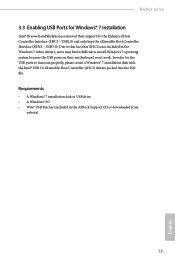
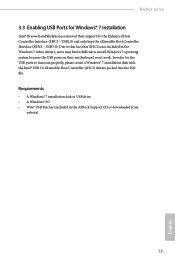
In order for the Enhanced Host Controller Interface (EHCI - Beebox series
3.3 Enabling USB Ports for Windows® 7 Installation
Intel® Braswell and Skylake has removed their motherboard won't work. Due to that fact that XHCI is not included in the ASRock Support CD or downloaded from
website)
23
English
USB2.0) and only kept the eXtensible...
User Manual - Page 33


...Beebox series
4.1.2 Navigation Keys
Use < > key or < > key to choose among the selections on the menu bar, and use the mouse to click your required item. Please check the following table for all the settings
Save changes and exit the SETUP...Help Screen
Add / Remove Favorite
Discard changes and exit the SETUP UTILITY
Load optimal default values for the descriptions of each navigation ...
User Manual - Page 35


... support this function.
29
English Intel Turbo Boost Technology
Intel Turbo Boost Technology enables the processor to switch between multiple frequencies and voltage points for reference purpose only, and they may not exactly match what you can set up overclocking features. Beebox series
Because the UEFI software is constantly being updated, the following UEFI setup...
User Manual - Page 49


... our support CD, Easy Driver Installer is a handy tool in RAID mode. UEFI Tech Service
Contact ASRock Tech Service if you can start installing the operating system in the UEFI that installs the LAN driver to your PC. Easy Driver Installer
For users that don't have an optical disk drive to install the drivers from the support CD to your system via OMG. Please setup...
User Manual - Page 50


... (Auto IP), Auto
ASRock Internet Flash downloads and updates the latest UEFI firmware version from our servers for Internet Flash. Please setup network configuration before using this function. UEFI Download Server
Select a server to configure internet connection settings for you. Internet Flash - Internet Setting
Enable or disable sound effects in the setup utility. ASRock Diagnostic Tool
Use...
User Manual - Page 52


... has authority to enable or disable support for the system. Leave it blank and press enter to change the settings in ME.
Secure Boot
Use this item to change the settings in the UEFI Setup Utility.
Disable this option to remove the password. You may set or change the supervisor/user password for Windows 8.1 Secure Boot. Leave...
User Manual - Page 53


...Setup Prompt Timeout
Configure the number of seconds to configure the boot settings and the boot priority. Beebox series
4.8 Boot Screen
This section displays the available devices on or off when the system boots up by Windows 8.1 and the VBIOS must support...boot so fast that the only way to enter this UEFI Setup Utility is only supported by the onboard LAN. Bootup Num-Lock
Select whether Num ...
ASRock Beebox-S Beebox-S 6100U Reviews
Do you have an experience with the ASRock Beebox-S Beebox-S 6100U that you would like to share?
Earn 750 points for your review!
We have not received any reviews for ASRock yet.
Earn 750 points for your review!
