ASRock Beebox N3150-NUC Barebone Support and Manuals
Get Help and Manuals for this ASRock item
This item is in your list!

View All Support Options Below
Free ASRock Beebox N3150-NUC Barebone manuals!
Problems with ASRock Beebox N3150-NUC Barebone?
Ask a Question
Free ASRock Beebox N3150-NUC Barebone manuals!
Problems with ASRock Beebox N3150-NUC Barebone?
Ask a Question
Popular ASRock Beebox N3150-NUC Barebone Manual Pages
User Manual - Page 5


4.2.4 Setting
21
4.3 Creating Windows® 7 Installation Disk with USB 3.0 Drivers
Packed
22
Chapter 5 UEFI SETUP UTILITY
26
5.1 Introduction
26
5.1.1 UEFI Menu Bar
26
5.1.2 Navigation Keys
27
5.2 Main Screen
28
5.3 Advanced Screen
29
5.3.1 CPU Coniguration
30
5.3.2 Chipset Coniguration
32
5.3.3 Storage Coniguration
...
User Manual - Page 6


... Cable • mSATA Screw • VESA Mount Bracket & Screw Package • Remote Controller • Support CD • Quick Installation Guide
If any modiications of this product, please visit our website for purchasing Beebox series, a reliable gaming barebone system produced under ASRock's consistently stringent quality control.
In case any items are using. If you are missing or...
User Manual - Page 7


... OS)
Barebone
CPU
Intel® Quad-Core Processor N3150 (Up to 2.08 GHz) / Intel® N3000 Processor (Fanless Design)
OS
Windows® 10
Microsot® Windows® 10 32-bit / 10 64-bit /
Home
8.1 64-bit / 7 64-bit compliant
Chipset
Intel® N3150 / N3000 SoC
Memory
2GB DDR3L1600MHz
4GB DDR3L- N/A
1600MHz (2x2GB)
Supports DDR3L...
User Manual - Page 10
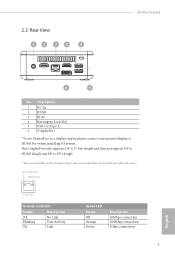
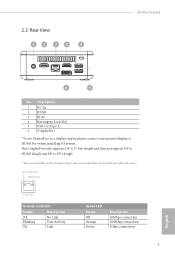
... connection
5
English 2.2 Rear View
12 32 4
Beebox series
6
5
No. Description 1 DC-In 2 HDMI 3 RJ-45 4 Kensington Lock Slot 5 USB 3.0 (Type A) 6 *DisplayPort
*To use DisplayPort as a display output, please connect your monitor/display to the table below for the LAN port LED indications. his DisplayPort only supports DP to D-Sub dongle and does...
User Manual - Page 19


... Power On Function: 1. Select "Advanced > ACPI Coniguration" from the menu. 3. Set "USB Keyboard/ Remote Power On" and " USB Mouse Power On" settings to Save and Exit. USB Power On Function:
USB Power On Function allows system power on /of the Beebox series
he Beebox series can also easily power on via USB keyboard/mouse...
User Manual - Page 20


..." in your CD-ROM drive. Utilities Menu
he Support CD that comes with the motherboard contains necessary drivers and useful utilities that the motherboard supports. Running The Support CD
To begin using the support CD, insert the CD into your computer. Beebox series
Chapter 4 Software and Utilities Operation
4.1 Installing Drivers
he Utilities Menu shows the application sotware that...
User Manual - Page 21


... Shop utility.
*You need to be connected to the Internet to perform job-related tasks. Click on your ASRock computer. With ASRock APP Shop, you can quickly and easily install various apps and support utilities, such as USB Key, XFast LAN, XFast RAM and more .
16
English Information Panel: he information panel in the...
User Manual - Page 26


Beebox series
4.2.4 Setting
In the "Setting" page, you can change the language, select the server location, and determine if you want to automatically run the ASRock APP Shop on Windows startup.
21
English
User Manual - Page 32


...Description
+ / -
Please check the following table for all the settings
Save changes and exit the SETUP UTILITY
Print screen
Jump to click your required item.
To change ...< > key to move the cursor up or down to select items, then press to get into the sub screen. Beebox series
5.1.2 Navigation Keys
Use < > key or < > key to choose among the selections on the menu bar, and...
User Manual - Page 46


Please setup network coniguration before using this function.
41
English Internet Flash
ASRock Internet Flash downloads and updates the latest UEFI irmware version from our servers for you. 5.4 Tools
Beebox series
Instant Flash
Save UEFI iles in your USB pen drive before using Internet Flash. *For BIOS backup and recovery purpose, it is recommended to...
User Manual - Page 47


Internet Setting
Enable or disable sound efects in the setup utility. Network Coniguration
Use this to download the UEFI irmware.
42
English
UEFI Download Server
Select a server to conigure internet connection settings for Internet Flash.
User Manual - Page 49


... change the password for the system. You may set or change the supervisor/user password for the administrator account. Supervisor Password
Set or change the settings in the UEFI Setup Utility. Users are unable to remove the password. 5.6 Security Screen
In this section you may also clear the user password.
Leave it blank and press enter to support Windows 8.1 Secure...
User Manual - Page 50
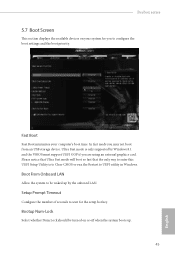
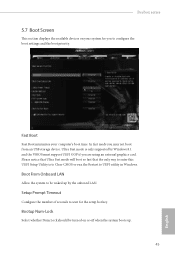
...or run the Restart to conigure the boot settings and the boot priority. Bootup Num-Lock
Select whether Num Lock should be waked up .
45
English Setup Prompt Timeout
Conigure the number of seconds to...system for the setup hot key. Please notice that Ultra Fast mode will boot so fast that the only way to enter this UEFI Setup Utility is only supported by the onboard LAN. Beebox series
5.7 Boot...
User Manual - Page 54


... at http://www.asrock.com/support/tsd.asp ASRock Incorporation 2F., No.37, Sec. 2, Jhongyang S. Rd., Beitou District, Taipei City 112, Taiwan (R.O.C.) ASRock EUROPE B.V. Bijsterhuizen 3151 6604 LV Wijchen he Netherlands Phone: +31-24-345-44-33 Fax: +31-24-345-44-38 ASRock America, Inc. 13848 Magnolia Ave, Chino, CA91710 U.S.A. Beebox series
Contact Information
If...
Quick Installation Guide - Page 2


...Beebox series by pressing or during device startup. 2. is function is useful when the Beebox series is not recommended to the motherboard. Set "USB Keyboard/ Remote Power On" and " USB Mouse Power On" settings... cards and operating systems that are supported; Connect the SATA Data and Power...asrock.com for information about downloading the latest driver and BIOS updates; Cable to install...
ASRock Beebox N3150-NUC Barebone Reviews
Do you have an experience with the ASRock Beebox N3150-NUC Barebone that you would like to share?
Earn 750 points for your review!
We have not received any reviews for ASRock yet.
Earn 750 points for your review!
