ASRock B660 Steel Legend Support and Manuals
Get Help and Manuals for this ASRock item
This item is in your list!

View All Support Options Below
Free ASRock B660 Steel Legend manuals!
Problems with ASRock B660 Steel Legend?
Ask a Question
Free ASRock B660 Steel Legend manuals!
Problems with ASRock B660 Steel Legend?
Ask a Question
Popular ASRock B660 Steel Legend Manual Pages
User Manual - Page 8


...Socket (Optional) • 1 x I/O Panel Shield
1
English Chapter 3 contains the operation guide of the BIOS setup. ASRock website http://www.asrock.com.
1.1 Package Contents
• ASRock B660 Steel Legend Motherboard (ATX Form Factor) • ASRock B660 Steel Legend Quick Installation Guide • ASRock B660 Steel Legend Support CD • 2 x Serial ATA (SATA) Data Cables (Optional) •...
User Manual - Page 10
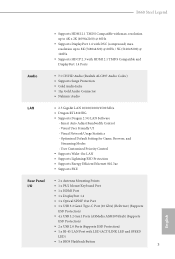
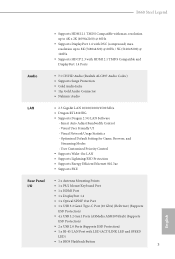
resolution up to 8K (7680x4320) @ 60Hz / 5K (5120x3200) @ 120Hz
• Supports HDCP 2.3 with max. B660 Steel Legend
• Supports HDMI 2.1 TMDS Compatible with HDMI 2.1 TMDS Compatible and DisplayPort 1.4 Ports
Audio
• 7.1 CH HD Audio (Realtek ALC897 Audio Codec) • Supports Surge Protection • Gold Audio Jacks • 15μ Gold Audio Connector • Nahimic ...
User Manual - Page 12
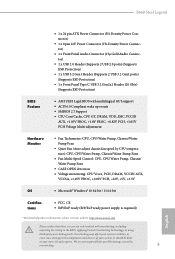
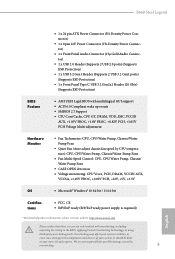
... (Auto adjust chassis fan speed by
overclocking.
5
English B660 Steel Legend
• 1 x 24 pin ATX Power Connector (Hi-Density Power Connector)
• 1 x 8 pin 12V Power Connector (Hi-Density Power Connector)
• 1 x Front Panel Audio Connector (15μ Gold Audio Connector)
• 1 x USB 2.0 Header (Supports 2 USB 2.0 ports) (Supports ESD Protection)
• 1 x USB 3.2 Gen1 Header...
User Manual - Page 30
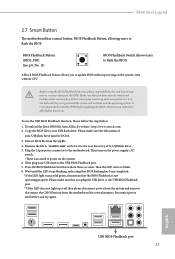
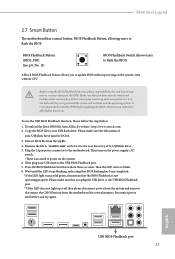
B660 Steel Legend
2.7 Smart Button
The motherboard has a smart button: BIOS Flashback Button, allowing users to your USB flash drive. ...7.
Please make sure that you have already stored and backup-ed the recovery key. ASRock BIOS Flashback feature allows you plug the USB drive to disable fTPM before updating the BIOS. It is active, the data will stay encrypted and the system will not...
User Manual - Page 34
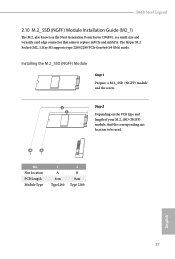
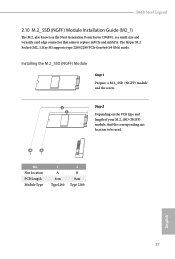
... M.2_SSD (NGFF) module, find the corresponding nut location to replace mPCIe and mSATA.
The Hyper M.2 Socket (M2_1, Key M) supports type 2260/2280 PCIe Gen4x4 (64 Gb/s) mode.
Installing the M.2_SSD (NGFF) Module
Step 1 Prepare a M.2_SSD (NGFF) module and the screw. B660 Steel Legend
2.10 M.2_SSD (NGFF) Module Installation Guide (M2_1)
The M.2, also known as the Next Generation Form...
User Manual - Page 36
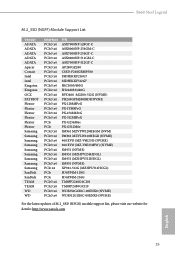
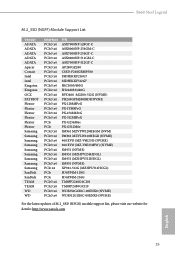
B660 Steel Legend
M.2_SSD (NGFF) Module Support List
Vendor
ADATA ADATA ADATA ADATA ADATA Apacer Corsair Intel Intel Kingston Kingston...512G (MZHPU512HCGL) SD6PP4M-128G SD6PP4M-256G TM8FP2240G0C101 TM8FP2480GC110 WDS256G1X0C-00ENX0 (NVME) WDS512G1X0C-00ENX0 (NVME)
For the latest updates of M.2_SSD (NFGG) module support list, please visit our website for details: http://www.asrock.com
English
29
User Manual - Page 42
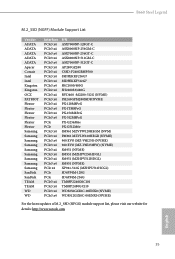
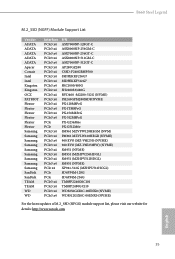
B660 Steel Legend
M.2_SSD (NGFF) Module Support List
Vendor
ADATA ADATA ADATA ADATA ADATA Apacer Corsair Intel Intel Kingston Kingston...512G (MZHPU512HCGL) SD6PP4M-128G SD6PP4M-256G TM8FP2240G0C101 TM8FP2480GC110 WDS256G1X0C-00ENX0 (NVME) WDS512G1X0C-00ENX0 (NVME)
For the latest updates of M.2_SSD (NFGG) module support list, please visit our website for details: http://www.asrock.com
English
35
User Manual - Page 43
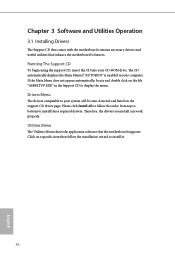
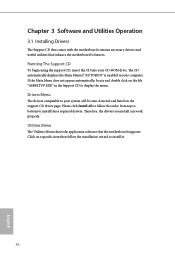
... your system will be auto-detected and listed on a specific item then follow the order from top to bottom to display the menu. Drivers Menu
The drivers compatible to install it.
36
English
Click on the support CD driver page. Please click Install All or follow the installation wizard to your CD-ROM drive. The CD automatically displays...
User Manual - Page 44
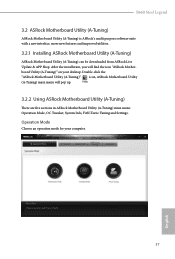
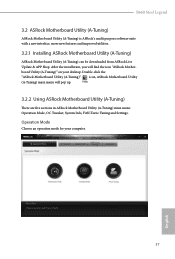
..., FAN-Tastic Tuning and Settings. B660 Steel Legend
3.2 ASRock Motherboard Utility (A-Tuning)
ASRock Motherboard Utility (A-Tuning) is ASRock's multi purpose software suite with a new interface, more new features and improved utilities.
3.2.1 Installing ASRock Motherboard Utility (A-Tuning)
ASRock Motherboard Utility (A-Tuning) can be downloaded from ASRock Live Update & APP Shop. Operation Mode...
User Manual - Page 54
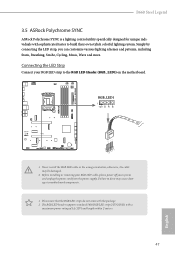
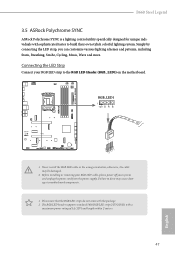
...the power supply. Before installing or removing your RGB LED cable, please power off your RGB LED strip to build their own stylish colorful lighting system. The RGB LED header supports standard 5050 RGB LED strip (12V/G/R/B), with the package. 2. B660 Steel Legend
3.5 ASRock Polychrome SYNC
ASRock Polychrome SYNC is a lighting control utility specifically designed for unique individuals...
User Manual - Page 62
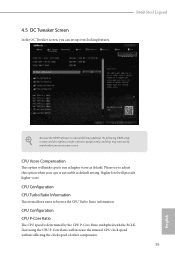
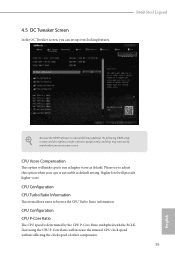
...you see on your cpu is determined by the CPU P-Core Ratio multiplied with the BCLK. Increasing the CPU P-Core Ratio will provide higher vcore.
CPU Configuration CPU P-Core ...default setting. CPU Vcore Compensation
This option will make cpu to browse the CPU Turbo Ratio information. B660 Steel Legend
Because the UEFI software is constantly being updated, the following UEFI setup screens ...
User Manual - Page 92
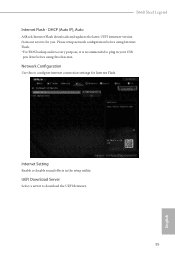
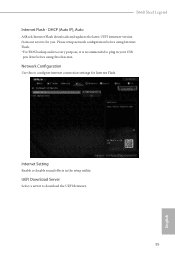
...For BIOS backup and recovery purpose, it is recommended to plug in the setup utility. Network Configuration
Use this function. UEFI Download Server
Select a server to configure internet connection settings for you.
DHCP (Auto IP), Auto
ASRock Internet Flash downloads and updates the latest UEFI firmware version from our servers for Internet Flash. B660 Steel Legend Internet Flash -
User Manual - Page 103
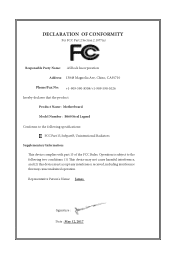
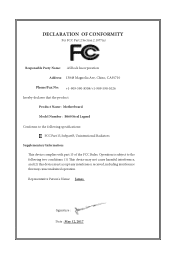
...
Signature : Date : May 12, 2017 DECLARATION OF CONFORMITY
Per FCC Part 2 Section 2.1077(a)
Responsible Party Name: ASRock Incorporation Address: 13848 Magnolia Ave, Chino, CA91710
Phone/Fax No: +1-...including interference that the product
Product Name : Motherboard Model Number : B660 Steel Legend Conforms to the following two conditions: (1) is device complies with part 15 of the FCC Rules.
User Manual - Page 104
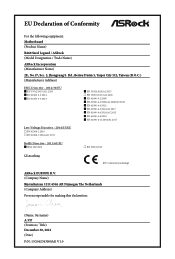
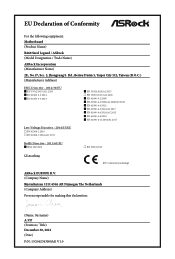
...of Conformity
For the following equipment: Motherboard (Product Name)
B660 Steel Legend / ASRock (Model Designation / Trade Name)
ASRock Incorporation (Manufacturer Name)
2F., No.37, Sec. ... 2011/65/EU
¾(EU) 2015/863 EN 50581:2012
CE marking
(EU conformity marking)
ASRock EUROPE B.V. (Company Name)
Bijsterhuizen 1111 6546 AR Nijmegen The Netherlands (Company Address)
Person responsible ...
Intel Rapid Storage Guide - Page 13


..., IAAHCI.CAT, IASTOR.INF, IASTOR.CAT, IASTOR.SYS, and TXTSETUP.OEM. Press S to load support for mass storage device(s).
2. At this point, you see a prompt that says, Press F6 if you to Specify Additional Device. 3. Press F6 when you have successfully installed the driver and Windows setup should continue.
7. You will then be visible. 6.
ASRock B660 Steel Legend Reviews
Do you have an experience with the ASRock B660 Steel Legend that you would like to share?
Earn 750 points for your review!
We have not received any reviews for ASRock yet.
Earn 750 points for your review!
