ASRock H170A-X1/3.1 Support and Manuals
Get Help and Manuals for this ASRock item
This item is in your list!

View All Support Options Below
Free ASRock H170A-X1/3.1 manuals!
Problems with ASRock H170A-X1/3.1?
Ask a Question
Free ASRock H170A-X1/3.1 manuals!
Problems with ASRock H170A-X1/3.1?
Ask a Question
Popular ASRock H170A-X1/3.1 Manual Pages
User Manual - Page 3


...
17
2.5 Jumpers Setup
18
2.6 Onboard Headers and Connectors
19
2.7 CrossFireXTM and Quad CrossFireXTM Operation Guide
23
2.7.1 Installing Two CrossFireXTM-Ready Graphics Cards
23
2.7.2 Driver Installation and Setup
25
Chapter 3 Software and Utilities Operation
26
3.1 Installing Drivers
26
3.2 A-Tuning
27
3.3 ASRock Live Update & APP Shop
31
3.3.1 UI Overview
31
3.3.2 Apps
32
User Manual - Page 5
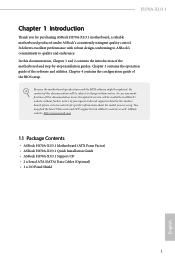
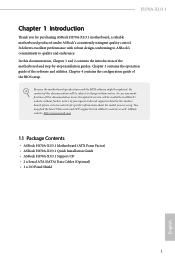
... ASRock H170A-X1/3.1 motherboard, a reliable motherboard produced under ASRock's consistently stringent quality control. If you for specific information about the model you are using.
ASRock website http://www.asrock.com.
1.1 Package Contents
• ASRock H170A-X1/3.1 Motherboard (ATX Form Factor) • ASRock H170A-X1/3.1 Quick Installation Guide • ASRock H170A-X1/3.1 Support...
User Manual - Page 7
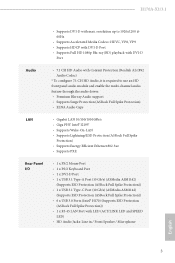
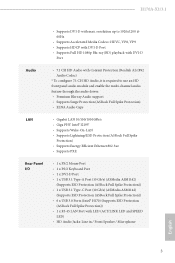
... Full Spike Protection)) • 1 x USB 3.1 Type-C Port (10 Gb/s) (ASMedia ASM1142)
(Supports ESD Protection (ASRock Full Spike Protection)) • 6 x USB 3.0 Ports (Intel® H170) (Supports ESD Protection
(ASRock Full Spike Protection)) • 1 x RJ-45 LAN Port with max. H170A-X1/3.1
• Supports DVI-D with LED (ACT/LINK LED and SPEED
LED) • HD Audio Jacks: Line in / Front...
User Manual - Page 25


.... E.
CPU Fan Connectors (4-pin CPU_FAN1) (see p.6, No. 8)
12
24
1
13
This motherboard provides a 24-pin ATX power connector. To use an AC'97 audio panel, please install it to the front panel audio header by the steps below: A. Please follow the instructions in the Realtek Control panel and adjust "Recording Volume". You don...
User Manual - Page 27


... the drivers from the AMD's website: www.amd.com
3. Please refer to AMD graphics card manuals for detailed installation guide.
2.7.1 Installing Two CrossFireXTM-Ready Graphics Cards
Step 1 Insert one graphics card into PCIE2 slot and the other graphics card to enable CrossFireXTM. H170A-X1/3.1
2.7 CrossFireXTM and Quad CrossFireXTM Operation Guide
This motherboard supports CrossFireXTM and...
User Manual - Page 29
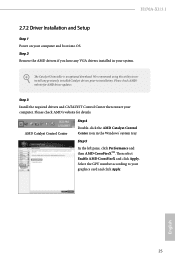
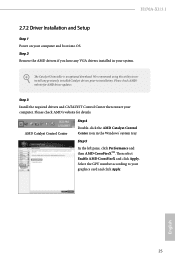
... check AMD's website for details. Step 2 Remove the AMD drivers if you have any previously installed Catalyst drivers prior to your computer and boot into OS. We recommend using this utility to uninstall any VGA drivers installed in the Windows® system tray.
English
25 H170A-X1/3.1
2.7.2 Driver Installation and Setup
Step 1 Power on your graphics card and click Apply...
User Manual - Page 30


... with the motherboard contains necessary drivers and useful utilities that the motherboard supports. "KB2720599": http://support.microsoft.com/kb/2720599/en-us
26
English To improve Windows 7 compatibility, please download and install the following hot fix provided by Microsoft. Drivers Menu
The drivers compatible to your system will be auto-detected and listed on a specific item then follow...
User Manual - Page 31
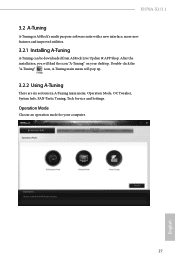
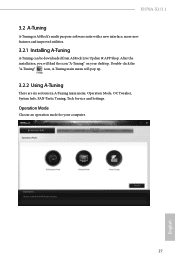
... computer.
27
English Operation Mode
Choose an operation mode for your desktop. H170A-X1/3.1
3.2 A-Tuning
A-Tuning is ASRock's multi purpose software suite with a new interface, more new features and improved utilities.
3.2.1 Installing A-Tuning
A-Tuning can be downloaded from ASRock Live Update & APP Shop. After the installation, you will pop up.
3.2.2 Using A-Tuning
There are six sections in...
User Manual - Page 33
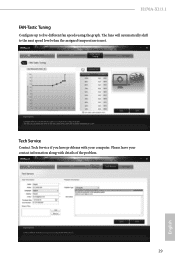
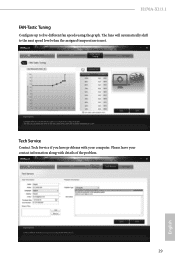
H170A-X1/3.1 FAN-Tastic Tuning
Configure up to the next speed level when the assigned temperature is met.
Please leave your contact information along with your computer. Tech Service
Contact Tech Service if you have problems with details of the problem.
29
English The fans will automatically shift to five different fan speeds using the graph.
User Manual - Page 35
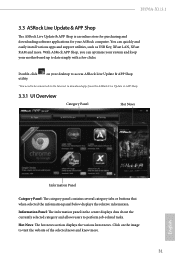
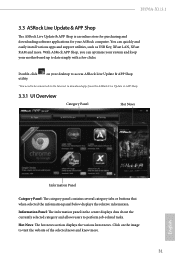
... quickly and easily install various apps and support utilities, such as USB Key, XFast LAN, XFast RAM and more .
31
English
Hot News: The hot news section displays the various latest news. H170A-X1/3.1
3.3 ASRock Live Update & APP Shop
The ASRock Live Update & APP Shop is an online store for purchasing and downloading software applications for your motherboard up to...
User Manual - Page 58
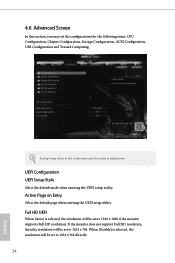
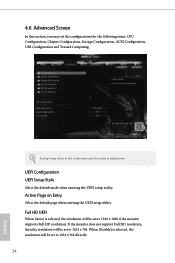
... 1024 x 768.
Full HD UEFI
When [Auto] is selected, the resolution will be set to 1920 x 1080 if the monitor supports Full HD resolution. Setting wrong values in this section, you may cause the system to 1024 x 768 directly. 54
English UEFI Configuration UEFI Setup Style
Select the default mode when entering the UEFI...
User Manual - Page 68


... from the support CD to your USB storage device.
You may schedule the starting and ending hours of your PC. UEFI Tech Service
Contact ASRock Tech Service if you can start installing the operating system in RAID mode.
64
English After copying the drivers please change the SATA mode to RAID, then you are having trouble with...
User Manual - Page 69


.../disable the Boot Manager. Instant Flash
Save UEFI files in the UEFI that installs the LAN driver to your UEFI.
65
English H170A-X1/3.1
Easy Driver Installer
For users that don't have an optical disk drive to install the drivers from our support CD, Easy Driver Installer is specifically designed for the dual OS platform/multi-OS platform users to easily customize...
User Manual - Page 70
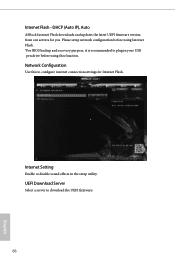
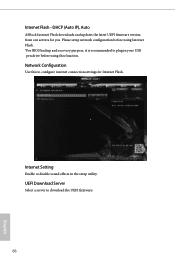
...
ASRock Internet Flash downloads and updates the latest UEFI firmware version from our servers for Internet Flash. Internet Setting
Enable or disable sound effects in your USB pen drive before using this to configure internet connection settings for you.
Network Configuration
Use this function. UEFI Download Server
Select a server to plug in the setup utility. Please setup...
User Manual - Page 73


... Trust Technology
Enable/disable Intel PTT in the UEFI Setup Utility. Leave it blank and press enter to change the settings in ME. Supervisor Password
Set or change the password for Windows 8.1 Secure Boot. You may set or change the password for the system. User Password
Set or change the supervisor/user password for the user account. H170A-X1/3.1
4.9 Security Screen
In this...
ASRock H170A-X1/3.1 Reviews
Do you have an experience with the ASRock H170A-X1/3.1 that you would like to share?
Earn 750 points for your review!
We have not received any reviews for ASRock yet.
Earn 750 points for your review!
