ASRock B550M Pro SE Support and Manuals
Get Help and Manuals for this ASRock item
This item is in your list!

View All Support Options Below
Free ASRock B550M Pro SE manuals!
Problems with ASRock B550M Pro SE?
Ask a Question
Free ASRock B550M Pro SE manuals!
Problems with ASRock B550M Pro SE?
Ask a Question
ASRock B550M Pro SE Videos
Popular ASRock B550M Pro SE Manual Pages
FCC - Page 1


... interference that the product
Product Name : Motherboard Model Number : B550M Pro SE Conforms to the following speci cations:
FCC Part15, SubpartB,Unintentional Radiators Supplementary Information:
is device complies with part 15 of the FCC Rules. DECLARATION OF CONFORMITY
Per FCC Part 2 Section 2.1077(a)
Responsible Party Name: ASRock Incorporation Address: 13848 Magnolia Ave, Chino...
CE Declaration of Conformity - Page 1


... Declaration of Conformity
For the following equipment: Motherboard (Product Name) B550M Pro SE / ASRock (Model Designation / Trade Name) ASRock Incorporation (Manufacturer Name) 2F., No.37...RoHS Directive - 2011/65/EU
2015/863/EU, EN IEC 63000:2018
(EU conformity marking)
ASRock EUROPE B.V. (Company Name) Bijsterhuizen 1111 6546 AR Nijmegen The Netherlands (Company Address) Person responsible ...
UKCA Declaration of Conformity - Page 1


...(Position / Title)
Taipei (Place)
July 7, 2023 (Date)
( Legal Signature ) B550M Pro SE / ASRock
Authorized Representative (UK-GB):
Name: Address: Contact person:
Gary Tsui Bijsterhuizen 11-11,... declaration:
ASRock Incorporation (Company Name)
2F., No.37, Sec. 2, Jhongyang S. The subject equipment under the sole responsibility of Conformity
Product:
Product
Motherboard
Model / Brand...
RAID Installation Guide - Page 2


... not provide any HDDs of the RAID 0 Disk will direct all applications to read and write data in our support CD, then you make a SATA driver diskette, press or to enter BIOS setup to set . It will improve data access and storage since the disk array management software will cause data damage or data...
RAID Installation Guide - Page 3


... data. RAID 5 makes efficient use of drives.
3 It works well for each operation, as well as fault tolerance by the RAID system based on another set of hard drives and is striped across the physical drives along with the data blocks. RAID 10 (Stripe Mirroring) RAID 0 drives can be mirrored using...
RAID Installation Guide - Page 4


...(mirroring) array
for data protection (the new drive must be the base storage size for this RAID 0 set is 60GB.
3. For example, if one hard disk has an 80GB storage
capacity and the other hard ... be the base storage size. If you are creating a RAID 0 (striping) array for the RAID 1 set up your data first before you use an existing drive and a new drive to "Clear Disk Data" or...
RAID Installation Guide - Page 5


...)
Use legacy RAID ROM to Advanced Storage Configuration. Go to create and configure the RAID disk. Click to save to enter the RAID BIOS setup utility. STEP 1: Set up UEFI A. When the appropriate prompt appears during POST, press to exit. During system boot, press to enter UEFI...
RAID Installation Guide - Page 8
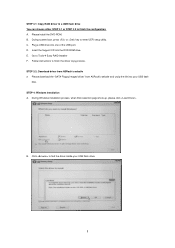
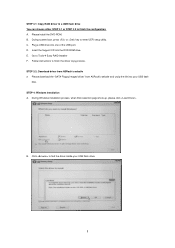
... STEP 3.1 or STEP 3.2 to Tools Easy RAID Installer F. B. Insert the Support CD into one of the USB port. Click to find the driver inside your USB flash
disk. Follow instructions to enter UEFI setup utility. Please download the "SATA Floppy Imaged driver" from ASRock's website A. A.
C. STEP 3.2: Download driver from ASRock's website and unzip the file into your USB...
RAID Installation Guide - Page 11


.... Go to .
11 C. or Go to BootCSM and set "Launch CSM" to Advanced Storage Configuration. D. Then click to save to enter UEFI setup utility. Go to BootCSM and set "Launch Storage OpROM policy" to exit. B. 1.4 UEFI RAID Configuration (for NVMe RAID on X399 / X570 chipset):
Go to Advanced...
RAID Installation Guide - Page 12


G. After saving the previously changed settings via F10 and rebooting the system, "RAIDXpert2 Configuration
Utility" submenu becomes available. Even if you have not configured any RAID array yet, you might have to save your changes and exit, and then enter the BIOS Setup again. I.
Click to use "Delete Array" first.
12 Go to...
RAID Installation Guide - Page 14


... Easy RAID Installer F. Please install the DVD-ROM. B. A. C. Insert the Support CD into one of the USB port. During system boot, press or key to finish the driver copy process. Plug a USB drive into the DVD-ROM drive. Follow instructions to enter UEFI setup utility. Please download the "SATA Floppy Imaged driver" from ASRock's website A.
Click to...
RAID Installation Guide - Page 17


After RAID driver is loaded, the RAID disk will show up. Select "AMD-RAID Bottom Device" and then click . H. Select unallocated space and then click .
17 F. Load the Third driver. G.
RAID Installation Guide - Page 18


I. Please follow Windows installation instruction to finish the process.
18
ASRock B550M Pro SE Reviews
Do you have an experience with the ASRock B550M Pro SE that you would like to share?
Earn 750 points for your review!
We have not received any reviews for ASRock yet.
Earn 750 points for your review!



