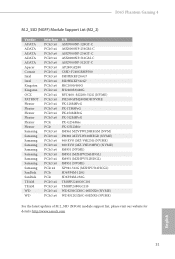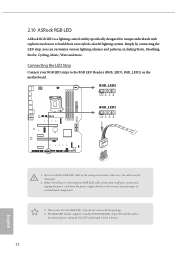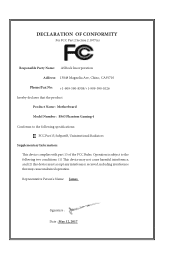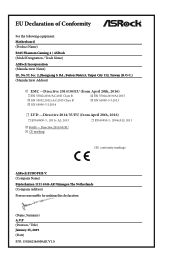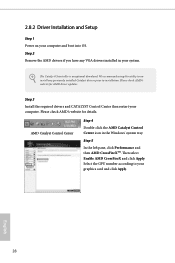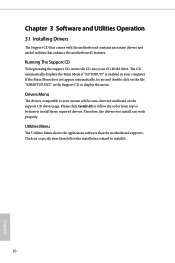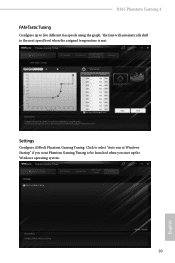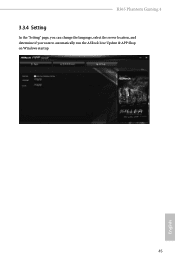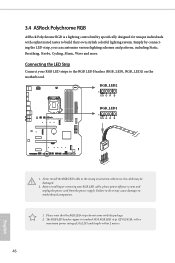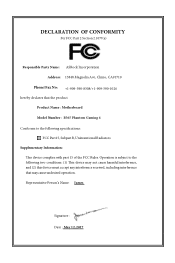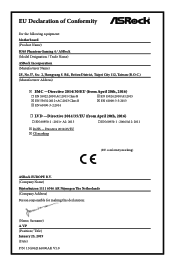ASRock B365 Phantom Gaming 4 Support and Manuals
Get Help and Manuals for this ASRock item

View All Support Options Below
Free ASRock B365 Phantom Gaming 4 manuals!
Problems with ASRock B365 Phantom Gaming 4?
Ask a Question
Free ASRock B365 Phantom Gaming 4 manuals!
Problems with ASRock B365 Phantom Gaming 4?
Ask a Question
ASRock B365 Phantom Gaming 4 Videos

HARGA MURAH DESIGN MEWAH PERFORMA GAGAH Asrock B365 Phantom Gaming 4 Dan Z390 Phantom Gaming
Duration: 10:12
Total Views: 54,593
Duration: 10:12
Total Views: 54,593
Popular ASRock B365 Phantom Gaming 4 Manual Pages
ASRock B365 Phantom Gaming 4 Reviews
We have not received any reviews for ASRock yet.