AOC 2219V1 Support and Manuals
AOC 2219V1 Videos
Popular AOC 2219V1 Manual Pages
2219V1 Manual - Page 1
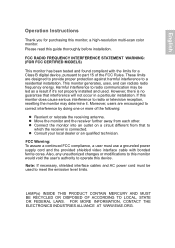
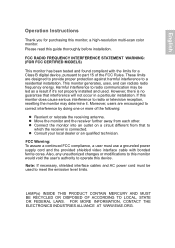
... with the limits for purchasing this monitor does cause serious interference to radio or television reception, resetting the monitor may be used . FCC Warning: To assure a continued FCC compliance, a user must be led as a result if it .
English
Operation Instructions
Thank you for a Class B digital device, pursuant to part 15 of the following:
Reorient...
2219V1 Manual - Page 2


English
Content
Safety Precautions 1 First Setup 2 Quick Installation 2-5 Front View of the Product 6 Rear View of the Product 6 Using On Screen Display (OSD) Functions 7-9 Supporting Timing Modes 10 Technical Information 11 Care and Maintenance 12 Troubleshooting 12
2219V1 Manual - Page 3


... try to repair the monitor yourself as to the user. Do not remove the monitor cabinet.
Unplug the monitor immediately if gets wet and consult your local dealer or power company.
If you're unsure of the monitor.
Always unplug the monitor before installation and keep this guide handy. Have it contains no user-serviceable parts. Put your monitor only in...
2219V1 Manual - Page 4
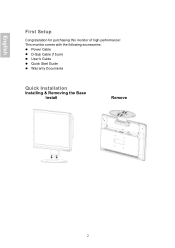
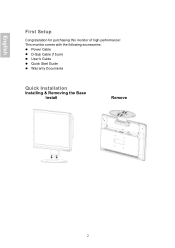
This monitor comes with the following accessories:
Power Cable D-Sub Cable (15 pin) User's Guide Quick Start Guide Warranty Documents
Quick Installation
Installing & Removing the Base Install
Remove
2 English
First Setup
Congratulation for purchasing this monitor of high performance!
2219V1 Manual - Page 5
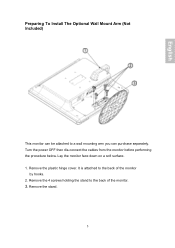
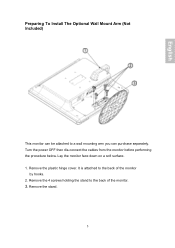
...-connect the cables from the monitor before performing the procedure below. Remove the stand.
3 It is attached to a wall mounting arm you can purchase separately. English
Preparing To Install The Optional Wall Mount Arm (Not Included)
This monitor can be attached to the back of the monitor.
3. Lay the monitor face down on a soft surface...
2219V1 Manual - Page 6
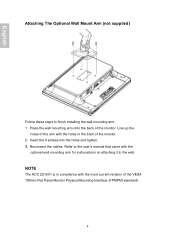
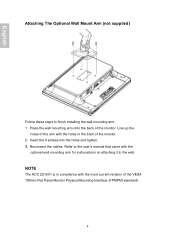
Reconnect the cables. Refer to the user's manual that came with the most current revision of the VESA 100mm Flat Panel Monitor Physical Mounting Interface (FPMPMI standard).
4 Place the wall mounting arm onto the back of the monitor. 2. NOTE
The AOC 2219V1 is in the back of the monitor.
Insert the 4 screws into the holes and tighten...
2219V1 Manual - Page 7


...) Resolution Right-click on the Windows desktop > Properties > Settings > "Desktop Area". Connect the video cable ( D-Sub cable) to the computer, then to a nearby power outlet.
2. Power-ON computer and monitor Power-ON the computer, then Power-ON the monitor.
5. Refresh Rate (vertical frequency) See your graphic card's user guide for instructions. Connect Power Cable Connect the...
2219V1 Manual - Page 10


... 1. User Color : Individual adjustments for color management, with support being included in many of the latest applications. Information : Display...Tune) and Clock (H. Available in your graphic card user guide for more accurately display colors the way they were originally ...the screen. Size) of the video.
Enabling this setting allows the LCD display to select the desired color...
2219V1 Manual - Page 11


... 1680 x 1050" to remind the user to set the resolution to 1680x1050 for best image quality. Choose "Off": It will show a window to remind the user to set the resolution to the right, W : move ... vertical OSD Position adjustment. Resolution Notice: Resolution Notice is 16:10 or 4:3
Setup Menu : Set up , W : move OSD to turn off On Screen Display(OSD) after a preset period of data...
2219V1 Manual - Page 12
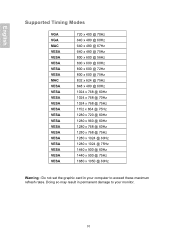
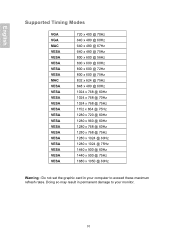
Doing so may result in your monitor.
10 English
Supported Timing Modes
VGA VGA MAC VESA VESA VESA VESA VESA MAC VESA VESA VESA VESA VESA VESA VESA VESA VESA ... @ 60Hz 1280 x 768 @ 75Hz 1280 x 1024 @ 60Hz 1280 x 1024 @ 75Hz 1440 x 900 @ 60Hz 1440 x 900 @ 75Hz 1680 x 1050 @ 60Hz
Warning : Do not set the graphic card in permanent damage to your computer to exceed these maximum refresh rates.
2219V1 Manual - Page 13


English
Technical Information
Technical Specification
LCD Panel
22"(548.3mm Viewable Image Size) TFT Widescreen LCD
Power Management Displayable Resolution Input Signal
EPA ENERGY STAR® Off Mode:
2219V1 Manual - Page 14


... parts and may cause electric shock to fix it .
Power on but no screen image Make sure the video cable supplied with the monitor is firmly connected to repair your monitor. Adjust brightness. Place your monitor away from your monitor, caution you should remove the power cord immediately and call your monitor cabinet. Never try to the monitor. Troubleshooting...
2219V1 Spec Sheet - Page 1
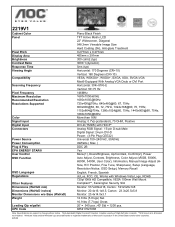
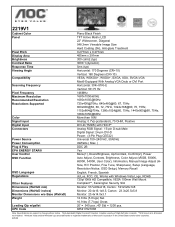
... 5400K, User Color), Information, Manual Image Adjust (HSize, H/V Position, Fine Tune, Sharpness), Setup (Language, Resolution Notice, OSD Setup), Memory Recall
English, French, Spanish cULus, FCC, CE, Works with Windows Vista Logo, ROHS 720p/1080i HD Compatible, VESA 100mm Wall Mount Compliant**, Kensington Security Slot Monitor: 517x409x216, Carton: 591x520x148 Monitor: 20.4x16.1x8.5, Carton: 23...
AOC 2219V1 Reviews
Do you have an experience with the AOC 2219V1 that you would like to share?
Earn 750 points for your review!
We have not received any reviews for AOC yet.
Earn 750 points for your review!


