3Ware 9550SXU-12 - PCI-X-to-Serial ATA II Hardware RAID Controller Support and Manuals
Get Help and Manuals for this 3Ware item
This item is in your list!

View All Support Options Below
Free 3Ware 9550SXU-12 manuals!
Problems with 3Ware 9550SXU-12?
Ask a Question
Free 3Ware 9550SXU-12 manuals!
Problems with 3Ware 9550SXU-12?
Ask a Question
Most Recent 3Ware 9550SXU-12 Questions
Windows Disk Management Not Mount Raid Array If The Physical Hdd Is 2tb? Tks
(Posted by huynhductuan 3 years ago)
Popular 3Ware 9550SXU-12 Manual Pages
User Guide - Page 3


... Linux 42 Obtaining 3ware Linux Drivers 43 Driver Installation Under Red Hat Linux or Fedora Core 44 Driver Installation Under SuSE Linux 49 Compiling a 3ware Driver for Configuration and Management 15 Monitoring, Maintenance, and Troubleshooting Features 16
Chapter 2.
Introducing the 3ware® SAS/SATA RAID Controller 1 Highlights of Contents
About this User Guide ix How this...
User Guide - Page 9


...your 3ware RAID controller and drives in a separate manual: 3ware SAS/SATA RAID Controller CLI Guide. Introduction
Description
Provides an overview of the installation guide is available on your 3ware CD. (For more information, see the installation guide that came with your 3ware RAID controller. ix
3ware SAS/SATA RAID Software User Guide, Version 9.5.1 This manual includes instructions for...
User Guide - Page 10


...Describes how to install drivers for configuring RAID units in the BIOS (3BM) if you should follow to check unit and drive status, review alarms and errors, schedule background maintenance tasks, and manually start the 3DM process manually, if required. Describes the basics of enclosure components, and locate specific enclosure components by -step instructions for the 3ware controller if you...
User Guide - Page 45


... to be used with your controller for the 3ware RAID controller. • Install the 3ware driver and Windows on a new drive or unit. • Install the 3ware driver when Windows is also supported. Windows 2003 64-bit for secondary storage and boot from : http://www.3ware.com/support/userdocs.asp.
Consult the installation guide that you upgrade to create a driver diskette. You can be...
User Guide - Page 46


....
Driver Installation
Creating a 3ware Driver Diskette
If you are installing Windows on a new unit or drive managed by the 3ware RAID controller, follow the instructions in this section. If it does not, open My Computer, select the CD, right-click and choose AutoPlay.
2 When the License screen appears, review and agree to the license in which case you need. Installing the 3ware Driver...
User Guide - Page 164


...3ware SAS/SATA RAID Software User Guide, Version 9.5.1 For example, a RAID ...3DM. You should replace the failed drive...services, you have data on page 167. Locating a Drive by your settings...supported by Blinking Its LED
If you use a supported enclosure with the drives to blink. The unit will not be fault tolerant until it is currently "inoperable," contact technical support. When a RAID...
User Guide - Page 169


... Controller Details page, click the Download Error Log link.
4 When the Save or Open dialog box appears, navigate to where you might want to 3ware Customer Support for them is available on page 178. Viewing SMART Data About a Drive
You can view SMART (Self-Monitoring, Analysis, and Reporting Technology) data about a SATA drive to help troubleshoot problems...
User Guide - Page 193


... updating the driver and updating the firmware are using. To download the driver or firmware
1 On the 3ware website (www.3ware.com), navigate to Service and Support > Software Downloads.
2 Click Download Released Software.
3 Select your product series and then the model of your controller.
4 Select Driver or Firmware as the item to updating drivers and firmware for other 3ware controller models...
User Guide - Page 194


... the driver section for your operating system: • For Windows, turn to page 189 • For RedHat Linux, turn to page 195 • For SuSE Linux, turn to page 197 • For FreeBSD, turn to page 200 Or, to update the firmware, turn to Management > Controller Settings.
182
3ware SAS/SATA RAID Software User Guide, Version 9.5.1 To update the firmware through...
User Guide - Page 263


... or power cords with questions or for collecting error logs, see knowledgebase article 12278: http://www.3ware.com/KB/article.aspx?id=12278. www.3ware.com
251 Basic Troubleshooting: Check This First
Many error messages can copy and paste the information from the error logs.For instructions for troubleshooting: Controller Summary, Controller Details, Unit Information and Enclosure Summary...
User Guide - Page 292
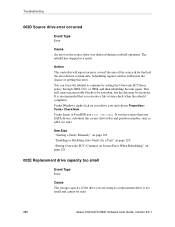
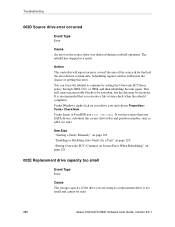
...
3ware SAS/SATA RAID Software User Guide, Version 9.5.1 Under Windows, right-click on the source drive was detected during a rebuild operation. If you execute a file system check when the rebuild completes. The rebuild has stopped as sdb2, for a Unit" on page 120 "Setting Overwrite ECC (Continue on Source Error When Rebuilding)" on page 121
002E Replacement drive...
User Guide - Page 326


...unit policy that came with a 3ware RAID controller. It has two modes, Advanced, which has one.
314
3ware SAS/SATA RAID Software User Guide, Version 9.5.1 The 3ware BIOS Manager, used to view, maintain, and manage 3ware controllers, disks, and units, without having to 4 drives.
• A-Chip. The 3ware BIOS (Basic Input Output System) manager is upgraded. A
Glossary
• 3BM. It is...
User Guide - Page 354


... Disk Manager, using 70 distributed parity 6 Downgrade UDMA mode (0021) 273 downloading driver and firmware 181 drive adding in 3DM 142 capacity considerations 13 checking status in 3DM 146 coercion 13 drive ID (definition) 316 drive number (definition) 316 locate by blinking 152 removing in 3DM 143
342
3ware SAS/SATA RAID Software User Guide, Version 9.5.1
User Guide - Page 355


... summary 245
fault tolerant definition 316
FCC Radio Frequency Interference Statement 335 firmware
definition 316 downloading 181 showing version 213, 214 updating 182 updating in Windows 184 Flash file system error detected (003F) 288 Flash file system repaired (0040) 288 FreeBSD driver installation 53 updating 200 FUA (Force Unit Access) commands, part of StorSave profile 124
www.3ware.com
343
User Guide - Page 356


...
driver utility for Windows 36 of controller 18 overview 22 troubleshooting
hardware 255 software 256 installing
formatting 41 making units available 41 partitioning 41
J JBOD 11 JBOD disks
exporting 96 JBOD policy 89
setting 96
L LEDs
colors and behavior 149 indicators 149 Link Control (Phy) 223 link speed changing for a phy 99 Linux driver compiling 52 installation 42 updating...
3Ware 9550SXU-12 Reviews
Do you have an experience with the 3Ware 9550SXU-12 that you would like to share?
Earn 750 points for your review!
We have not received any reviews for 3Ware yet.
Earn 750 points for your review!
