3Ware 9550SX-8LP - Scalade RAID Controller Support and Manuals
Get Help and Manuals for this 3Ware item
This item is in your list!

View All Support Options Below
Free 3Ware 9550SX-8LP manuals!
Problems with 3Ware 9550SX-8LP?
Ask a Question
Free 3Ware 9550SX-8LP manuals!
Problems with 3Ware 9550SX-8LP?
Ask a Question
3Ware 9550SX-8LP Videos
Popular 3Ware 9550SX-8LP Manual Pages
Quick Installation Guide - Page 4


Appendix: Technical Support 35 Sales and ordering information 35 Feedback on this manual 35
iv
3ware 9550SX Serial ATA RAID Controller Quick Install Guide
Quick Installation Guide - Page 6


... support information is available in the 3ware
Knowledgebase, at this website: http://www.3ware.com/KB
Installation Considerations
Cable Length, Routing Space, and Air Flow
When you install the 3ware RAID
controller next to an open slot.
Selecting the Slot in Which to the controller.
2
3ware 9550SX Serial ATA RAID Controller Quick Install Guide Installing an AMCC 3ware 9550SX RAID...
Quick Installation Guide - Page 7


...While the 3ware 9550SX RAID controller can also operate at 66MHz or 100MHz. Whether to the I2C connector on the 9550SX. Please check the 3ware web site (www.3ware.com) for each drive. (Not supported on page...indicator on page 20.
www.3ware.com
3 However, it can be installed in a PCI-X 133MHz 64-bit slot. The 3ware 9550SX controller performs best when installed in both 64-bit PCI and...
Quick Installation Guide - Page 8
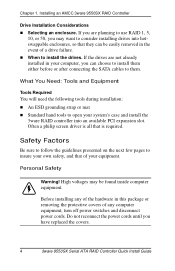
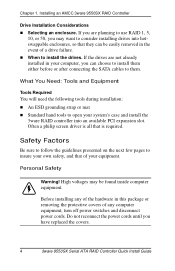
... grounding strap or mat „ Standard hand tools to install the drives.
Often a philip screen driver is required. High voltages may want to use RAID 1, 5, 10, or 50, you have replaced the covers.
4
3ware 9550SX Serial ATA RAID Controller Quick Install Guide If the drives are planning to consider installing drives into an available PCI expansion slot. Do not reconnect...
Quick Installation Guide - Page 10


...
BBU connector and hole for post
Ports: 0 1 2 3 4 5 7 6
6
3ware 9550SX Serial ATA RAID Controller Quick Install Guide Chapter 1.
Figure 1. 8-Port 3ware 9550SX-8LP Serial ATA RAID Controller
I2C connector
Odd-numbered ports 1 through 4. On the 8-port controller shown below, ports 6 and 7 are located below even-numbered ports. Installing an AMCC 3ware 9550SX RAID Controller
9550SX RAID...
Quick Installation Guide - Page 11


... SATA Connectors
Figure 2. 4-Port 3ware 9550SX-4LP Serial ATA RAID Controller
I2C connector
Odd-numbered ports 1 and 3 are located below even-numbered ports 0 and 2.
Slots for battery holder
BBU connector and hole for post
www.3ware.com
7 9550SX RAID Controller Cards
9550SX 4-Port with Standard SATA Connectors
Figure 3. 12-Port 3ware 9550SX-12 Serial ATA RAID Controller
I2C connector...
Quick Installation Guide - Page 12


...: 8 to 11
4 to 7
0 to 3
Holes for battery holder connection
BBU connector and hole for post
9550SX 16-Port with Multilane Internal SATA Connectors
Figure 4. 12-Port 3ware 9550SX-12MI Serial ATA RAID Controller
I2C connector
Multi-lane connectors can each handle up to 3
Holes for battery
BBU connector and hole for post
8
3ware 9550SX Serial ATA RAID Controller Quick Install Guide
Quick Installation Guide - Page 13


... 8.
www.3ware.com
9 Installing a Serial ATA RAID Controller
Installing a Serial ATA RAID Controller
Note: The illustrations in one direction. For location of each SATA cable connector is keyed so that it on all boards, see "Chapter 2.
If you have a different model of controller, the location of the ports will be inserted in this section show a 9550SX-8LP. One...
Quick Installation Guide - Page 21


... anode is the lower of J7 and J8.
www.3ware.com
17
Figure 15. 8-Port 3ware 9550SX-8LP Serial ATA RAID Controller
LED indicators for individual drives on J7 and J8... (left to right) J8 is for drives 4, 5, 6, 7 (left to right)
Figure 16. 4-Port 3ware 9550SX-4LP Serial ATA RAID Controller
LED indicators for individual drives on J7: 0, 1, 2, 3 (left to right)
Overall LED drive status...
Quick Installation Guide - Page 24


...
Table 1: LED Indicator Pin Positions
Controller
LED Header
Pin Pair
Comment
9550SX-4LP J7
: : : : :
Orientation Horizontal
9550SX-8LP J7 J8
0 1 2 3 All
Port number/All (all activity...bottom
20
3ware 9550SX Serial ATA RAID Controller Quick Install Guide Installing an AMCC 3ware 9550SX RAID Controller
Table 1 summarizes the LED indicator pin positions for the different...
Quick Installation Guide - Page 27


... failure. Wait to plug the battery into the BBU and there is ready for optimal performance and not be attached to a 3ware 9550SX RAID controller to supply power to the memory module from... their protective bags until the system is no power to disks. When fully charged, the battery ...
Quick Installation Guide - Page 28


...„ Grounding strap „ Battery Backup Unit (BBU) and battery „ 3ware 9550SX series controller
Installation Overview
The Battery Backup Unit (BBU) is comprised of connection on the controller. Points of two pieces: the battery module and the BBU control module. b Connector on the BBU mates to receptacle on the BBU
24
3ware 9550SX Serial ATA RAID Controller Quick Install Guide
Quick Installation Guide - Page 30


... 2. Removing the head from the plastic post on the controller. Figure 23.
Installing the Battery Backup Unit
Installation Instructions
1 Remove the screw head from the plastic post
2 Position the BBU control module above the controller and align the BBU control module and the controller, making sure to the controller
26
3ware 9550SX Serial ATA RAID Controller Quick Install Guide
Quick Installation Guide - Page 36


...AMCC. Installing the Battery Backup Unit
Replacing the Battery
The Battery Backup Unit (BBU) will last for many years.
Um Ressourcen zur korrekten Entsorgung der Baterie in 3ware 9550SX Serial ATA RAID Controller User Guide. To replace...
32
3ware 9550SX Serial ATA RAID Controller Quick Install Guide Caution: There is replaced by an incorrect type.
For details, see instructions in ...
Quick Installation Guide - Page 38


For detailed instructions, see the 3ware 9550SX Serial ATA RAID Controller User Guide and the 3ware 9000 Series Serial ATA RAID Controller CLI Guide.
34
3ware 9550SX Serial ATA RAID Controller Quick Install Guide Figure 32. Chapter 2. Removing the power cable from the BBU module
7 If you remove the BBU control module from the BBU page of this new battery.
Installing the Battery ...
3Ware 9550SX-8LP Reviews
Do you have an experience with the 3Ware 9550SX-8LP that you would like to share?
Earn 750 points for your review!
We have not received any reviews for 3Ware yet.
Earn 750 points for your review!

