3M 11-81336-225 - MicroTouch M150 High Brightness Support and Manuals
Get Help and Manuals for this 3M item
This item is in your list!

View All Support Options Below
Free 3M 11-81336-225 manuals!
Problems with 3M 11-81336-225?
Ask a Question
Free 3M 11-81336-225 manuals!
Problems with 3M 11-81336-225?
Ask a Question
Popular 3M 11-81336-225 Manual Pages
User Guide - Page 2


.... User should not be based in whole or in part on information provided by third party suppliers to 3M. warranty, then 3M Touch Systems, Inc. Document Title: 3MTM MicroTouchTM Display M1500SS User Guide Document Number: 19-258, Version AG
3M, the 3M logo, MicroTouch, and the MicroTouch logo are the property of this document may be used in...
User Guide - Page 3


3M™ MicroTouch™ Display M1500SS User Guide
3
Contents
Overview Chapter 1 Chapter 2
Chapter 3
Important Safety Information 5 Service and Repair Indicators 7 3M Touch Systems Support Services 8 Contact 3M Touch Systems 8
Introduction to Flat Panel Displays Overview ...9 Native Video Resolution on a Flat Panel Display 10
Setting Up Your M1500SS Display System Requirements 11 ...
User Guide - Page 4


Proprietary Information 4
Chapter 4
3M™ MicroTouch™ Display M1500SS User Guide
Maintenance and Troubleshooting Maintaining Your Touch Display 29 Touch Sensor Care and Cleaning 29 Display Installation Problems 30 Troubleshooting the Touch Sensor 31 Power Management 31 Regulatory Agency Approvals 32 CE Conformity for Europe 33
3M Touch Systems, Inc.
User Guide - Page 5


...to replace an existing display.
Pay close attention to use the mouse and keyboard, choose commands from menus, open and run application programs, and save files.
3M Touch ... skills.
3M™ MicroTouch™ Display M1500SS User Guide
5
Overview
Welcome to set up your 3MTM MicroTouchTM Display M1500SS. Important Safety Information
Read and understand all instructions marked on...
User Guide - Page 6


.... 6
3M™ MicroTouch™ Display M1500SS User Guide
DANGER
To avoid the risk of fire and/or explosion which could result in a hazardous location.
CAUTION
To avoid the risk of electric shock which may result in minor or moderate
injury:
• Handle the display with the original power supply, part numbers
• HJC - o Refer all servicing...
User Guide - Page 8


... Support (US only -- You can be found on 3M Touch Systems products, and learn more about our company. to 5:30 p.m.
8
3M™ MicroTouch™ Display M1500SS User Guide
CAUTION To avoid the risk of electric shock which may result in minor or moderate injury: • Do not service the display. • There are no user serviceable parts inside...
User Guide - Page 10
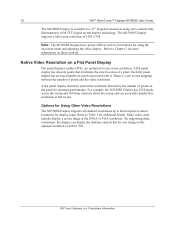
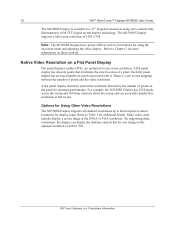
... on -screen menu and adjusting the video display. By supporting these controls. Note: The M1500SS Display has a power LED as well as four buttons for using active-matrix thinfilm transistor (AM-TFT) liquid crystal display technology. 10
3M™ MicroTouch™ Display M1500SS User Guide
The M1500SS Display is a one-to-one resolution. Refer...
User Guide - Page 11


...USB port.
3M™ MicroTouch™ Display M1500SS User Guide
11
CHAPTER 2
Setting Up Your M1500SS Display
This chapter describes how to set up your setup • Install the MT... driver already installed for your workspace, select a sturdy, level surface.
The requirements for the display. Note: Before setting up and integrate your computer documentation for instructions....
User Guide - Page 15


...; MicroTouch™ Display M1500SS User Guide
15
Note: When the adjustment knob is horizontal it is unlocked. Supported Video Display Modes and Refresh Rates
Your video card should support one or more of these display settings. If you need to configure one of colors) at least 16-bit (high color)
Document #19-258
3M Touch Systems, Inc. If...
User Guide - Page 16


... on adjusting the desktop area (resolution), color depth, or refresh rate, refer to your card reader sales representative for model numbers not listed here.
3M Touch Systems, Inc. ...several controls that supports IDTech and MagTech brand electronic card readers. In most cases, you adjust the display settings. 16
3M™ MicroTouch™ Display M1500SS User Guide
Using the Standard...
User Guide - Page 17
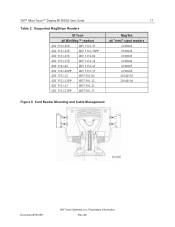
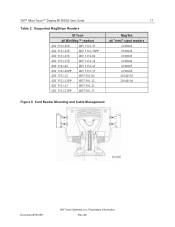
Supported MagStripe Readers
ID Tech
all MiniMag™ readers
IDT 3331-02U
IDT 3321-33
IDT 3331-12U
IDT 3321-33PP...mini" sized readers
2180201 2180202 2180203 2180204 2180205 2180206 21040103 21040104
Figure 8 Card Reader Mounting and Cable Management
Document #19-258
3M Touch Systems, Inc. 3M™ MicroTouch™ Display M1500SS User Guide
Table 2. Proprietary Information Rev AG
User Guide - Page 29


... all instructions and...3M™ MicroTouch™ Display M1500SS User Guide
29
CHAPTER 4
Maintenance and Troubleshooting
If you have a problem setting up or using your display, you may be hindered. Maintaining Your Touch Display
To maintain your display and keep your display operating at peak performance:
• Keep your video card user's manual for more information. • Do not install...
User Guide - Page 30


...3M Touch Systems, Inc. Proprietary Information 30
3M™ MicroTouch™ Display M1500SS User Guide
• Always dampen the cloth and then clean the sensor. Do not pull on the keyboard, or move the mouse...another power cable. • Try using a supported display mode. Refer to restore operation. Installation Concerns
Problem No image displayed (blank screen)
Abnormal image ...
User Guide - Page 31


...Cursor is extremely jittery or erratic
Possible Solutions • Review the installation procedures.
Are all cursor offsets (vertical, edge/horizontal) are experiencing problems with a computer and video card that implements the VESA DPMS standard.
3M™ MicroTouch™ Display M1500SS User Guide
31
Troubleshooting the Touch Sensor
If you are turned off.
• Calibrate...
User Guide - Page 32
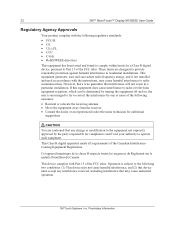
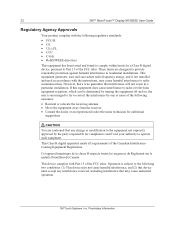
... to Part 15 of the Canadian InterferenceCausing Equipment Regulations.
CAUTION
You are designed to provide reasonable protection against harmful interference in accordance with the instructions, may cause undesired operation.
3M Touch Systems, Inc. This Class B digital apparatus meets all requirements of the FCC rules. 32
3M™ MicroTouch™ Display M1500SS User Guide...
3M 11-81336-225 Reviews
Do you have an experience with the 3M 11-81336-225 that you would like to share?
Earn 750 points for your review!
We have not received any reviews for 3M yet.
Earn 750 points for your review!
