3Com NJ225 - IntelliJack FX-SC Switch Support and Manuals
Popular 3Com NJ225 Manual Pages
User Guide - Page 5
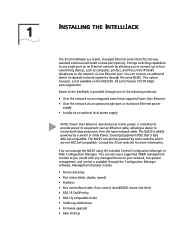
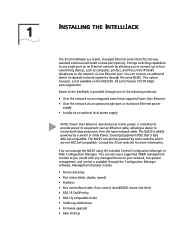
... equipment over an Ethernet cable, allowing a device to the IntelliJack is provided through the same NJ225.
Consult the 3Com web site for more information. You can manage the NJ225 using the included Central Configuration Manager or Web Configuration Manager. 1
INSTALLING THE INTELLIJACK
The 3Com IntelliJack is a 4-port, managed Ethernet switch that is IEEE 802.3af-compatible.
User Guide - Page 6
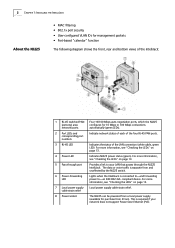
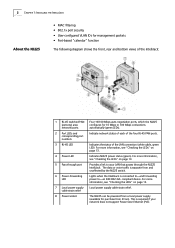
...rear and bottom views of the IntelliJack:
1 RJ-45 switched PAN Four 10/100 Mbps auto-negotiation ports, which the NJ225
(personal area
configures for purchase from 3Com). compliant device. For more ... NJ225 can be powered from and unaffected by the NJ225 switch.
6 Power-forwarding LED
Lights when the IntelliJack is connected to-and forwarding power to your network does not support Power...
User Guide - Page 7
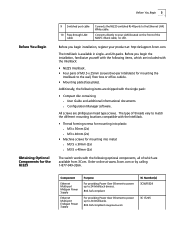
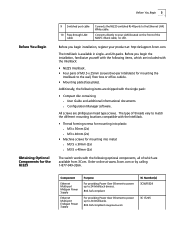
... metal: n M3.5 x 30mm (2x) n M3.5 x 40mm (2x)
The switch works with the IntelliJack:
• NJ225 IntelliJack. • Four pairs of M3.5 x 25mm screws (two per IntelliJack) for the NJ225
9 Switched port cable
10 Pass-through LAN cable
Connects the NJ225 switched RJ-45ports to 24 IntelliJacks. 802.3af-compliant integrated switch
3C Number(s) 3CNJPSE24
3C17205
Component
Ethernet Multi-port...
User Guide - Page 8
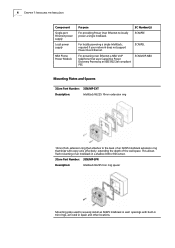
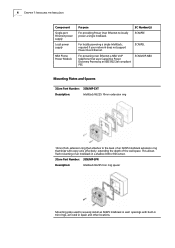
... cutout.
3Com Part Number: 3CNJMP-SPR
Description:
IntelliJack NJ225 trim ring spacer
Mounting plate used to securely install an NJ225 IntelliJack in wall openings with every unit, effectively extending the depth of an NJ225 IntelliJack extension ring that ships with built-in trim rings, as found in Spain and other locations. required if your network does not support Power Over...
User Guide - Page 9
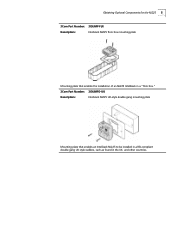
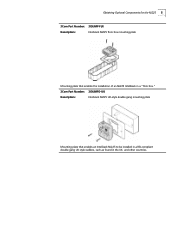
... Optional Components for the NJ225 5
3Com Part Number: 3CNJMP-FLR
Description:
IntelliJack NJ225 floor box mounting plate
Mounting plate that enables the installation of an NJ225 IntelliJack in a "floor box."
3Com Part Number: 3CNJMPD-UK
Description:
IntelliJack NJ225 UK-style double gang mounting plate
Mounting plate that enables an IntelliJack NJ225 to be installed in a BSI-compliant...
User Guide - Page 10
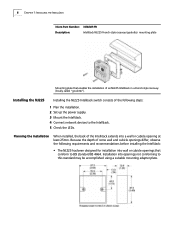
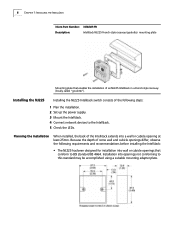
... of the following requirements and recommendations before installing the IntelliJack:
• The NJ225 has been designed for installation into openings not conforming to this standard may be accomplished using a suitable mounting adapter plate. 6 CHAPTER 1: INSTALLING THE INTELLIJACK
3Com Part Number: 3CNJMP-FR
Description:
IntelliJack NJ225 French-style raceway (goulotte) mounting plate...
User Guide - Page 11


...switches that supports Power Over Ethernet. • Over the network via a 3Com multi-port midspan power supply (3CNJPSE24). • Over the network via a single-port Ethernet power supply. • Locally via an integrated switch...acceptable bend radius on the cable. Setting up the Power Supply
Power to the IntelliJack can also be installed. The NJ225 can be mounted using the provided ...
User Guide - Page 15
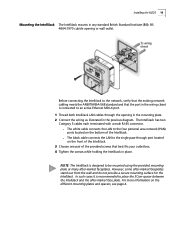
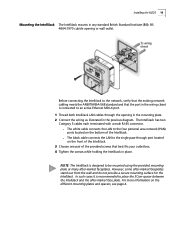
... the screws while holding the IntelliJack in the previous diagram. n The white cable connects the LAN to place the 3Com spacer between the IntelliJack and the after-market face ...mounting surface for the IntelliJack.
The IntelliJack has two Category 5 cables each terminated with a male RJ-45 connector. Installing the NJ225 11
Mounting the IntelliJack The IntelliJack mounts in any standard ...
User Guide - Page 19
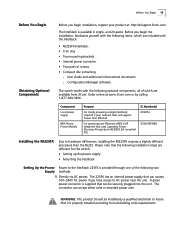
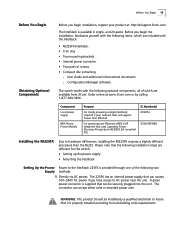
... which are included with the following items, which are different for this switch:
• Setting up the power supply
• Mounting the IntelliJack
Setting Up the Power Power to the IntelliJack 225FX is provided through one of screws • Compact disc containing
n User Guide and additional informational documents. Component Local power supply
NBX Phone Power Module...
User Guide - Page 37


... the Advanced tab.
1 Select the Advanced tab on the IntelliJack Local Configuration Manager window.
2 To change the IntelliJack's configuration password, click on the box next to Change Password. Setting Advanced Options 33
Setting Advanced Options
If you want to change the default password of the NJ225 or change the password to ensure that no one else can re-configure...
User Guide - Page 50
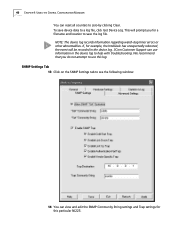
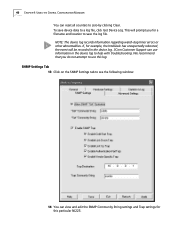
... log records information regarding watch-dog timer errors or other abnormalities. If, for example, the IntelliJack has unexpectedly rebooted, the event will prompt you do not attempt to use information in the device log to help with troubleshooting. This will be recorded in the device log. 3Com Customer Support can reset all counters to a log...
User Guide - Page 60
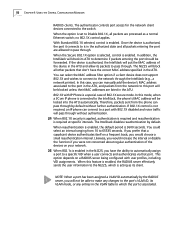
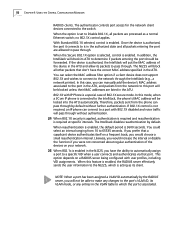
..., authentication is required and reauthentication is set to Disable 802.1X, all other ...NJ225, you can select the MAC address filter option if a client device does not support 802.1X and wishes to connect to pass through the IntelliJack (e.g., a network printer). In addition, the IntelliJack will be forwarded. If the device is acting as a normal Ethernet switch; In this mode, when a 3Com...
User Guide - Page 75


...plugged into a working .
I Adheres to proper length and cabling specifications for terminating the cable.
A
Troubleshooting the NJ225
If you encounter problems with the IntelliJack:
I Verify the IntelliJack is receiving power by viewing the Link LED (it should be on
Description IntelliJack is not receiving power
IntelliJack has no connection to the network
Solution
I Ensure power...
User Guide - Page 76


... Troubleshooting the NJ225
Event/Message Green LEDs on Ports 1-4 are not on
Amber LED on Port 4is not on
Power LED is blinking continuously Authentication Failure Timeout Attributes Error
General Error
Description Network device has no connection to IntelliJack
Power is not being forwarded to rediscover the device. I Confirm that you were performing. If the problem...
User Guide - Page 78
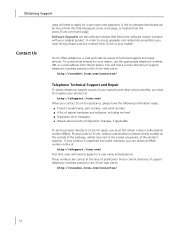
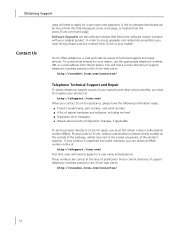
... apply for a user name and password. If your original product. A link to technical support and repair services. Software Upgrades are correct at the time of support telephone numbers posted on the 3Com web site at
http://csoweb4.3com.com/contactus/
Telephone Technical Support and Repair
To obtain telephone support as part of your warranty and other service benefits, you must first register...
3Com NJ225 Reviews
Do you have an experience with the 3Com NJ225 that you would like to share?
Earn 750 points for your review!
We have not received any reviews for 3Com yet.
Earn 750 points for your review!

