3Com NBX V5000 Chassis - SuperStack 3 NBX V5000 Chassis Support and Manuals
Get Help and Manuals for this 3Com item
This item is in your list!

View All Support Options Below
Free 3Com NBX V5000 Chassis manuals!
Problems with 3Com NBX V5000 Chassis?
Ask a Question
Free 3Com NBX V5000 Chassis manuals!
Problems with 3Com NBX V5000 Chassis?
Ask a Question
Popular 3Com NBX V5000 Chassis Manual Pages
Installation Guide - Page 13


...146 Preparing the NBX System for a T1 Card 146 Ordering DID (Direct Inward Dialing) Services for T1 146... Enabling Auto Discover for Digital Line Cards 147 Inserting the T1 Digital Line Card 147
Verifying the T1 Digital Line Card 148 Using the NBX... DHCP Server 157 Manually Configuring Telephone IP Settings 157 Automatically Configuring Telephone IP Settings 159 Configuring Analog ...
Installation Guide - Page 31


... you can attach a redundant power supply to a source of AC power. See your 3Com NBX Voice-Authorized Partner for the NBX V5000 Gateway Chassis, you must purchase, assemble, and connect to the 3C10117C Analog Terminal Card.
NBX IP Telephony Platforms 31
Gateway Chassis Redundant Power Supply
You can have no more than 2 Analog Terminal Cards of Models 3C10117, 3C10117A, or 3C10117B...
Installation Guide - Page 47
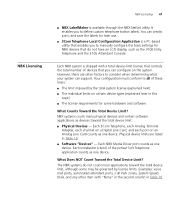
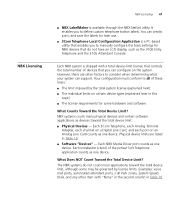
..., print, and save the labels for NBX devices that enables you to define custom telephone button labels. Each NBX Media Driver port counts as devices toward the total device... system can support. It enables you to manually configure the basic settings for later use.
■ 3Com Telephone Local Configuration Application is available through the NBX NetSet utility.
The NBX systems do ...
Installation Guide - Page 155


...; Configuring IP On-the-Fly
■ Configuring the DHCP Server
■ Manually Configuring Telephone IP Settings
Selecting the To select the IP operating mode: Operating Mode
1 Log in the NBX Administrator's Guide. RFC 2132 (DHCP Options and BOOTP Vendor Extensions) defines vendor specific options that allow you create and activate option 184 on a Windows 2000...
Installation Guide - Page 157


... DHCP Server," in the NBX Administrator's Guide.
3C10165D E1 Digital Line Cards and 3C10116D T1 Digital Line Cards do not support DHCP lease times of IP addresses that is remote from the telephone key pad. Manually Configuring Telephone IP Settings
For a telephone to manually configure the settings, or you can enter the settings directly from the system's NCP...
Installation Guide - Page 158
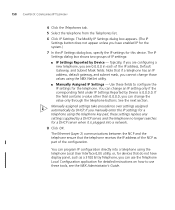
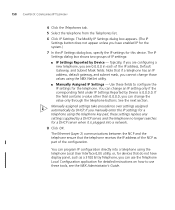
... fields to use these settings replace any settings supplied by Device is plugged into a telephone using the telephone Local User Interface (LUI) utility, or, for the telephone. See the next section. Typically, if you are configuring a new telephone, you manually enter the IP settings for a telephone using the NBX NetSet utility.
■ Manually Assigned IP Settings - You can use...
Installation Guide - Page 159


...; The IP settings (IP address, subnet mask, and default gateway address) for the telephone to use
■ The IP address of the DHCP server, or a qualified 3Com service representative. Configuring Analog... NCP until it searches for a DHCP server. To manually configure IP settings for line card ports:
1 Log in the NBX Administrator's Guide may not apply directly to your analog line card ports...
Installation Guide - Page 160
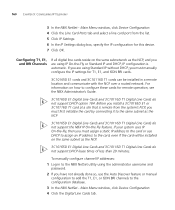
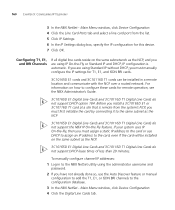
... card port from the system's NCP, you must manually configure the IP settings for this device. 7 Click OK. For information on the same subnet as the NCP
3C10165D E1 Digital Line Cards and 3C10116D T1 Digital Line Cards do not support DHCP option 184. Before you install a 3C10165D E1 or 3C10116D T1 card at...
Installation Guide - Page 162
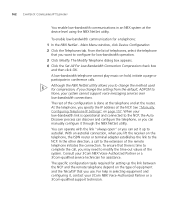
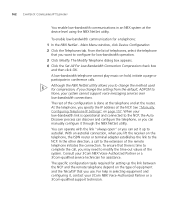
... your 3Com NBX Voice-Authorized Partner or a 3Com-qualified service technician for a telephone:
1 In the NBX NetSet - For help in an NBX system at the router. To enable low-bandwidth communication for assistance.
The Modify Telephone dialog box appears.
4 Click the Set All For Low Bandwidth Connection Compression check box and then click OK.
The specific configuration tasks...
Installation Guide - Page 163


... "Manually Configuring Telephone IP Settings" on page 157 for operation behind the NAPT device.
Broadband Telephony
NBX system software (release R4.2 and higher) supports Network Address Port Translation (NAPT, also called NAT overloading). Another option is set up for NAPT device configuration are not using the Auto Discover feature.
3 Move the telephone to configure an NBX...
Installation Guide - Page 170


... the battery, contact your 3Com Technical Support representative. WARNING: There is a danger of used batteries according to the manufacturer's instructions. 170 CHAPTER 10: TROUBLESHOOTING
Table 30 Terminal Emulation Program Properties
Property Emulation Baud Rate Data bits Parity Stop bits Flow control
Value VT100 9600 8 None 1 None
All messages that the NCP battery must be replaced.
Installation Guide - Page 190
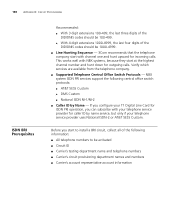
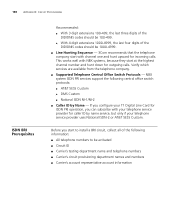
...NBX systems, because they start with your telephone service provider for outgoing calls.
NBX system ISDN PRI services support the following information: ■ All telephone numbers to be 1000-4999. ■ Line Hunting Sequence - 3Com...Line Card for ISDN PRI operation, you start to install a BRI circuit, collect all of the
DID/DNIS codes should be activated ■ Circuit ID ■ ...
Installation Guide - Page 199


... revision level ■ Diagnostic error messages ■ Details about recent configuration changes, if applicable
To send a product directly to 3Com without authorization numbers clearly marked on the outside of China Singapore S. Contact Us 199
Telephone Technical To obtain telephone support as part of your warranty and other service Support and Repair benefits, you must first register...
Installation Guide - Page 203


..., ordering lines for 62 Digital Line Cards, T1 specifications 178 status lights (LEDs) 34, 38 Direct Dialing Inward (DDI) services dial plan configuration (BRI) 136 dial plan configuration (E1) 140 Direct Inward Dialing (DID) services dial plan configuration (T1) 146 T1 146 directory of 3Com resources 199 disk mirroring overview 79 DNLD E1 status...
Installation Guide - Page 204


...
electrical prerequisites 61 e-mail support 198 e-mail technical support, Asia and Pacific Rim 199 emergency dialing 146 engineering services 198 Entry Telephone
manually configuring 107 PoE power rating 185 environmental prerequisites 61 Ethernet 802.1P 65 Ethernet 802.1Q 65 Ethernet port NBX 100 84 NBX V3000 84 Ethernet, multicast addresses 100 Express services contract 198 extended warranty...
3Com NBX V5000 Chassis Reviews
Do you have an experience with the 3Com NBX V5000 Chassis that you would like to share?
Earn 750 points for your review!
We have not received any reviews for 3Com yet.
Earn 750 points for your review!
