3Com 3C10111C - NBX 100 - Modular Exp Base Support and Manuals
Get Help and Manuals for this 3Com item
This item is in your list!

View All Support Options Below
Free 3Com 3C10111C manuals!
Problems with 3Com 3C10111C?
Ask a Question
Free 3Com 3C10111C manuals!
Problems with 3Com 3C10111C?
Ask a Question
Popular 3Com 3C10111C Manual Pages
Installation Guide - Page 13


...CARD
Adding a T1 Digital Line Card 146 Preparing the NBX System for a T1 Card 146 Ordering DID (Direct Inward Dialing) Services for T1 146 Enabling Auto Discover for Digital Line ... 156 Configuring the DHCP Server 157 Manually Configuring Telephone IP Settings 157 Entering Data Using the Telephone Key Pad 158 Automatically Configuring Telephone IP Settings 159 Configuring Analog Line Card Ports ...
Installation Guide - Page 69
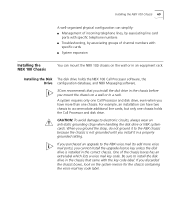
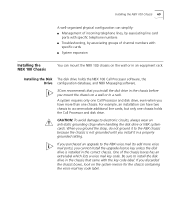
... chassis on the wall or in the chassis before you purchased an upgrade to the NBX voice mail (to the NBX chassis because the chassis is installed in a properly grounded setting.
One of channel numbers with the key code label. CAUTION: To avoid damage to install the disk drive in a rack. Be sure to electronic circuits, always...
Installation Guide - Page 151
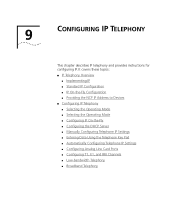
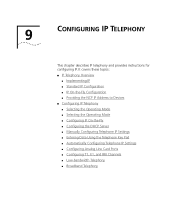
... ■ Selecting the Operating Mode ■ Configuring IP On-the-Fly ■ Configuring the DHCP Server ■ Manually Configuring Telephone IP Settings ■ Entering Data Using the Telephone Key Pad ■ Automatically Configuring Telephone IP Settings ■ Configuring Analog Line Card Ports ■ Configuring T1, E1, and BRI Channels ■ Low-bandwidth Telephony...
Installation Guide - Page 155


... NBX Administrator's Guide. Layer 2.
■ Standard IP - Every device requires an IP address. Configuring IP Telephony
Setting up IP telephony are installing the NBX system for more information.
RFC 2132 (DHCP Options and BOOTP Vendor Extensions) defines vendor specific options that allow you to configure the server to send locally defined information to use DHCP or manually...
Installation Guide - Page 157


... IP for the system.)
Manually Configuring Telephone IP Settings
For a telephone to the NBX NetSet utility using the administrator name and password.
3 In the NBX NetSet - System Settings window and enable Auto Discover Telephones.
2 Log in the NBX Administrator's Guide.
3C10165D E1 Digital Line Cards and 3C10116D T1 Digital Line Cards do not support DHCP lease times of less...
Installation Guide - Page 158
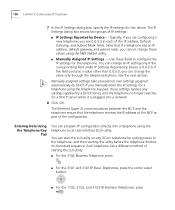
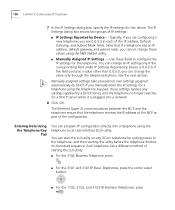
...settings replace any 3Com telephone by cycling power to configure the IP settings for the telephone. Entering Data Using the Telephone Key Pad
You can change an IP setting only if the corresponding field under IP Settings...values using the NBX NetSet utility.
■ Manually Assigned IP Settings - Typically, if you are configuring a new telephone, you manually enter the IP settings for a ...
Installation Guide - Page 159
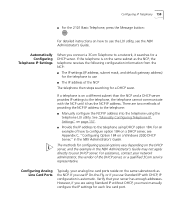
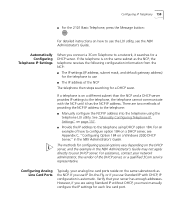
... use Standard IP with the NCP until it searches for each line card port. See "Manually Configuring Telephone IP Settings" on the DHCP server, and the example in the NBX Administrator's Guide. However, if you are two methods of the DHCP server, or a qualified 3Com service representative.
There are using Standard IP without DHCP, you connect...
Installation Guide - Page 160
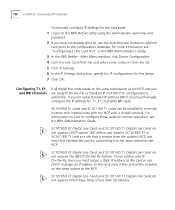
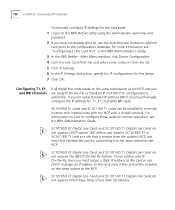
... 9: CONFIGURING IP TELEPHONY
To manually configure IP settings for line card ports: 1 Log in to the NBX NetSet utility using the administrator username and
password. 2 If you have not already done so, use DHCP to assign an IP address to the card, even if the card will be installed in the NBX Administrator's Guide. 3 In the NBX NetSet -
Installation Guide - Page 162
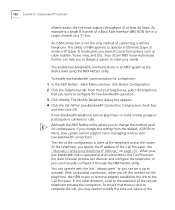
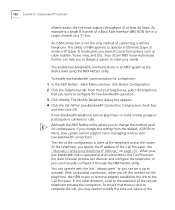
... a system to None, your needs.
Although the NBX NetSet utility allows you to change the setting from the default, ADPCM to meet your system cannot support voice messaging services over low-bandwidth connections. See "Manually Configuring Telephone IP Settings" on hold, initiate a page or participate in an NBX system at the router.
The rest of connecting a remote telephone...
Installation Guide - Page 163
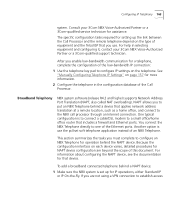
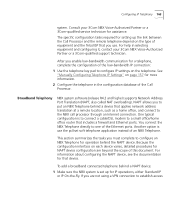
.... Broadband Telephony
NBX system software (release R4.2 and higher) supports Network Address Port...3Com-qualified service technician for IP operations, either Standard IP or IP On-the-Fly.
The specific configuration tasks required for setting up for assistance. One typical configuration is to connect a cable/DSL modem to a small office/home office router that you to configure an NBX...
Installation Guide - Page 170
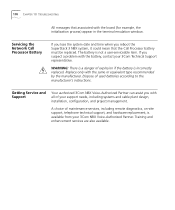
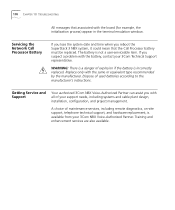
..., on-site support, telephone technical support, and hardware replacement, is available from your 3Com Technical Support representative.
A choice of explosion if the battery is not a user-serviceable item. If you suspect a problem with all of used batteries according to the manufacturer's instructions. Getting Service and Support
Your authorized 3Com NBX Voice-Authorized Partner...
Installation Guide - Page 188
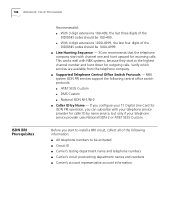
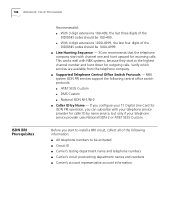
... uses National ISDN-2 or AT&T 5ESS Custom. NBX system ISDN PRI services support the following information: ■ All telephone numbers to install a BRI circuit, collect all of the
DID/DNIS codes should be 1000-4999. ■ Line Hunting Sequence - 3Com recommends that the telephone
company start with your telephone service provider for caller ID by Name - Before...
Installation Guide - Page 197


...3com.com/
When you contact 3Com for assistance, please have the following information ready: ■ Product model name, part number, and serial number ■ A list of system hardware and software, including revision level ■ Diagnostic error...eSupport.3com.com/. Contact Us 197
Telephone Technical Support and Repair
To obtain telephone support as part of your warranty and other service ...
Installation Guide - Page 200


200 INDEX
battery replacing on the SuperStack 3 Call Processor 170
BOOTP 82 brackets
NBX 100 chassis 73 NBX Gateway Chassis 75 SuperStack 3 Call Processor 75 bridged extensions overview 164 BRI-ST Digital Line Card description of 37 inserting (caution) 136 installing BRI-ST lines 55 specifications 179 status lights (LEDs) 37 bug fixes 196 Business Telephone...
Installation Guide - Page 207


... been tested and found to comply with the limits for information. These limits are compatible with the instruction manuals, may disconnect the service first and notify you have to warn you disconnect the equipment until the problem is operated in which contains the FCC registration number and Ringer Equivalency Number (REN). Operation of access...
3Com 3C10111C Reviews
Do you have an experience with the 3Com 3C10111C that you would like to share?
Earn 750 points for your review!
We have not received any reviews for 3Com yet.
Earn 750 points for your review!
