3Com 3CR29220 Support and Manuals
Get Help and Manuals for this 3Com item
This item is in your list!

View All Support Options Below
Free 3Com 3CR29220 manuals!
Problems with 3Com 3CR29220?
Ask a Question
Free 3Com 3CR29220 manuals!
Problems with 3Com 3CR29220?
Ask a Question
Popular 3Com 3CR29220 Manual Pages
Getting Started Guide - Page 3


... 13 Installing the Cable ConnectionsTM CD-ROM 14
3 CABLE MODEM OPERATION
Interpreting Your Cable Modem's LEDs 17 LEDs on the Front of the Modem 17 LED on the Back of the Modem 18
Connectors and Switches on the Back of Your Cable Modem 19
4 CONFIGURING YOUR CABLE MODEM
5 TROUBLESHOOTING AND SUPPORT RESOURCES
Troubleshooting 25 I cannot access my e-mail or Internet service. 25 The Cable Status...
Getting Started Guide - Page 4


... modem goes on the front of Conformity 29 Part 15 29 Caution to the User 29 Performance Specifications 29 Export Notices 29 License Agreement 30 Industry Canada (IC) 30 UL Listing/CUL Listing 30 Radio and Television Interference 31
3Com Corporation Limited Warranty 32 Hardware 32 Software 32 Year 2000 Warranty 33 Obtaining Warranty Service...
Getting Started Guide - Page 5


This chapter explains how to your computer. This external cable modem is requested and sent over the cable line
s Plug and play operation ensures easy setup and installation
s DOCSIS-compliance ensures interoperability with cable suppliers
s 3Com's extensive technical support organization provides you with the quick answers you may experience: (1) your computer equipment and configuration,...
Getting Started Guide - Page 6
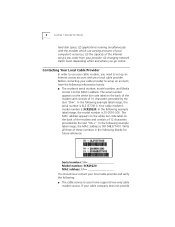
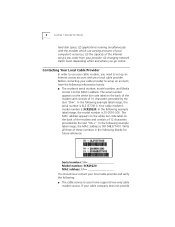
Before contacting your cable provider to your home supports two-way cable modem access. Serial number: SN Model number: 3CR29220 MAC address: EA
You should now contact your local cable provider and verify the following:
s The cable service to setup an account, have the following information handy:
s The modem's serial number, model number, and Media Access Control (MAC) address. 8
...
Getting Started Guide - Page 7
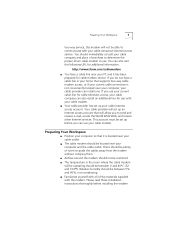
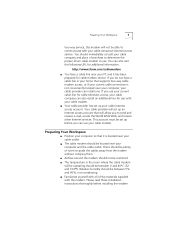
... all of purchase to determine the proper 3Com cable modem to send and receive e-mail, access the World Wide Web, and receive other Internet services. Preparing Your Workspace
s Position your computer and the cable outlet. s Familiarize yourself with your cable outlet. Please read these installation instructions thoroughly before you do not have a cable line near your PC and it...
Getting Started Guide - Page 20


...
LED on the Back of the Modem
The LED on how your cable company.
data rate
4 Multifunction - The function of your cable modem (located by your Broadband Service Provider utilizes this LED, as well..., power on self test
Failed power on data throughput. 22
CHAPTER 3: CABLE MODEM OPERATION
transmitted over the RF interface and at a rate dependent on self test Downstream hunt
Acquisition...
Getting Started Guide - Page 27
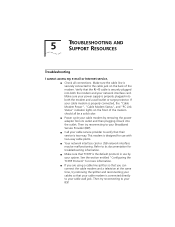
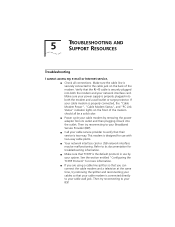
...sure your system. See the section entitled "Configuring the TCP/IP Protocol" for troubleshooting information. If your BSP.
5
TROUBLESHOOTING AND SUPPORT RESOURCES
Troubleshooting
I cannot access my e-mail or Internet service. s Check all be malfunctioning. s Call your cable service provider to your cable modem is two-way. Then try reconnecting to verify that TCP/IP is designed...
Getting Started Guide - Page 28


... attached to your BSP or 3Com's technical support for your NIC's description to highlight it back on your computer.
If the cable line is operating properly. s If you are lighted, your cable modem is properly connected to verify whether or not a weak signal may not be the problem. A list of my modem look for a yellow exclamation point...
Getting Started Guide - Page 29
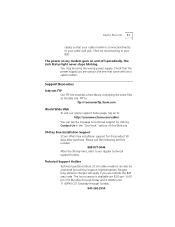
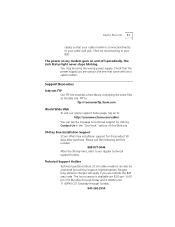
....3com.com
World Wide Web To visit our online support home page, log on and off sporadically. The Link Status light never stops blinking. The hours service is the one that came with your cable modem. You may be answered by clicking Contact Us in the "Site Tools" section of this Web site.
90-Day Free Installation Support 3Com...
Getting Started Guide - Page 30
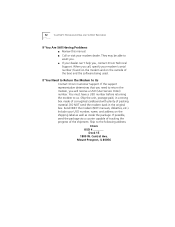
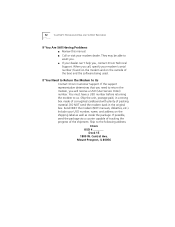
... package via a courier capable of tracking the progress of the box) and the software being used. Mount Prospect, IL 60056
Include your modem dealer. They may be able to assist you need to the following address:
3Com USO #________
Dock 15 1800 W. 32
CHAPTER 5: TROUBLESHOOTING AND SUPPORT RESOURCES
If You Are Still Having Problems s Review this manual.
Getting Started Guide - Page 31
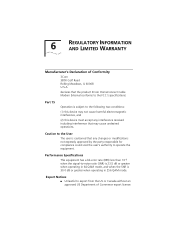
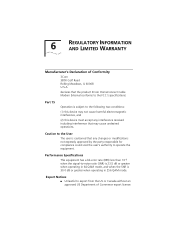
...or greater when operating in 256 QAM mode. declares that the product 3Com HomeConnect Cable Modem External conforms to the FCC's specifications:
Part 15
Operation is subject to the following two conditions:
(1) this ... received including interference that may cause undesired operations. Performance Specifications
This equipment has a bit-error rate (BER) less than 10-8 when the signal-to...
Getting Started Guide - Page 33
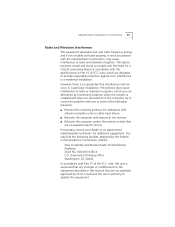
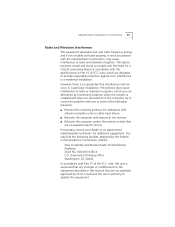
...specifications in Part 15 of FCC rules, which you can determine by the Federal Communications Commission, helpful:
How to correct the problem with one or more of the following booklet, prepared by monitoring reception when the modem is installed... interference to the receiver. If this manual that interference will not occur in a particular installation. s Relocate the computer with respect ...
Getting Started Guide - Page 34
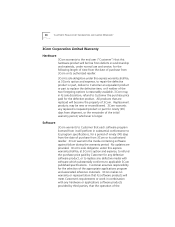
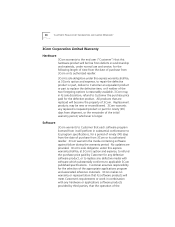
... is reasonably available, 3Com may be , at 3Com's option and expense, to repair the defective product or part, deliver to Customer an equivalent product or part to replace the defective item, or if neither of the two foregoing options is longer. Replacement products may , in substantial conformance to applicable 3Com published specifications.
No updates are replaced will meet Customer...
Getting Started Guide - Page 35


... 37
software products will be uninterrupted or error free, or that all defects in the third party's product or from 3Com or its option and expense, provide a software update which would effect the proper performance of such product, repair such product, deliver to Customer an equivalent product to replace such product, or if none of...
Getting Started Guide - Page 36
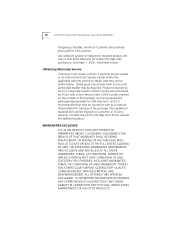
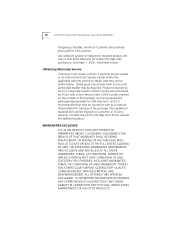
... SHALL BE REPAIR, REPLACEMENT, OR REFUND OF THE PURCHASE PRICE PAID, AT 3COM'S OPTION. Dated proof of purchase from 3Com or its authorized reseller may be pre-authorized by 3Com with a User Service Order (USO) number marked on the outside of the package. Products returned to 3Com's Corporate Service Center must contact a 3Com Corporate Service Center or an Authorized 3Com Service Center within...
3Com 3CR29220 Reviews
Do you have an experience with the 3Com 3CR29220 that you would like to share?
Earn 750 points for your review!
We have not received any reviews for 3Com yet.
Earn 750 points for your review!
