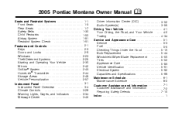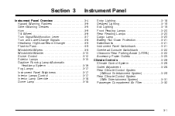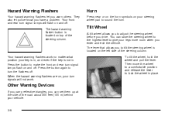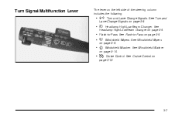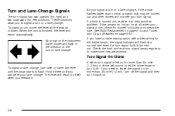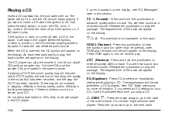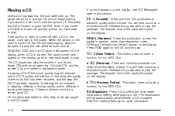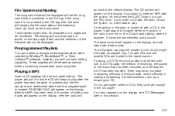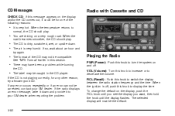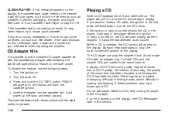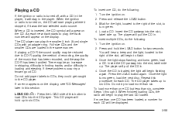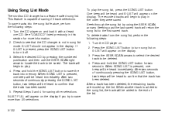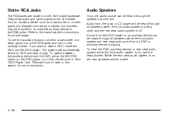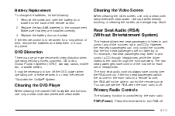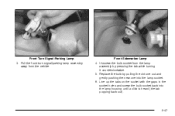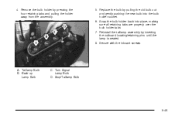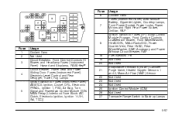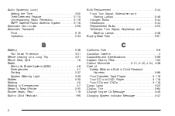2005 Pontiac Montana Problems and Repair Information
Get Help and Support for Pontiac

View All Support Options Below
Free 2005 Pontiac Montana manuals!
Problems with 2005 Pontiac Montana?
Ask a Question
Other Models
Free 2005 Pontiac Montana manuals!
Problems with 2005 Pontiac Montana?
Ask a Question
Other Models
Most Recent 2005 Pontiac Montana Questions
Head And Intake Caskets
We own a 2005 Montana sv6. Our local mechanic says the head and or intake casket is sweating causing...
We own a 2005 Montana sv6. Our local mechanic says the head and or intake casket is sweating causing...
(Posted by greggarson 9 years ago)
Where Is The Psd Fuse On 2005 Pontiac Montana
(Posted by d3mtanve 9 years ago)
2005 Pontiac Montana Wont Enter Program Mode
(Posted by cocotar 9 years ago)
What Type Transmission Uid For Pontiac Montana
(Posted by DIOShes 9 years ago)
2005 Pontiac Montana Has Retained Accessory Power Its Not Working How To Fix
(Posted by lucaDelfin 9 years ago)
2005 Pontiac Montana Videos
Popular 2005 Pontiac Montana Manual Pages
2005 Pontiac Montana Reviews
We have not received any reviews for the 2005 Pontiac Montana yet.