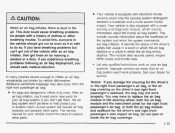2003 Chevrolet Suburban Problems and Repair Information
Get Help and Support for Chevrolet

View All Support Options Below
Free 2003 Chevrolet Suburban manuals!
Problems with 2003 Chevrolet Suburban?
Ask a Question
Other Models
Free 2003 Chevrolet Suburban manuals!
Problems with 2003 Chevrolet Suburban?
Ask a Question
Other Models
Most Recent 2003 Chevrolet Suburban Questions
Duel Electric Fuel Pumps
How does duel electric fuel pumps work on a 2003 chevy suburban 2500 LS
How does duel electric fuel pumps work on a 2003 chevy suburban 2500 LS
(Posted by angiecrump 9 years ago)
How Do I Get Odometer Reading On A 2003 Suburban?
(Posted by kn33rebelw 9 years ago)
How Do I Reset My Suburban Bqck To English
(Posted by wostar 9 years ago)
I Just Bought A 2003 Chevy Suburban Z71
I just bought my truck I start it and drives and the truck stalled out
I just bought my truck I start it and drives and the truck stalled out
(Posted by shirleyjabbaar 9 years ago)
2003 Chevrolet Suburban Videos
Popular 2003 Chevrolet Suburban Manual Pages
2003 Chevrolet Suburban Reviews
We have not received any reviews for the 2003 Chevrolet Suburban yet.