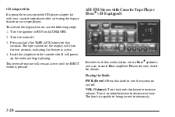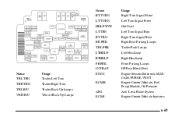2002 Chevrolet Blazer Problems and Repair Information
Get Help and Support for Chevrolet

View All Support Options Below
Free 2002 Chevrolet Blazer manuals!
Problems with 2002 Chevrolet Blazer?
Ask a Question
Other Models
Free 2002 Chevrolet Blazer manuals!
Problems with 2002 Chevrolet Blazer?
Ask a Question
Other Models
Most Recent 2002 Chevrolet Blazer Questions
Chev Blazer 2002 Model - Locate The Computer Box
Where in the enigine is the computer box situated?
Where in the enigine is the computer box situated?
(Posted by christavandermerwe72 8 years ago)
Does The 2002 Chevy Blazer Have A Fuel Sensor Regulator & Location
(Posted by Anonymous-152896 8 years ago)
Found Random Code, Don't Know What It's For.
The mechanic gave me this code (PO751) but I'm not sure from where it's from or what it's for, I hav...
The mechanic gave me this code (PO751) but I'm not sure from where it's from or what it's for, I hav...
(Posted by jro4319 8 years ago)
What's The Solution For A 2002 Blazer When You Come To A Stop Rpms Go Berserk
(Posted by therobsterrl 8 years ago)
Can't Remove Jack From Under The Seat In 2002 Chevy Blazer
(Posted by Simro 9 years ago)
2002 Chevrolet Blazer Videos
Popular 2002 Chevrolet Blazer Manual Pages
2002 Chevrolet Blazer Reviews
We have not received any reviews for the 2002 Chevrolet Blazer yet.