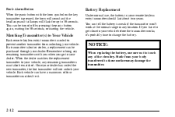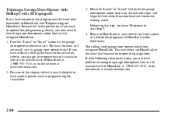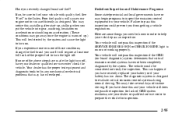2002 Chevrolet Blazer Support Question
Find answers below for this question about 2002 Chevrolet Blazer.Need a 2002 Chevrolet Blazer manual? We have 1 online manual for this item!
Question posted by jro4319 on June 27th, 2015
Found Random Code, Don't Know What It's For.
The mechanic gave me this code (PO751) but I'm not sure from where it's from or what it's for, I have a Chevy Blazer 2002
Current Answers
Related Manual Pages
Similar Questions
Chev Blazer 2002 Model - Locate The Computer Box
Where in the enigine is the computer box situated?
Where in the enigine is the computer box situated?
(Posted by christavandermerwe72 8 years ago)
P0420 Dtc Code
Replaced 02 sensor onbnk one. Light is till on. Whtto check next
Replaced 02 sensor onbnk one. Light is till on. Whtto check next
(Posted by Anonymous-108292 11 years ago)
Turn Signal Flasher
Does anyone know where the turn signal flasher is located on a 2002 blazer?
Does anyone know where the turn signal flasher is located on a 2002 blazer?
(Posted by Melanie10482 11 years ago)
1999 Chevy Blazer Suv How To Disable Alarm System
Go Off Randomly.
(Posted by timswea 11 years ago)