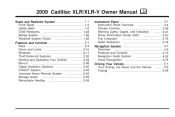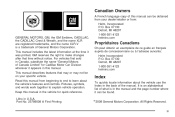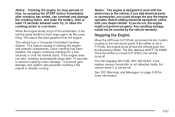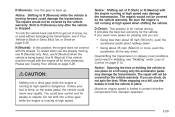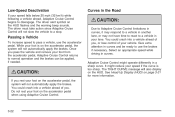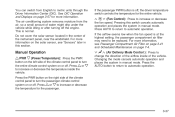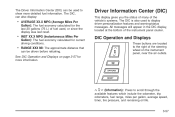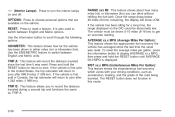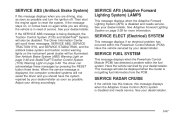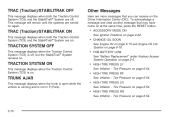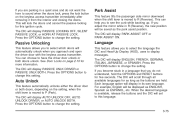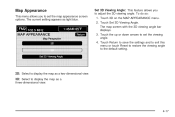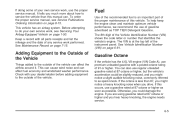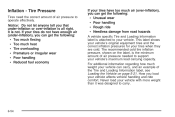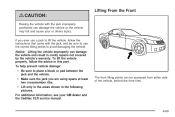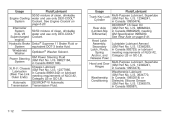2009 Cadillac XLR-V Problems and Repair Information
Get Help and Support for Cadillac

View All Support Options Below
Free 2009 Cadillac XLR-V manuals!
Problems with 2009 Cadillac XLR-V?
Ask a Question
Other Models
Free 2009 Cadillac XLR-V manuals!
Problems with 2009 Cadillac XLR-V?
Ask a Question
Other Models
2009 Cadillac XLR-V Videos
Popular 2009 Cadillac XLR-V Manual Pages
2009 Cadillac XLR-V Reviews
We have not received any reviews for the 2009 Cadillac XLR-V yet.