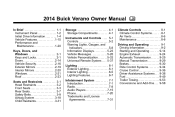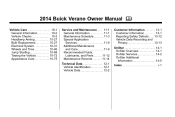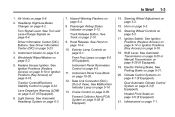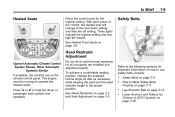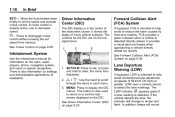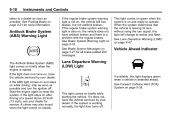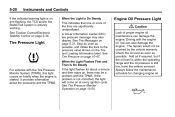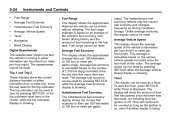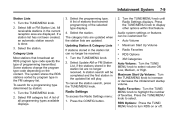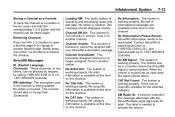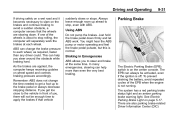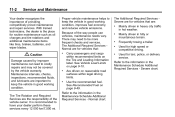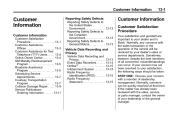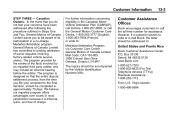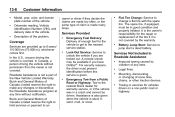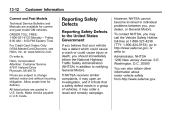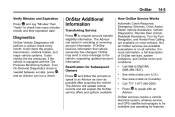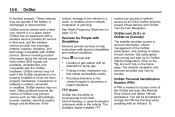2014 Buick Verano Problems and Repair Information
Get Help and Support for Buick

View All Support Options Below
Free 2014 Buick Verano manuals!
Problems with 2014 Buick Verano?
Ask a Question
Other Models
Free 2014 Buick Verano manuals!
Problems with 2014 Buick Verano?
Ask a Question
Other Models
2014 Buick Verano Videos
Popular 2014 Buick Verano Manual Pages
2014 Buick Verano Reviews
We have not received any reviews for the 2014 Buick Verano yet.