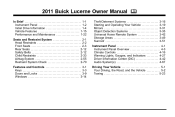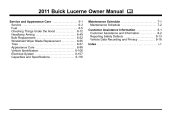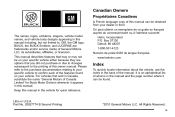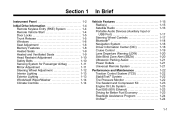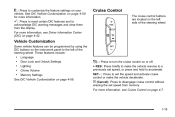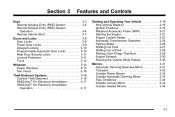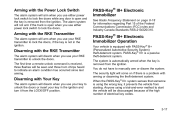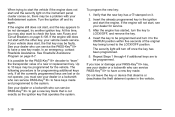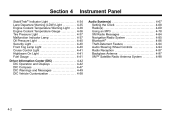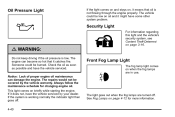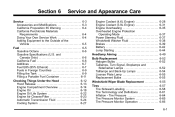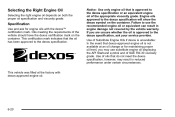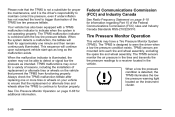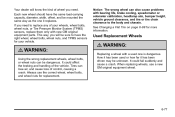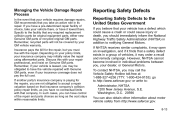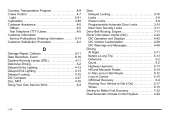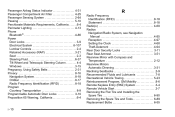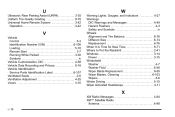2011 Buick Lucern Problems and Repair Information
Get Help and Support for Buick

View All Support Options Below
Free 2011 Buick Lucern manuals!
Problems with 2011 Buick Lucern?
Ask a Question
Other Models
Free 2011 Buick Lucern manuals!
Problems with 2011 Buick Lucern?
Ask a Question
Other Models
2011 Buick Lucern Videos
Popular 2011 Buick Lucern Manual Pages
2011 Buick Lucern Reviews
We have not received any reviews for the 2011 Buick Lucern yet.