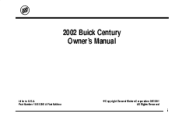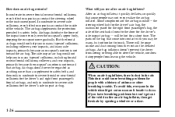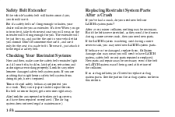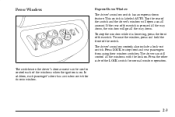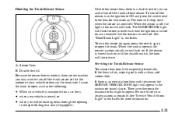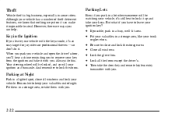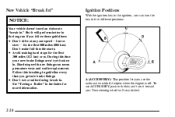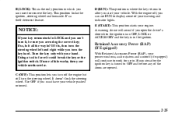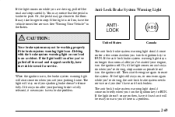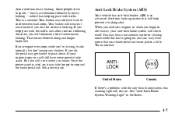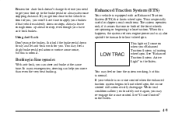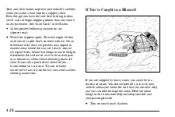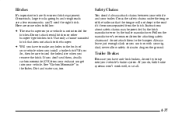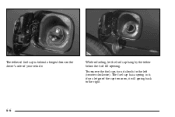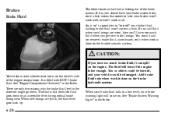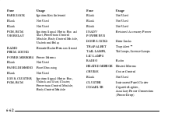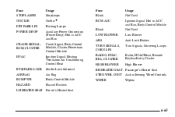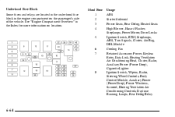2002 Buick Century Problems and Repair Information
Get Help and Support for Buick

View All Support Options Below
Free 2002 Buick Century manuals!
Problems with 2002 Buick Century?
Ask a Question
Other Models
Free 2002 Buick Century manuals!
Problems with 2002 Buick Century?
Ask a Question
Other Models
Most Recent 2002 Buick Century Questions
2002 Buick Custom Fix Tran Mount And Motor Mounts. See A Dirgham
(Posted by nighttrain202 8 years ago)
Installation Of Window Cables For 2002 Buick Centry
(Posted by kopykatz1 9 years ago)
Audio System
I removed the Radio from the dash to check the lights inside the front panel and re-installed the ra...
I removed the Radio from the dash to check the lights inside the front panel and re-installed the ra...
(Posted by rymichael66 9 years ago)
Whatdoesverif Instr. Mean On Dashboard
(Posted by Anonymous-143956 9 years ago)
2002 Buick Century Videos
Popular 2002 Buick Century Manual Pages
2002 Buick Century Reviews
We have not received any reviews for the 2002 Buick Century yet.