eMachines W3650 Support Question
Find answers below for this question about eMachines W3650.Need a eMachines W3650 manual? We have 3 online manuals for this item!
Question posted by petejo on March 21st, 2014
How To Remove Hard Drive From Emachine W3650
The person who posted this question about this eMachines product did not include a detailed explanation. Please use the "Request More Information" button to the right if more details would help you to answer this question.
Current Answers
There are currently no answers that have been posted for this question.
Be the first to post an answer! Remember that you can earn up to 1,100 points for every answer you submit. The better the quality of your answer, the better chance it has to be accepted.
Be the first to post an answer! Remember that you can earn up to 1,100 points for every answer you submit. The better the quality of your answer, the better chance it has to be accepted.
Related eMachines W3650 Manual Pages
eMachines Desktop PC User Guide - Page 5


...emachines.com
Chapter 6: Customizing Windows 57
Adjusting the screen and desktop settings 58 Adjusting the color depth 58 Adjusting the screen resolution 59 Changing the colors on your Windows desktop 59 Changing the desktop background 60 Selecting a screen saver 61 Using an extended desktop... 74
Data security 74 About startup and hard drive passwords 74 About Windows XP user accounts ...
eMachines Desktop PC User Guide - Page 15


... information in a file cabinet.
Each drive has a letter, usually Local Disk (C:) for the hard drive and 3½ Floppy (A:) for the diskette drive.
A computer almost always has more drives such as you would store information in the Search box, then press ENTER.
Type files and folders in a file cabinet. www.emachines.com
Working with files and folders...
eMachines Desktop PC User Guide - Page 16


... the contents of this drive.
3 If you want the file or folder to copy and move files are much like paper documents-letters, spreadsheets, and pictures-that you remove the file or folder from... (the destination folder), you cut or copy again. When you paste it .
The new folder is your
hard drive and 3½ Floppy (A:) is created. 5 Type a name for the folder, then press ENTER. Then...
eMachines Desktop PC User Guide - Page 18


... the Recycle Bin in the Recycle Bin. Searching for files
If you are stored on the desktop. Files and folders found using this utility can also combine search criteria to empty the bin....files in the Search box, then press ENTER.
1 Double-click the Recycle Bin icon on your hard drive, you want
to refine searches.
Chapter 2: Using Windows XP
To empty the Recycle Bin: Caution
Emptying...
eMachines Desktop PC User Guide - Page 45


...to your video include:
• Splitting your video into more than 10 GB of free hard drive space depending on your television.
39
When you can record
it on your computer, you ...Next after each one hour tape may require a significant amount of hard drive space for storage with additional space required for editing. www.emachines.com
3 If the wizard does not open, click Capture From ...
eMachines Desktop PC User Guide - Page 58


...router or access point literature
• Temporarily turn off any firewall software on your desktop computer • Turn off all physical cable connections • Compare the status lights... a drive or folder, use the following instructions. Sharing drives and printers
With a network, you want to the Internet:
• Run the New Connection Wizard (for example hard drives and DVD drives) and...
eMachines Desktop PC User Guide - Page 75
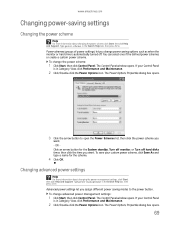
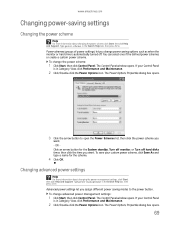
... Options icon. OR Click an arrow button for the scheme.
4 Click OK.
www.emachines.com
Changing power-saving settings
Changing the power scheme
Help
For more information about changing the...your Control Panel
is automatically turned off hard disks timer, then click the time you change power saving options such as when the monitor or hard drive is in Category View, click Performance ...
eMachines Desktop PC User Guide - Page 80


... buy a cable lock at most electronics stores and many department stores. About startup and hard drive passwords
Tip
Make sure that you can reset it . These passwords are set in computer... and hard drive password to keep other people from being stolen. For the location of your computer to eMachines so we can remember.
Chapter 7:
Hardware security
Although you may be hard for ...
8512635 - eMachines Desktop Hardware Reference Guide - Page 4
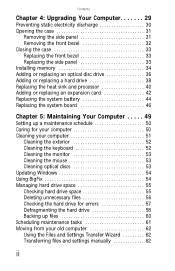
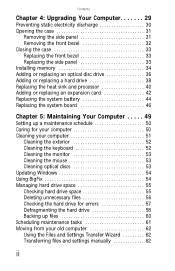
... static electricity discharge 30 Opening the case 31
Removing the side panel 31 Removing the front bezel 32 Closing the case 33 Replacing the front bezel 33 Replacing the side panel 33 Installing memory 34 Adding or replacing an optical disc drive 36 Adding or replacing a hard drive 38 Replacing the heat sink and processor...
8512635 - eMachines Desktop Hardware Reference Guide - Page 5
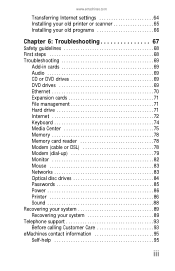
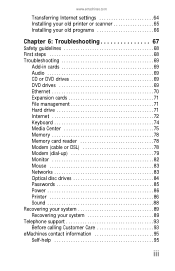
www.emachines.com
Transferring Internet settings 64 Installing your old printer or scanner 65 Installing your old programs 66
Chapter 6: Troubleshooting 67
Safety guidelines 68 First steps 68 Troubleshooting 69
Add-in cards 69 Audio 69 CD or DVD drives 69 DVD drives 69 Ethernet 70 Expansion cards 71 File management 71 Hard drive 71 Internet...
8512635 - eMachines Desktop Hardware Reference Guide - Page 8
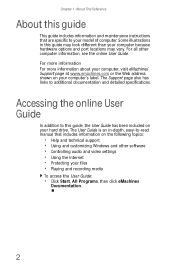
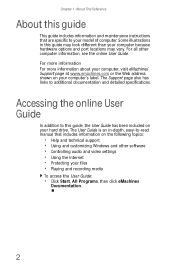
..., the User Guide has been included on your hard drive. For all other software • Controlling audio and video settings • Using the Internet • Protecting your files • Playing and recording media
To access the User Guide:
• Click Start, All Programs, then click eMachines
Documentation.
2
For more information For more information...
8512635 - eMachines Desktop Hardware Reference Guide - Page 44


To add or replace a hard drive:
1 Remove the side panel by following the instructions in
"Removing the side panel" on page 31.
2 Disconnect and label all hard drive cables, noting their
locations and orientation. (You will reconnect the cables after you install the new drive.)
3 Disconnect the hard drive cage fan cable from the
system board.
38 Chapter 4: Upgrading Your...
8512635 - eMachines Desktop Hardware Reference Guide - Page 45


... Hard drive screws (top)
Hard drive screws (bottom)
Hard drive screws (top)
Hard drive screws (bottom)
7 If you removed previously or the mounting screws provided with your new drive.
39 OR - www.emachines.com
4 Loosen the screw that
secure the hard drive to the hard drive cage, then slide the old hard drive out of the cage. Two screws on the new drive to be removed.)
5 Remove the hard...
8512635 - eMachines Desktop Hardware Reference Guide - Page 46


... sink and processor:
1 Remove the side panel by following the instructions in
"Replacing the side panel" on page 33.
13 Reconnect all external cables and the power cord.
14 Turn on inside of the case, then slide the cage into the system board.
11 Connect the drive cables.
Hard drive cage tabs
Slots on...
8512635 - eMachines Desktop Hardware Reference Guide - Page 61
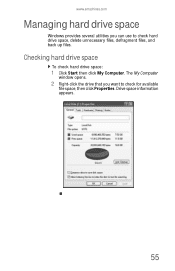
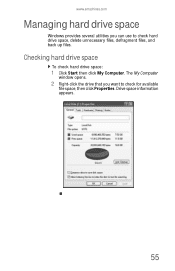
... Computer
window opens.
2 Right-click the drive that you can use to check for available
file space, then click Properties. www.emachines.com
Managing hard drive space
Windows provides several utilities you want to check hard drive space, delete unnecessary files, defragment files, and back up files. Checking hard drive space
To check hard drive space:
1 Click Start then click...
8512635 - eMachines Desktop Hardware Reference Guide - Page 63
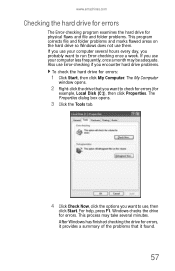
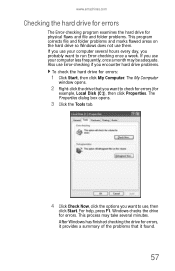
.... This program corrects file and folder problems and marks flawed areas on the hard drive so Windows does not use your computer less frequently, once a month may ... Check Now, click the options you use , then
click Start. www.emachines.com
Checking the hard drive for errors
The Error-checking program examines the hard drive for errors:
1 Click Start, then click My Computer. For help, ...
8512635 - eMachines Desktop Hardware Reference Guide - Page 65
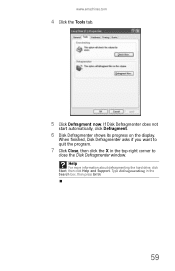
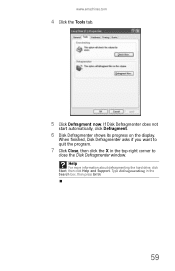
... corner to quit the program.
7 Click Close, then click the X in the Search box, then press ENTER.
59
Help
For more information about defragmenting the hard drive, click Start, then click Help and Support. www.emachines.com
4 Click the Tools tab.
5 Click Defragment now.
8512635 - eMachines Desktop Hardware Reference Guide - Page 66


... optical disc (if you can visit www.gateway.com.
If you do a complete hard drive backup. Help
For more information about backing up in the Search box, then press ENTER...one, you have a recordable drive). Chapter 5: Maintaining Your Computer
Backing up files
Backing up files and removing them from losing important information if the hard drive fails or you accidentally delete ...
8512635 - eMachines Desktop Hardware Reference Guide - Page 68
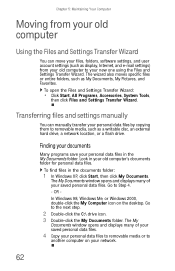
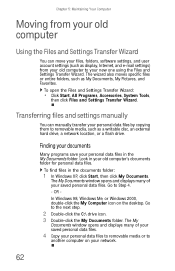
...files or entire folders, such as a writable disc, an external hard drive, a network location, or a flash drive.
The My Documents window opens and displays many of your saved...many of your saved personal data files.
4 Copy your personal data files to removable media or to
another computer on the desktop. Transferring files and settings manually
You can move your files, folders, software ...
8512635 - eMachines Desktop Hardware Reference Guide - Page 115


...
electrostatic discharge (ESD) 30 eMachines contact information
3, 95 e-mail
transferring settings from old computer 64
ergonomics 12 Error-checking... files 63 files and folders 62
Firewire port 9, 27 folders
opening 22 fragmentation 58 front bezel
removing 33 replacing 33 function keys 20
H
hard drive
adding 38 backing up files 60 checking for errors 57 checking for free space 55 defragmenting 58...
Similar Questions
There Is A Lot Involved In Replacing Ram. Have To Remove Hard Drive?
(Posted by simbabluenobi 11 years ago)

