eMachines EL1852 Support Question
Find answers below for this question about eMachines EL1852.Need a eMachines EL1852 manual? We have 1 online manual for this item!
Question posted by simbabluenobi on July 14th, 2012
There Is A Lot Involved In Replacing Ram. Have To Remove Hard Drive?
The person who posted this question about this eMachines product did not include a detailed explanation. Please use the "Request More Information" button to the right if more details would help you to answer this question.
Current Answers
There are currently no answers that have been posted for this question.
Be the first to post an answer! Remember that you can earn up to 1,100 points for every answer you submit. The better the quality of your answer, the better chance it has to be accepted.
Be the first to post an answer! Remember that you can earn up to 1,100 points for every answer you submit. The better the quality of your answer, the better chance it has to be accepted.
Related eMachines EL1852 Manual Pages
eMachines EL1852 Service Guide - Page 7


...Removing the Side Panel 24 Removing the Front Bezel 25 Removing the Heat Sink Fan Assembly 26 Removing the Processor 27 Removing the HDD-ODD Bracket 28 Removing the Expansion Boards 33 Removing the Memory Modules 35 Removing the Power Supply Unit 35 Removing... Components 71
Field Replaceable Unit (FRU) List 73
Exploded Diagram 74 EL1852 FRU List 75
Technical Specifications 86
Processor 86 Chipsets...
eMachines EL1852 Service Guide - Page 9
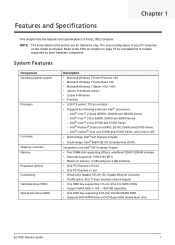
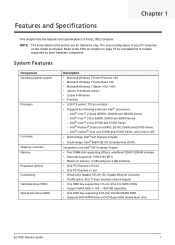
... Series - System Features
Component Operating system support
Processor
Core logic Graphics controller Memory Expansion options Connectivity Hard disk drive (HDD) Optical disc drive (ODD)
Description • Microsoft Windows 7 Home Premium ×64 • Microsoft Windows 7...; Supports DVD-R/RW drive or DVD-Super Multi double-layer drive
EL1852 Service Guide
1 The exact configuration of the...
eMachines EL1852 Service Guide - Page 15
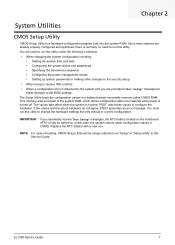
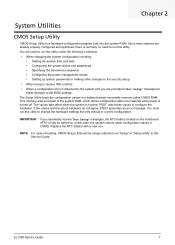
..., CMOS Setup Utility will need to the BIOS settings. Replace the RTC battery with a new one. If the values... configuration values in a battery-backed nonvolatile memory called CMOS RAM. EL1358 Service Guide
7 In this utility.
The values take... Setting the system time and date • Configuring the system drives and peripherals • Specifying the boot device sequence • Configuring...
eMachines EL1852 Service Guide - Page 20


... Setup Utility attempts to boot the operating system in the following order: • Hard disk • Optical drive (CD/DVD) • Removable device • Network boot (LAN)
Press Enter to specify the boot device priority sequence for the installed hard drive(s).
if disabled, BIOS will be active when the computer boots up more quickly be...
eMachines EL1852 Service Guide - Page 22
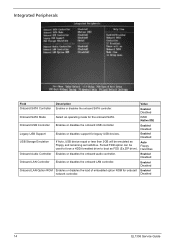
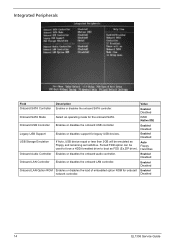
... USB device equal or less than 2GB will be used to force a HDD formatted drive to boot as harddrive.
Integrated Peripherals
Field Onboard SATA Controller Onboard SATA Mode Onboard USB...remaining as FDD (Ex.ZIP drive). Enables or disables the onboard LAN controller. Value
Enabled Disabled
RAID Native IDE
Enabled Disabled
Enabled Disabled
Auto Floppy Hard Disk
Enabled Disabled
Enabled Disabled
...
eMachines EL1852 Service Guide - Page 23
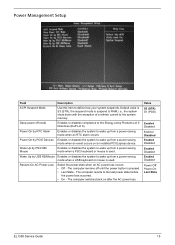
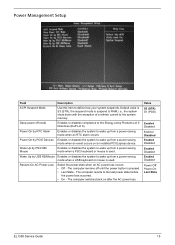
....
The computer remains off mode
Enables or disables compliance to the Energy-using Products Lot 6 Directives (EuP Lot 6). Value
S3 (STR) S1 (POS)
Enabled Disabled
Enabled Disabled Enabled Disabled
Enabled...system to wake up from a power-saving mode when a PS/2 keyboard or mouse is suspend to RAM, i.e., the system shuts down with the exception of a refresh current to wake up from a power...
eMachines EL1852 Service Guide - Page 34


...on top of the optical drive, as shown below , then disconnect the fan cable from the mainboard.
3. Lift the heat sink fan assembly away from the mainboard.
26
EL1852 Service Guide Lay down the... heat sink fan assembly in an upright position, on the heat sink, in the order as shown below .
2. Removing the Heat Sink Fan ...
eMachines EL1852 Service Guide - Page 37


Removing the Optical Drive and the Hard Disk Drive
1. Disconnect the other end of the optical drive.
2.
EL1852 Service Guide
29 Disconnect the data and power cables from the rear of the data cable from the mainboard.
eMachines EL1852 Service Guide - Page 39


5. Remove the screws that secure the optical drive to the HDD-ODD bracket. 6. Pull the optical drive out of the drive bay. EL1852 Service Guide
31
eMachines EL1852 Service Guide - Page 40


Remove the four screws that secure the hard disk drive to the HDD bracket. 8. 7. Slide the hard disk drive out of the bracket.
32
EL1852 Service Guide
eMachines EL1852 Service Guide - Page 52


... message, CPU information, setup key message, and any platform specific BIOS modules.
See DIM Code Checkpoints section for total memory installed in system RAM size if needed.
44
EL1852 Service Guide USB controllers are initialized at this point. Also, Check for IRQ1. Checkpoint 06
07 08
C0 C1 C2 C5 C6 C7...
eMachines EL1852 Service Guide - Page 55


... diskette drive. Reboot and Select proper Boot device or Insert Boot Media in the system and/or removable media drive does not contain media. Memory
Message Gate20 Error
Multi-Bit ECC Error
Parity Error RAM R/W ...This may occur when the hole is set at 512K base memory or when CMOS is present. EL1852 Service Guide
47
This message will only occur on some systems when no media is corrupted. ...
eMachines EL1852 Service Guide - Page 56


...Hard Disk Error
Secondary Master Hard Disk Error
Secondary Slave Hard Disk Error
3rd Master Hard Disk Error
3rd Slave Hard Disk Error
4th Master Hard Disk Error
4th Slave Hard Disk Error
5th Master Hard Disk Error
5th Slave Hard Disk Error
6th Master Hard Disk Error
6th Slave Hard Disk Error
Primary Master Drive...IDE/ATAPI devices in POST.
48
EL1852 Service Guide This message is typically ...
eMachines EL1852 Service Guide - Page 57


... to replace the hard disk....Drive ATAPI Incompatible
5th Master Drive ATAPI Incompatible
5th Slave Drive ATAPI Incompatible
6th Master Drive ATAPI Incompatible
6th Slave Drive ATAPI Incompatible
S.M.A.R.T. This message is typically displayed when the BIOS is trying to a hard disk, but the command transaction failed. This message can be reported by an ATAPI device using the S.M.A.R.T. EL1852...
eMachines EL1852 Service Guide - Page 61
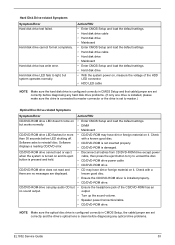
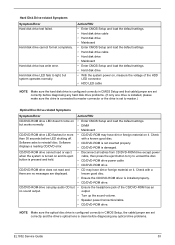
... its eject button is configured correctly in CMOS Setup and that cable/jumper are set correctly before diagnosing any optical drive problems.
EL1852 Service Guide
53 Hard Disk Drive-related Symptoms Symptom/Error Hard disk drive test failed.
Software asks to light, but system operates normally.
Action/FRU • Enter CMOS Setup and load the default...
eMachines EL1852 Service Guide - Page 64


... board. Remove all expansion... (file layout does not match image present in board, replace or reseat
56
EL1852 Service Guide Consult your system manufacturer's technical support.
•...media present. (Insert diskette in floppy drive A:) 'AMIBOOT.ROM' file not found in root directory of Beeps 1, 3 6, 7
8
Description
Reseat the memory, or replace with the system. Beep Codes
When...
eMachines EL1852 Service Guide - Page 65
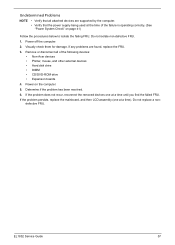
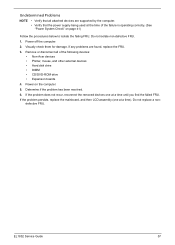
... devices:
• Non-Acer devices • Printer, mouse, and other external devices • Hard disk drive • DIMM • CD/DVD-ROM drive • Expansion boards 4. Remove or disconnect all attached devices are found, replace the FRU. 3. If the problem persists, replace the mainboard, and then LCD assembly (one at a time).
Power on page 41)
Follow...
eMachines EL1852 Service Guide - Page 99


... front I/O assembly 37 hard disk drive 29 HDD-ODD bracket 28 mainboard 40 memory 35 optical disc drive 29 power supply unit 35 side panel 24 Disassembly Requirements 23
E
environmental requirements 3 Ethernet port
specifications 89 expansion slots
expansion board, remove 33 specifications 1 exploded view 74
F
Features BIOS Security 18
Field Replaceable Unit, see FRU list...
eMachines EL1852 Service Guide - Page 100
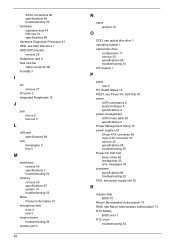
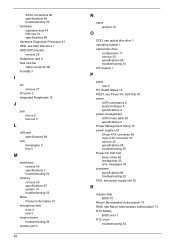
... 88 troubleshooting 53 hardware exploded view 74 FRU list 73 specifications 86 Hardware Diagnostic Procedure 41 HDD, see hard disk drive 1 HDD-ODD bracket remove 28 headphone jack 4 heat sink fan cable connector 66 humidity 3
I
I/O remove 37
I/O ports 2 Integrated Peripherals 14
J
jack line-in 5 line-out 5
L
LAN port specifications 89
lock Kensington 5 Key 5
M
mainboard...
eMachines EL1852 Service Guide - Page 101
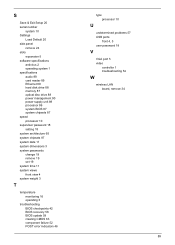
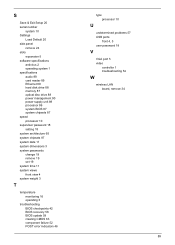
S
Save & Exit Setup 20 serial number
system 10 Settings
Load Default 20 side panel
remove 24 slots
expansion 5 software specifications
antivirus 2 operating system 1 specifications audio 89 card reader 89 Ethernet 89 hard disk drive 88 memory 87 optical disc drive 88 power management 90 power supply unit 89 processor 86 system BIOS 87 system chipsets...
Similar Questions
How Do You Replace The Ethernet Card In The El1852 Emachine
(Posted by janvann 8 years ago)
I Hav A Pc Of Acer El 1852.. Which Shows No Signal On Display.. Blue Cable And T
(Posted by venkataprasad44 9 years ago)

