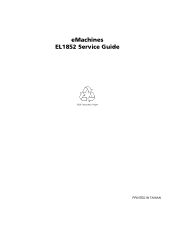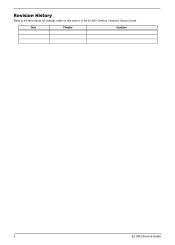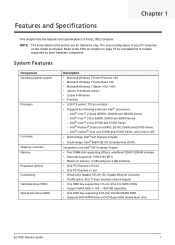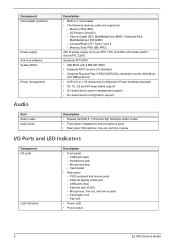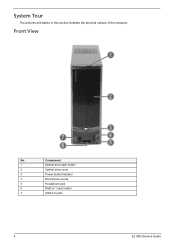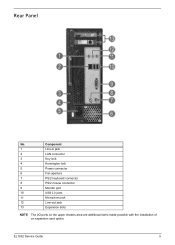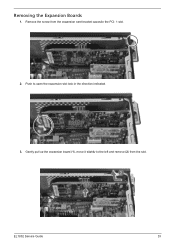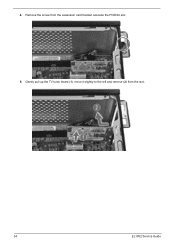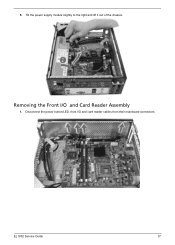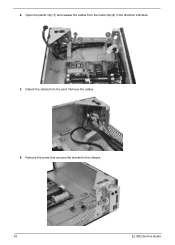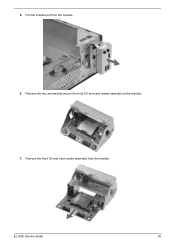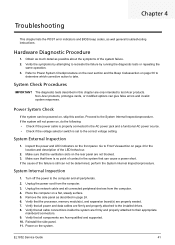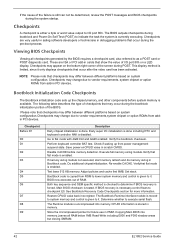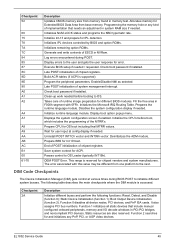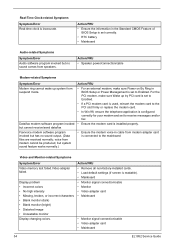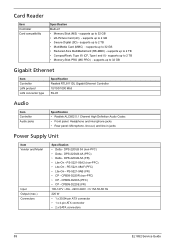eMachines EL1852 Support Question
Find answers below for this question about eMachines EL1852.Need a eMachines EL1852 manual? We have 1 online manual for this item!
Question posted by janvann on August 8th, 2015
How Do You Replace The Ethernet Card In The El1852 Emachine
Current Answers
Answer #1: Posted by BusterDoogen on August 8th, 2015 9:22 AM
I hope this is helpful to you!
Please respond to my effort to provide you with the best possible solution by using the "Acceptable Solution" and/or the "Helpful" buttons when the answer has proven to be helpful. Please feel free to submit further info for your question, if a solution was not provided. I appreciate the opportunity to serve you!
Related eMachines EL1852 Manual Pages
Similar Questions
I want to Install a graphics card for my el1852 eMachines.. but I'm having a problem with the thin c...