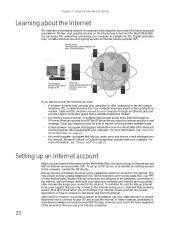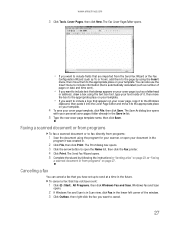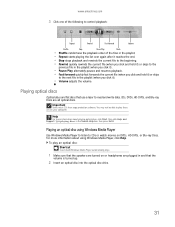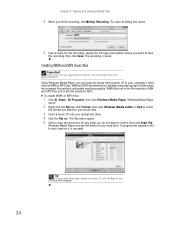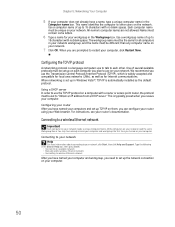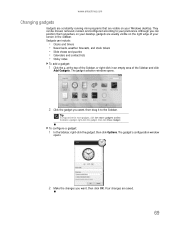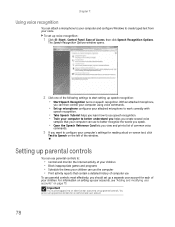eMachines T6544 Support Question
Find answers below for this question about eMachines T6544.Need a eMachines T6544 manual? We have 1 online manual for this item!
Question posted by izzy408cal on June 20th, 2011
My T6544 Stopped Last Time Repaired Shop Said That Had Re-flow Solder On Chip?
The person who posted this question about this eMachines product did not include a detailed explanation. Please use the "Request More Information" button to the right if more details would help you to answer this question.
Current Answers
Related eMachines T6544 Manual Pages
Similar Questions
My Screen Is Showing Reboot And Select Proper Boot Device,what Do I Do
aspire x1900, 2010, went into advanced bios features, then selected hard disk drive priority, it sai...
aspire x1900, 2010, went into advanced bios features, then selected hard disk drive priority, it sai...
(Posted by Jimelward 7 years ago)
I Hav A Pc Of Acer El 1852.. Which Shows No Signal On Display.. Blue Cable And T
(Posted by venkataprasad44 9 years ago)
How Much Is A Cd Ram For This Modle?
repair man said it needs a cd ram
repair man said it needs a cd ram
(Posted by bubbles6940 10 years ago)
Emachines D4362 Shuts Down
I have an emachines D4362 P4 with GB of ram. It is fast and has run very well for 7 years, once har...
I have an emachines D4362 P4 with GB of ram. It is fast and has run very well for 7 years, once har...
(Posted by nickeastwood01 12 years ago)