eMachines T3656 Support Question
Find answers below for this question about eMachines T3656.Need a eMachines T3656 manual? We have 4 online manuals for this item!
Question posted by mofo on September 23rd, 2014
Parts That Will Fit In An Emachine T3656
The person who posted this question about this eMachines product did not include a detailed explanation. Please use the "Request More Information" button to the right if more details would help you to answer this question.
Current Answers
There are currently no answers that have been posted for this question.
Be the first to post an answer! Remember that you can earn up to 1,100 points for every answer you submit. The better the quality of your answer, the better chance it has to be accepted.
Be the first to post an answer! Remember that you can earn up to 1,100 points for every answer you submit. The better the quality of your answer, the better chance it has to be accepted.
Related eMachines T3656 Manual Pages
8512161 - eMachines Desktop Hardware Reference Guide - Page 23


... menu, click (Start). Waking your computer from your computer will not be used your desktop layout so the next time you restore power, the programs are laid out just as you have not used for files. www.emachines.com
5 To open your computer after it has been turned completely off.
17 Turning...
8512161 - eMachines Desktop Hardware Reference Guide - Page 29


...the left mouse button.
Move an object on page 61.
23
Release the button to the appropriate part of the mouse pad, then continue moving the mouse.
Position the pointer over the object. This ...called clicking and dragging. Press the left mouse button and hold it . www.emachines.com
You can use the left and right buttons on the mouse to move through a document. If ...
8512161 - eMachines Desktop Hardware Reference Guide - Page 41


... disconnect the power
cord and modem, network, and all peripheral device cables.
3 Press the power button for ten seconds to dangerous electrical voltages and moving parts, turn off your computer.
35 Removing the side panel
Warning
To avoid exposure to drain any
residual power from your computer, then unplug the power...
8512161 - eMachines Desktop Hardware Reference Guide - Page 45
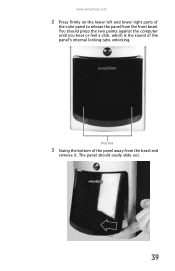
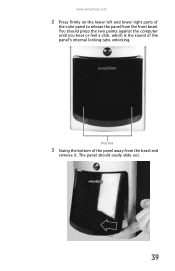
... panel's internal locking tabs unlocking.
You should easily slide out.
39 Press here
3 Swing the bottom of the panel away from the front bezel. www.emachines.com
2 Press firmly on the lower left and lower right parts of
the color panel to release the panel from the bezel and
remove it.
8512161 - eMachines Desktop Hardware Reference Guide - Page 47


The tabs on your computer. Windows starts and the
Windows desktop appears.
10 Click (Start), right-click Computer, then click
Properties. When the module is ... The amount of memory in
"Replacing the side panel" on page 38.
7 Return your computer is displayed.
41 www.emachines.com
4 If you are adding a DIMM to its upright position. 8 Reconnect the cables and the power cord. 9 Turn...
8512161 - eMachines Desktop Hardware Reference Guide - Page 77


...files to removable media or to
another computer on the desktop.
The My Documents window opens and displays many of ... data file types by looking at the file's extension (the part of your saved personal data files.
Finding other personal data files... Windows Vista, click (Start), then click
Documents.
www.emachines.com
Finding your documents
Many programs save your online User Guide...
8512161 - eMachines Desktop Hardware Reference Guide - Page 114


... cover these instructions to help guard against voltage surges and buildup of fire, use eMachines products in the documentation before you provide adequate space, at the factory to your ... switch is important that the switch is designed and tested to ensure safe use this cord will fit only into an outlet, contact an electrician to install the appropriate outlet.
• If you set...
8512161 - eMachines Desktop Hardware Reference Guide - Page 115
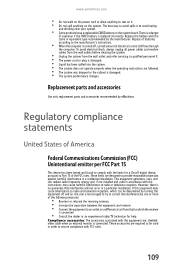
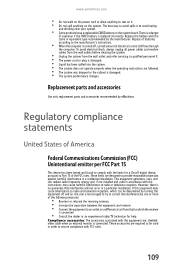
...109 Dispose of batteries according to provide reasonable protection against harmful interference in order to Part 15 of the following measures:
• Reorient or relocate the receiving antenna &#... interference will not occur in accordance with the same or equivalent type recommended by eMachines. The best way to avoid spills is connected.
Replace the battery with the instructions...
8512161 - eMachines Desktop Hardware Reference Guide - Page 116


...State of California to state tariffs. A telephone line cord with a modular plug is Part 68-compliant. The telephone company may result in the devices not ringing in advance that...Part 68 of the Code of Federal Regulations (CFR 47) rules. See installation instructions for information.
When programming or making test calls to emergency numbers:
• Remain on how to products fitted...
8512161 - eMachines Desktop Hardware Reference Guide - Page 117


...Services (DHHS) Radiation Performance Standard. www.emachines.com
Canada
Industry Canada (IC) Unintentional emitter per Industry Canada CS-03 (for products fitted with the appropriate safety standards, including IEC ... to each terminal device provides an indication of the maximum number of connection.
All eMachines systems equipped with CD and DVD drives comply with an IC-compliant modem)
The...
8512161 - eMachines Desktop Hardware Reference Guide - Page 118


... the grounding electrode.
Appendix A: Legal Notices
Television antenna connectors protection (for systems fitted with ANSI/NFPA 70, the National Electrical Code (NEC), in particular Section 820.93, Grounding of Outer Conductive Shield of a Coaxial Cable. Article 810 of any eMachines product during a lightning storm or when it is electrically grounded to the...
8512161 - eMachines Desktop Hardware Reference Guide - Page 119
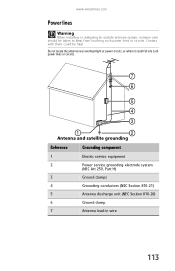
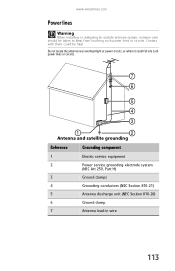
www.emachines.com
Power lines
Warning
When installing or realigning an outside antenna... 3
1
2
Antenna and satellite grounding
Reference
Grounding component
1
Electric service equipment
2
Power service grounding electrode system
(NEC Art 250, Part H)
3
Ground clamps
4
Grounding conductors (NEC Section 810-21)
5
Antenna discharge unit (NEC Section 810-20)
6
Ground clamp
7
Antenna lead...
8512161 - eMachines Desktop Hardware Reference Guide - Page 120


... environment and are made periodically. No part of it may be reproduced or transmitted by following information on how you can reduce the amount of natural resources needed to produce electrical and electronic equipment, minimize the use of landfills for credit towards the purchase of new eMachines equipment. These changes are highly...
8513042 - eMachines Desktop Computer User Guide - Page 3


... 1: Getting Help 1
Thank you for purchasing our computer 2 Using the eMachines Web site 2 Using Help and Support 2 Contacting eMachines 3 Getting help for Windows Media Center 3 Using online help 3
Chapter 2: Using Windows 5
Using the Windows desktop 6 Using the Start menu 7 Adding icons to the desktop 8 Identifying window items 8
Working with files and folders 10 Viewing...
8513042 - eMachines Desktop Computer User Guide - Page 15


... active window to a button on the menu bar starts an action such as Print or Save.
9
Clicking the maximize button again restores the window to fit the entire computer display. www.emachines.com
Every program window looks a little different because each has its former size.
8513042 - eMachines Desktop Computer User Guide - Page 17


...folder inside the destination folder, right-click. 6 Click Paste. A pop-up
menu opens on the desktop.
3 Click Copy on the pop-up menu. 4 Open the destination folder.
11 Type copying files ... what folder you want the copy to copy. For more information, see "Shortcuts" on page 17. www.emachines.com
To create a folder: Shortcut
Click File ➧ New ➧ Folder ➧ type name
1 ...
8513042 - eMachines Desktop Computer User Guide - Page 19


...and folders, click Start, then click Help and Support.
www.emachines.com
To empty the Recycle Bin: Caution
Emptying the Recycle Bin... press ENTER. Windows asks you if you are stored on the desktop. Windows permanently deletes all of that you want to search on... remember where they are sure that name. • If you type part of the name, Search will list all files and folders of the ...
8513042 - eMachines Desktop Computer User Guide - Page 20


....
14 It is usually on a drive inside yet another folder, and so on top of your search by the:
• Name or part of folders to find the file or folder that you
want . To browse for files and folders, click Start, then click Help and Support...
Using advanced search options
Search can find files meeting more criteria than a file cabinet, in fact). You can narrow your Windows desktop.
8513042 - eMachines Desktop Computer User Guide - Page 41
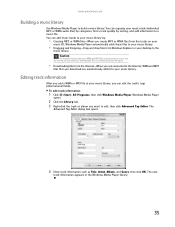
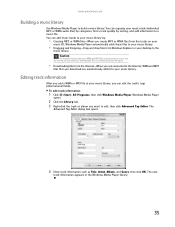
...by :
• Creating MP3 or WMA files-When you want to build a music library. www.emachines.com
Building a music library
Use Windows Media Player to edit, then click Advanced Tag Editor. Caution... album you create MP3 or WMA files from the Internet-When you are automatically added to your desktop to the
music library. The
Advanced Tag Editor dialog box opens.
4 Enter track information such...
8513042 - eMachines Desktop Computer User Guide - Page 89


...-DOS, and Windows are incorporated in the U.S.
and other product names mentioned herein are trademarks or registered trademarks of Microsoft Corporation.
No part of such damages. Trademark acknowledgments
Gateway, eMachines, and the Black-and-White Spot Design are used for direct, indirect, special, exemplary, incidental, or consequential damages resulting from Gateway. www...
Similar Questions
How To Reset Emachines T3656 Desktop To Factory Settings
(Posted by gillrd 9 years ago)
Where Can I Connect To Wifi On My Emachine T3656
(Posted by Anonymous-133873 10 years ago)

